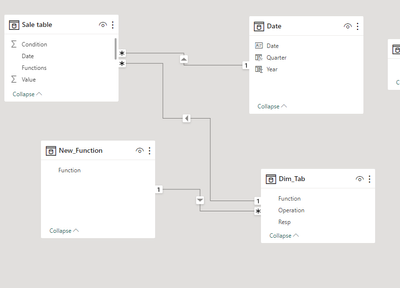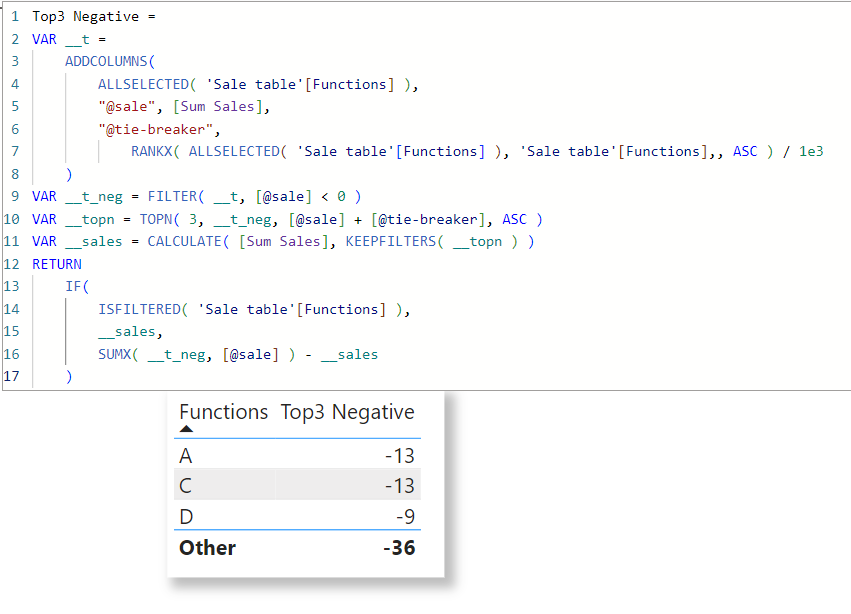- Power BI forums
- Updates
- News & Announcements
- Get Help with Power BI
- Desktop
- Service
- Report Server
- Power Query
- Mobile Apps
- Developer
- DAX Commands and Tips
- Custom Visuals Development Discussion
- Health and Life Sciences
- Power BI Spanish forums
- Translated Spanish Desktop
- Power Platform Integration - Better Together!
- Power Platform Integrations (Read-only)
- Power Platform and Dynamics 365 Integrations (Read-only)
- Training and Consulting
- Instructor Led Training
- Dashboard in a Day for Women, by Women
- Galleries
- Community Connections & How-To Videos
- COVID-19 Data Stories Gallery
- Themes Gallery
- Data Stories Gallery
- R Script Showcase
- Webinars and Video Gallery
- Quick Measures Gallery
- 2021 MSBizAppsSummit Gallery
- 2020 MSBizAppsSummit Gallery
- 2019 MSBizAppsSummit Gallery
- Events
- Ideas
- Custom Visuals Ideas
- Issues
- Issues
- Events
- Upcoming Events
- Community Blog
- Power BI Community Blog
- Custom Visuals Community Blog
- Community Support
- Community Accounts & Registration
- Using the Community
- Community Feedback
Register now to learn Fabric in free live sessions led by the best Microsoft experts. From Apr 16 to May 9, in English and Spanish.
- Power BI forums
- Forums
- Get Help with Power BI
- DAX Commands and Tips
- Re: TopN DAX measure for filter table _ topN doesn...
- Subscribe to RSS Feed
- Mark Topic as New
- Mark Topic as Read
- Float this Topic for Current User
- Bookmark
- Subscribe
- Printer Friendly Page
- Mark as New
- Bookmark
- Subscribe
- Mute
- Subscribe to RSS Feed
- Permalink
- Report Inappropriate Content
TopN DAX measure for filter table _ topN doesn't work properly
Dear Power Bi Community,
Can anyone please help me solve an issue with my Dax measures?
The idea is that I want to retrieve top 3 negative value in a dataset, and I use this DAX measure below

So, please if anyone has solution, I would be very thankful.
Update:
Thank you both @TomasAndersson @ThxAlot so much for your solution. It worked now on my real dataset!!
Solved! Go to Solution.
- Mark as New
- Bookmark
- Subscribe
- Mute
- Subscribe to RSS Feed
- Permalink
- Report Inappropriate Content
Hi!
I modified your top10 variable a bit. You need to select all "functions" because otherwise each function is just compared to itself, which will always result in it being "top 3".
Top 3new =
Var top10 = TOPN(3,
ALLSELECTED(New_Function[Functions]),
[Sales_QTD], ASC)
Var top10_sum = SUMX(top10,[Sales_QTD])
Var total_sum_negative = SUMX(FILTER(ALL(New_Function[Functions]),[Sales_QTD] < 0), [Sales_QTD])
Var Othervalue = total_sum_negative - top10_sum
Var Otherselected = SELECTEDVALUE(New_Function[Functions]) = "Other"
Return
If(HASONEVALUE(New_Function[Functions]),
if(not Otherselected,
CALCULATE([Sales_QTD],KEEPFILTERS(top10)),
Othervalue),
total_sum_negative)
This solution gives the top 3 largest (negative) values. D and E have an equal size so if you want to only D to show for example you would need another criteria (maybe you can wrap this in a Top N based on function name or something like that). I think it works more as you want anyway.
This is a great source for working with Top N and Others so I recommend you look into it for more resources. https://goodly.co.in/top-n-and-others-power-bi/
Good luck!
- Mark as New
- Bookmark
- Subscribe
- Mute
- Subscribe to RSS Feed
- Permalink
- Report Inappropriate Content
I won't be near a computer for a few hours but can look into it later today.
I didn't consider the time period but maybe you can have both? What happens if you add that filter in addition to ALLSELECTED?
- Mark as New
- Bookmark
- Subscribe
- Mute
- Subscribe to RSS Feed
- Permalink
- Report Inappropriate Content
I tried again with your solution and found the error in my real dataset that make this solution doesn't work. Thank you so much. Now it is solved!
- Mark as New
- Bookmark
- Subscribe
- Mute
- Subscribe to RSS Feed
- Permalink
- Report Inappropriate Content
Thank you for fixing sample files. Helps a lot.
I spent too much time trying to get the DAX to work, but it seems it was mostly a modelling issue. I just changed the relationship between New_Function and Dim_Tab to a one-to-many instead:
This way, the same measure from earlier works.
Don't ask me exactly why. Maybe the lack of Dim_Tab filtered out "Other" from New_Function as well so that it wasn't included in the filter and Otherselected never returned True? Not sure. It looks better now at least. Only negatives are counted, but I think that was what you were looking for? Not difficult to change the filter condition otherwise.
I tested adding an extra Top N to a new measure to only return three values, even in a tie. In case that's something you want to use.
Top 3new no ties =
Var top10 =
TOPN( //One top N to only select three values
3,
TOPN( //if this top n that calculates sales returns more than three functions
3,
FILTER(ALL(New_Function[Function]),[Sales_QTD] < 0), //You could use "<> 0" if you want to allow positive values as well
[Sales_QTD],
ASC
),
New_Function[Function], //right now the tie breaker Top N is dependent on the function name
ASC
)
Var top10_sum = SUMX(top10,[Sales_QTD])
Var total_sum_negative = SUMX(FILTER(ALL(New_Function[Function]),[Sales_QTD] < 0), [Sales_QTD])
Var Othervalue = total_sum_negative - top10_sum
Var Otherselected = SELECTEDVALUE(New_Function[Function]) = "Other"
Return
If(HASONEVALUE(New_Function[Function]),
if(not Otherselected,
CALCULATE('Sale table'[Sales_QTD],KEEPFILTERS(top10)),
Othervalue),
total_sum_negative)- Mark as New
- Bookmark
- Subscribe
- Mute
- Subscribe to RSS Feed
- Permalink
- Report Inappropriate Content
Thank you for your help 🙌. I fixed the modelling issue earlier same as your suggestion and got the correct value in my measure.
Also, your new tesing measure with the nested topN is very helpful as now I know that I can use topN with filter as well. Many thanks!!!!!
- Mark as New
- Bookmark
- Subscribe
- Mute
- Subscribe to RSS Feed
- Permalink
- Report Inappropriate Content
Great, glad it worked!
- Mark as New
- Bookmark
- Subscribe
- Mute
- Subscribe to RSS Feed
- Permalink
- Report Inappropriate Content
Expertise = List.Accumulate( {Days as from Today}, {Skills and Knowledge}, (Current, Everyday) => Current & Day.LeanAndPractise(Everyday) ) |
- Mark as New
- Bookmark
- Subscribe
- Mute
- Subscribe to RSS Feed
- Permalink
- Report Inappropriate Content
Hi there,
Thank you so much for the solution but this solution is missing the calculation of Other (which should be the sum of other functions but not the sum of top 3 functions). How should I calculate Other in this way?
- Mark as New
- Bookmark
- Subscribe
- Mute
- Subscribe to RSS Feed
- Permalink
- Report Inappropriate Content
Row of Other is already there; it sums up (-9, -8, -8, -6, -4, -1).
Expertise = List.Accumulate( {Days as from Today}, {Skills and Knowledge}, (Current, Everyday) => Current & Day.LeanAndPractise(Everyday) ) |
- Mark as New
- Bookmark
- Subscribe
- Mute
- Subscribe to RSS Feed
- Permalink
- Report Inappropriate Content
Hi!
I modified your top10 variable a bit. You need to select all "functions" because otherwise each function is just compared to itself, which will always result in it being "top 3".
Top 3new =
Var top10 = TOPN(3,
ALLSELECTED(New_Function[Functions]),
[Sales_QTD], ASC)
Var top10_sum = SUMX(top10,[Sales_QTD])
Var total_sum_negative = SUMX(FILTER(ALL(New_Function[Functions]),[Sales_QTD] < 0), [Sales_QTD])
Var Othervalue = total_sum_negative - top10_sum
Var Otherselected = SELECTEDVALUE(New_Function[Functions]) = "Other"
Return
If(HASONEVALUE(New_Function[Functions]),
if(not Otherselected,
CALCULATE([Sales_QTD],KEEPFILTERS(top10)),
Othervalue),
total_sum_negative)
This solution gives the top 3 largest (negative) values. D and E have an equal size so if you want to only D to show for example you would need another criteria (maybe you can wrap this in a Top N based on function name or something like that). I think it works more as you want anyway.
This is a great source for working with Top N and Others so I recommend you look into it for more resources. https://goodly.co.in/top-n-and-others-power-bi/
Good luck!
- Mark as New
- Bookmark
- Subscribe
- Mute
- Subscribe to RSS Feed
- Permalink
- Report Inappropriate Content
Hi Tomas,
Thank you for helping me modify the Dax measure. Do you know why I can't use the filter table [FILTER(SUMMARIZE('Sale table','Date'[Quarter],'Date'[Year]),[Sales_QTD] < 0)] in my topN dax formular? In my real data, unfortunately, if I use Allselected instead of filter & summarize, I somehow got the whole value through all year instead of being filtered by 'Date'[Quarter],'Date'[Year].
Helpful resources

Microsoft Fabric Learn Together
Covering the world! 9:00-10:30 AM Sydney, 4:00-5:30 PM CET (Paris/Berlin), 7:00-8:30 PM Mexico City

Power BI Monthly Update - April 2024
Check out the April 2024 Power BI update to learn about new features.

| User | Count |
|---|---|
| 37 | |
| 25 | |
| 19 | |
| 14 | |
| 8 |
| User | Count |
|---|---|
| 69 | |
| 48 | |
| 44 | |
| 19 | |
| 15 |