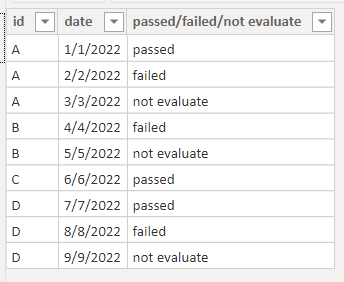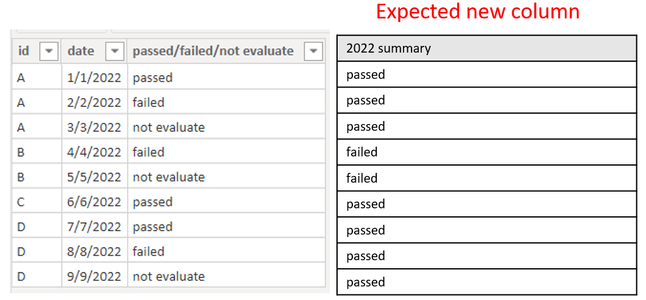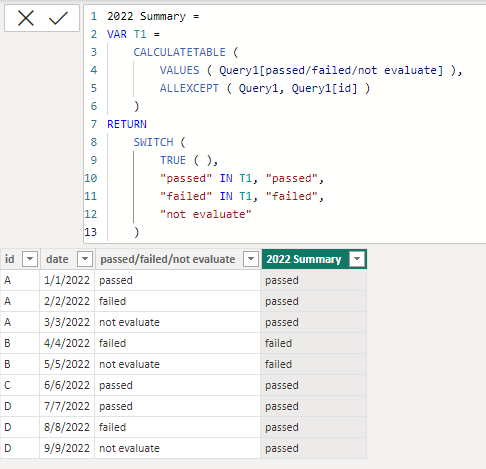FabCon is coming to Atlanta
Join us at FabCon Atlanta from March 16 - 20, 2026, for the ultimate Fabric, Power BI, AI and SQL community-led event. Save $200 with code FABCOMM.
Register now!- Power BI forums
- Get Help with Power BI
- Desktop
- Service
- Report Server
- Power Query
- Mobile Apps
- Developer
- DAX Commands and Tips
- Custom Visuals Development Discussion
- Health and Life Sciences
- Power BI Spanish forums
- Translated Spanish Desktop
- Training and Consulting
- Instructor Led Training
- Dashboard in a Day for Women, by Women
- Galleries
- Data Stories Gallery
- Themes Gallery
- Contests Gallery
- QuickViz Gallery
- Quick Measures Gallery
- Visual Calculations Gallery
- Notebook Gallery
- Translytical Task Flow Gallery
- TMDL Gallery
- R Script Showcase
- Webinars and Video Gallery
- Ideas
- Custom Visuals Ideas (read-only)
- Issues
- Issues
- Events
- Upcoming Events
The Power BI Data Visualization World Championships is back! Get ahead of the game and start preparing now! Learn more
- Power BI forums
- Forums
- Get Help with Power BI
- DAX Commands and Tips
- To compare and make a new column of the value with...
- Subscribe to RSS Feed
- Mark Topic as New
- Mark Topic as Read
- Float this Topic for Current User
- Bookmark
- Subscribe
- Printer Friendly Page
- Mark as New
- Bookmark
- Subscribe
- Mute
- Subscribe to RSS Feed
- Permalink
- Report Inappropriate Content
To compare and make a new column of the value with same ID
Hi
I have problem to make a new column value with same ID.
Here is the example of data:
I need to make a new column to distinguish if "pass/failed/not evaluate" with same ID.
- If A ever got "passed", then to fill all collums that result="passed" with id=A
- If B got "failed" and no "passed", then to fill all collums that result="failed" with id=B
- If someone didn't get "passed" or "failed", then to fill all collums that result="not evaluate" with id=someone
I have attached the pbi file to the question, please kindly help to give some advices, thanks.
Solved! Go to Solution.
- Mark as New
- Bookmark
- Subscribe
- Mute
- Subscribe to RSS Feed
- Permalink
- Report Inappropriate Content
Hi @Roy_W
Please refer to attched sample file with the solution
2022 Summary =
VAR T1 =
CALCULATETABLE (
VALUES ( Query1[passed/failed/not evaluate] ),
ALLEXCEPT ( Query1, Query1[id] )
)
RETURN
SWITCH (
TRUE ( ),
"passed" IN T1, "passed",
"failed" IN T1, "failed",
"not evaluate"
)- Mark as New
- Bookmark
- Subscribe
- Mute
- Subscribe to RSS Feed
- Permalink
- Report Inappropriate Content
Hi @Roy_W
Please refer to attched sample file with the solution
2022 Summary =
VAR T1 =
CALCULATETABLE (
VALUES ( Query1[passed/failed/not evaluate] ),
ALLEXCEPT ( Query1, Query1[id] )
)
RETURN
SWITCH (
TRUE ( ),
"passed" IN T1, "passed",
"failed" IN T1, "failed",
"not evaluate"
)Helpful resources

Power BI Dataviz World Championships
The Power BI Data Visualization World Championships is back! Get ahead of the game and start preparing now!

| User | Count |
|---|---|
| 16 | |
| 7 | |
| 4 | |
| 3 | |
| 3 |
| User | Count |
|---|---|
| 25 | |
| 13 | |
| 12 | |
| 10 | |
| 6 |