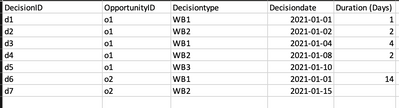Join us at FabCon Vienna from September 15-18, 2025
The ultimate Fabric, Power BI, SQL, and AI community-led learning event. Save €200 with code FABCOMM.
Get registered- Power BI forums
- Get Help with Power BI
- Desktop
- Service
- Report Server
- Power Query
- Mobile Apps
- Developer
- DAX Commands and Tips
- Custom Visuals Development Discussion
- Health and Life Sciences
- Power BI Spanish forums
- Translated Spanish Desktop
- Training and Consulting
- Instructor Led Training
- Dashboard in a Day for Women, by Women
- Galleries
- Data Stories Gallery
- Themes Gallery
- Contests Gallery
- Quick Measures Gallery
- Notebook Gallery
- Translytical Task Flow Gallery
- TMDL Gallery
- R Script Showcase
- Webinars and Video Gallery
- Ideas
- Custom Visuals Ideas (read-only)
- Issues
- Issues
- Events
- Upcoming Events
Enhance your career with this limited time 50% discount on Fabric and Power BI exams. Ends September 15. Request your voucher.
- Power BI forums
- Forums
- Get Help with Power BI
- DAX Commands and Tips
- Time duration/difference in same column between di...
- Subscribe to RSS Feed
- Mark Topic as New
- Mark Topic as Read
- Float this Topic for Current User
- Bookmark
- Subscribe
- Printer Friendly Page
- Mark as New
- Bookmark
- Subscribe
- Mute
- Subscribe to RSS Feed
- Permalink
- Report Inappropriate Content
Time duration/difference in same column between different status/phase
Hi, I'm trying to get the duration between the different decision types in order to visualize the total duration time per decision type, but also total duration inbetween eg. "WB1 to WB2" and "WB2 to WB3" etc.
The thing is that for each opportunity the user might jump between different decisions back and forth several times eg. from wb1 to wb2 and then back to wb1 and so on so a simple datediff will probably not work for this..
Any help appreciated!
Btw I'm connected using DirectQuery so not all functions will work with measures/calc columns.
- Mark as New
- Bookmark
- Subscribe
- Mute
- Subscribe to RSS Feed
- Permalink
- Report Inappropriate Content
- Mark as New
- Bookmark
- Subscribe
- Mute
- Subscribe to RSS Feed
- Permalink
- Report Inappropriate Content
@amitchandak hi, 4 days refers to the duration it has been in this particular stage/decision (decision d3) before changing to the next decision d4, therefore 4 days between decision dates.
The reason for the empty cells is because I havent though of a good way of displaying those. Most likely it would be the total days duration before the entire opportunity is closed(status = won/lost)
hope it makes sense.
- Mark as New
- Bookmark
- Subscribe
- Mute
- Subscribe to RSS Feed
- Permalink
- Report Inappropriate Content
@Anonymous , oh, I did check that diff is small date column with the next date.
Try a new column
new column =
var _min = minx(filter(table, [opportunity_id] = earlier([opportunity_id]) && [decisiondate] > earlier([decisiondate])),[decisiondate])
return
if(isblank(_min), blank(), datediff([decisiondate] ,_min, day))
- Mark as New
- Bookmark
- Subscribe
- Mute
- Subscribe to RSS Feed
- Permalink
- Report Inappropriate Content
@amitchandak I tried the code however several functions are not supported (minx, filter, earlier) since the report is using DirectQuery as connection type... is there any alternative to the code above which will be supported with DQ?
Thanks.
Helpful resources
| User | Count |
|---|---|
| 15 | |
| 13 | |
| 8 | |
| 6 | |
| 6 |
| User | Count |
|---|---|
| 24 | |
| 20 | |
| 12 | |
| 9 | |
| 7 |