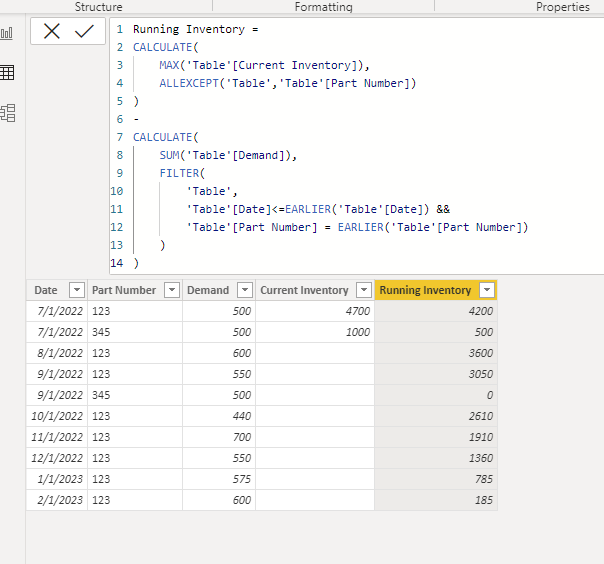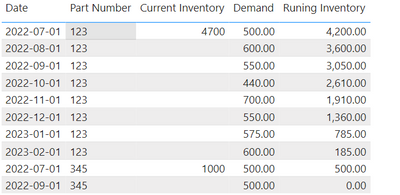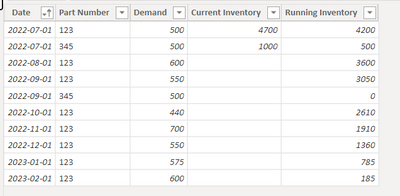FabCon is coming to Atlanta
Join us at FabCon Atlanta from March 16 - 20, 2026, for the ultimate Fabric, Power BI, AI and SQL community-led event. Save $200 with code FABCOMM.
Register now!- Power BI forums
- Get Help with Power BI
- Desktop
- Service
- Report Server
- Power Query
- Mobile Apps
- Developer
- DAX Commands and Tips
- Custom Visuals Development Discussion
- Health and Life Sciences
- Power BI Spanish forums
- Translated Spanish Desktop
- Training and Consulting
- Instructor Led Training
- Dashboard in a Day for Women, by Women
- Galleries
- Data Stories Gallery
- Themes Gallery
- Contests Gallery
- QuickViz Gallery
- Quick Measures Gallery
- Visual Calculations Gallery
- Notebook Gallery
- Translytical Task Flow Gallery
- TMDL Gallery
- R Script Showcase
- Webinars and Video Gallery
- Ideas
- Custom Visuals Ideas (read-only)
- Issues
- Issues
- Events
- Upcoming Events
The Power BI Data Visualization World Championships is back! Get ahead of the game and start preparing now! Learn more
- Power BI forums
- Forums
- Get Help with Power BI
- DAX Commands and Tips
- Time Evolution of Inventory Using DAX
- Subscribe to RSS Feed
- Mark Topic as New
- Mark Topic as Read
- Float this Topic for Current User
- Bookmark
- Subscribe
- Printer Friendly Page
- Mark as New
- Bookmark
- Subscribe
- Mute
- Subscribe to RSS Feed
- Permalink
- Report Inappropriate Content
Time Evolution of Inventory Using DAX
Hello Everyone,
I am attempting to create a running evolution of inventory based on demand. The problem is essentially this: I want to create a running log of inventory based on consumption of product as time goes on. This is to answer the questiion, in a worst case scenario, and we do not receive the material we need, when will we run out of product. I believe this is easier to accomplish in DAX, but if anyone has a solution in PowerQuery as well, I would be open to hear it.
If that was not clear, please refer to the chart I copied and pasted below. Please make note of the two different part numbers.
| Date | Part Number | Demand | Current Inventory (current month) | Running Inventory |
| 7/1/2022 | 123 | 500 | 4700 | 4200 |
| 7/1/2022 | 345 | 500 | 1000 | 500 |
| 8/1/2022 | 123 | 600 | 3600 | |
| 9/1/2022 | 123 | 550 | 3050 | |
| 9/1/2022 | 345 | 500 | 0 | |
| 10/1/2022 | 123 | 440 | 2610 | |
| 11/1/2022 | 123 | 700 | 1910 | |
| 12/1/2022 | 123 | 550 | 1360 | |
| 1/1/2023 | 123 | 575 | 785 | |
| 2/1/2023 | 123 | 600 | 185 |
The inventory only appears in the month of July because in PowerQuery I merged the inventory to appear only in the same month as the current demand month, which in this case is July 2022.
Any advice would be a great help, thank you!
Solved! Go to Solution.
- Mark as New
- Bookmark
- Subscribe
- Mute
- Subscribe to RSS Feed
- Permalink
- Report Inappropriate Content
Running Inventory =
CALCULATE(
MAX('Table'[Current Inventory]),
ALLEXCEPT('Table','Table'[Part Number])
)
-
CALCULATE(
SUM('Table'[Demand]),
FILTER(
'Table',
'Table'[Date]<=EARLIER('Table'[Date]) &&
'Table'[Part Number] = EARLIER('Table'[Part Number])
)
)- Mark as New
- Bookmark
- Subscribe
- Mute
- Subscribe to RSS Feed
- Permalink
- Report Inappropriate Content
Hi, @jt1999 ;
Create a measure by dax.
Runing Inventory = CALCULATE(SUM([Current Inventory])-SUM([Demand]),FILTER(ALL('Table'),[Date]<=MAX('Table'[Date])&&[Part Number]=MAX('Table'[Part Number])))the final show:
Or create a column by dax.
Running Inventory = CALCULATE(SUM([Current Inventory])-SUM([Demand]),FILTER('Table',[Part Number]=EARLIER('Table'[Part Number])&&[Date]<=EARLIER('Table'[Date])))The final show:
Best Regards,
Community Support Team _ Yalan Wu
If this post helps, then please consider Accept it as the solution to help the other members find it more quickly.
- Mark as New
- Bookmark
- Subscribe
- Mute
- Subscribe to RSS Feed
- Permalink
- Report Inappropriate Content
Hi, @jt1999 ;
Create a measure by dax.
Runing Inventory = CALCULATE(SUM([Current Inventory])-SUM([Demand]),FILTER(ALL('Table'),[Date]<=MAX('Table'[Date])&&[Part Number]=MAX('Table'[Part Number])))the final show:
Or create a column by dax.
Running Inventory = CALCULATE(SUM([Current Inventory])-SUM([Demand]),FILTER('Table',[Part Number]=EARLIER('Table'[Part Number])&&[Date]<=EARLIER('Table'[Date])))The final show:
Best Regards,
Community Support Team _ Yalan Wu
If this post helps, then please consider Accept it as the solution to help the other members find it more quickly.
- Mark as New
- Bookmark
- Subscribe
- Mute
- Subscribe to RSS Feed
- Permalink
- Report Inappropriate Content
Running Inventory =
CALCULATE(
MAX('Table'[Current Inventory]),
ALLEXCEPT('Table','Table'[Part Number])
)
-
CALCULATE(
SUM('Table'[Demand]),
FILTER(
'Table',
'Table'[Date]<=EARLIER('Table'[Date]) &&
'Table'[Part Number] = EARLIER('Table'[Part Number])
)
)Helpful resources

Power BI Dataviz World Championships
The Power BI Data Visualization World Championships is back! Get ahead of the game and start preparing now!

| User | Count |
|---|---|
| 10 | |
| 5 | |
| 5 | |
| 3 | |
| 3 |
| User | Count |
|---|---|
| 24 | |
| 11 | |
| 9 | |
| 6 | |
| 6 |