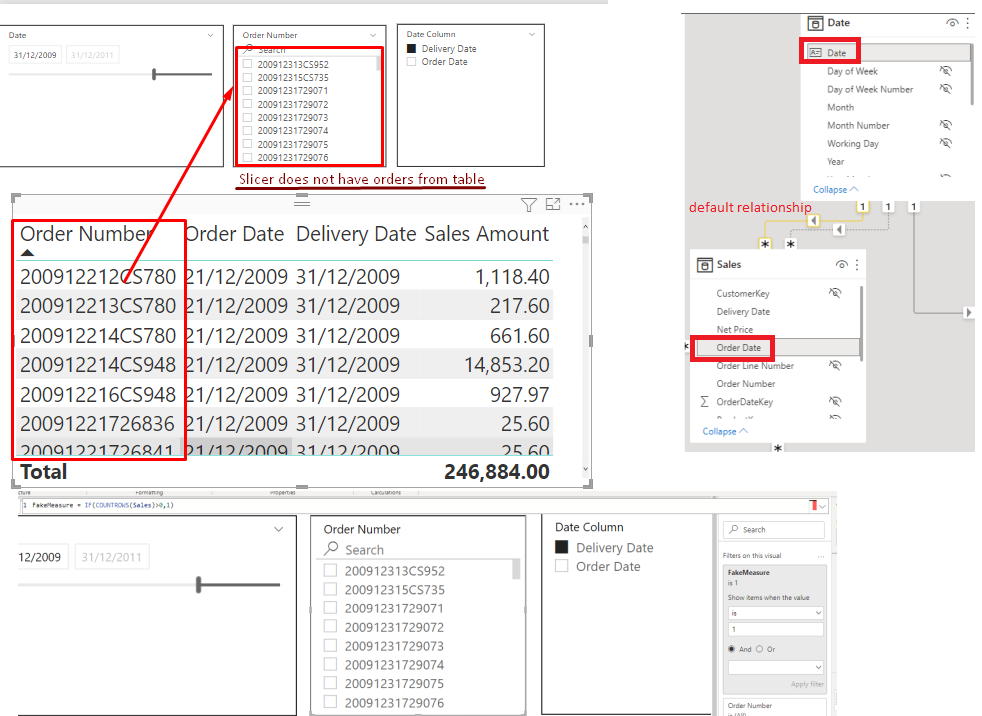FabCon is coming to Atlanta
Join us at FabCon Atlanta from March 16 - 20, 2026, for the ultimate Fabric, Power BI, AI and SQL community-led event. Save $200 with code FABCOMM.
Register now!- Power BI forums
- Get Help with Power BI
- Desktop
- Service
- Report Server
- Power Query
- Mobile Apps
- Developer
- DAX Commands and Tips
- Custom Visuals Development Discussion
- Health and Life Sciences
- Power BI Spanish forums
- Translated Spanish Desktop
- Training and Consulting
- Instructor Led Training
- Dashboard in a Day for Women, by Women
- Galleries
- Data Stories Gallery
- Themes Gallery
- Contests Gallery
- Quick Measures Gallery
- Notebook Gallery
- Translytical Task Flow Gallery
- TMDL Gallery
- R Script Showcase
- Webinars and Video Gallery
- Ideas
- Custom Visuals Ideas (read-only)
- Issues
- Issues
- Events
- Upcoming Events
Join the Fabric FabCon Global Hackathon—running virtually through Nov 3. Open to all skill levels. $10,000 in prizes! Register now.
- Power BI forums
- Forums
- Get Help with Power BI
- DAX Commands and Tips
- The bug in the slicer using Calculation Group to s...
- Subscribe to RSS Feed
- Mark Topic as New
- Mark Topic as Read
- Float this Topic for Current User
- Bookmark
- Subscribe
- Printer Friendly Page
- Mark as New
- Bookmark
- Subscribe
- Mute
- Subscribe to RSS Feed
- Permalink
- Report Inappropriate Content
The bug in the slicer using Calculation Group to switch between dates
Hi, Guys.
We use solution "calculation groups to switch between dates" in our project.
But we found a bug in the slicer.
The slicer obtained from the order numbers from the sales table displays the order numbers filtered only by the default relationship-OrderDate. Using a fake measure on a slicer in the filter panel also doesn't work.
I reviewed the Dax code in Dax Studio and saw the difference between when a measure is dragged in a visual and when it is used in the filter panel.
Of course, I understand how to fix the Dax code that is generated by the Dax engine, but I cannot implement it into the slicer.
I would be very grateful if you tell me how to get the correct order numbers in the slicer filtered by delivery date.
- Mark as New
- Bookmark
- Subscribe
- Mute
- Subscribe to RSS Feed
- Permalink
- Report Inappropriate Content
Keep the connections to the Dates table inactive and activate them only on demand using measures. Or better still, create 2 Dates tables dedicated to one and only one type of date.
Helpful resources
| User | Count |
|---|---|
| 11 | |
| 9 | |
| 6 | |
| 5 | |
| 4 |