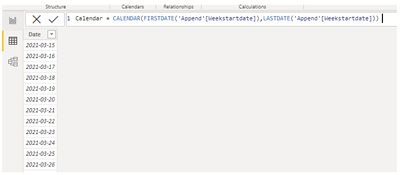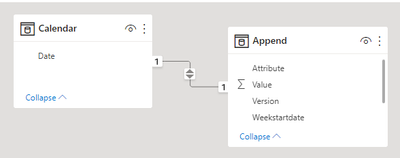FabCon is coming to Atlanta
Join us at FabCon Atlanta from March 16 - 20, 2026, for the ultimate Fabric, Power BI, AI and SQL community-led event. Save $200 with code FABCOMM.
Register now!- Power BI forums
- Get Help with Power BI
- Desktop
- Service
- Report Server
- Power Query
- Mobile Apps
- Developer
- DAX Commands and Tips
- Custom Visuals Development Discussion
- Health and Life Sciences
- Power BI Spanish forums
- Translated Spanish Desktop
- Training and Consulting
- Instructor Led Training
- Dashboard in a Day for Women, by Women
- Galleries
- Data Stories Gallery
- Themes Gallery
- Contests Gallery
- QuickViz Gallery
- Quick Measures Gallery
- Visual Calculations Gallery
- Notebook Gallery
- Translytical Task Flow Gallery
- TMDL Gallery
- R Script Showcase
- Webinars and Video Gallery
- Ideas
- Custom Visuals Ideas (read-only)
- Issues
- Issues
- Events
- Upcoming Events
Get Fabric Certified for FREE during Fabric Data Days. Don't miss your chance! Request now
- Power BI forums
- Forums
- Get Help with Power BI
- DAX Commands and Tips
- Taking three Months Demand value form start week ...
- Subscribe to RSS Feed
- Mark Topic as New
- Mark Topic as Read
- Float this Topic for Current User
- Bookmark
- Subscribe
- Printer Friendly Page
- Mark as New
- Bookmark
- Subscribe
- Mute
- Subscribe to RSS Feed
- Permalink
- Report Inappropriate Content
Taking three Months Demand value form start week date
I have the table name called Inventory sheet . this table sample data looks like below
Version Attribute Value Weekstartdate
pods Demand 10 15 March 2021
pods DOI 20 14 November 2021
pods Demand 50 22 March 2021
pods DOI 40 21 November 2021
pods Demand 30 29 March 2021
pods Demand 50 05 April 2021
pods Demand 60 12 April 2021
pods DOI 10 28 November 2021
pods Demand 90 19 April 2021
pods Demand 10 26 April 2021
I am trying to get demand value from selected date to next three Months. i have tired below measures
But iam not getting correct value . also attached pbi fILE ALSO
Sample File : Sample Power bi
Thanks in advance .
Solved! Go to Solution.
- Mark as New
- Bookmark
- Subscribe
- Mute
- Subscribe to RSS Feed
- Permalink
- Report Inappropriate Content
Hi @Anonymous ,
1.Please to create a successive date table by “Append” table, and create a model
Calendar =
CALENDAR (
FIRSTDATE ( 'Append'[Weekstartdate] ),
LASTDATE ( 'Append'[Weekstartdate] )
)
2.Create two measure
Measure =
VAR cur_date =
SELECTEDVALUE ( 'Calendar'[Date] )
RETURN
CALCULATE (
SUM ( 'Append'[Value] ),
DATESINPERIOD ( 'Calendar'[Date], cur_date, 3, MONTH )
)
Measure2 =
VAR cur_ste =
SELECTEDVALUE ( 'Append'[Attribute] )
RETURN
IF (
cur_ste = "Demand",
CALCULATE ( [Measure], 'Append'[Attribute] = "Demand" )
)
Add a table visual:
Please refer attached .pbix file
Best regards,
Community Support Team_ Binbin Yu
If this post helps, then please consider Accept it as the solution to help the other members find it more quickly.
- Mark as New
- Bookmark
- Subscribe
- Mute
- Subscribe to RSS Feed
- Permalink
- Report Inappropriate Content
Hi @Anonymous ,
1.Please to create a successive date table by “Append” table, and create a model
Calendar =
CALENDAR (
FIRSTDATE ( 'Append'[Weekstartdate] ),
LASTDATE ( 'Append'[Weekstartdate] )
)
2.Create two measure
Measure =
VAR cur_date =
SELECTEDVALUE ( 'Calendar'[Date] )
RETURN
CALCULATE (
SUM ( 'Append'[Value] ),
DATESINPERIOD ( 'Calendar'[Date], cur_date, 3, MONTH )
)
Measure2 =
VAR cur_ste =
SELECTEDVALUE ( 'Append'[Attribute] )
RETURN
IF (
cur_ste = "Demand",
CALCULATE ( [Measure], 'Append'[Attribute] = "Demand" )
)
Add a table visual:
Please refer attached .pbix file
Best regards,
Community Support Team_ Binbin Yu
If this post helps, then please consider Accept it as the solution to help the other members find it more quickly.
- Mark as New
- Bookmark
- Subscribe
- Mute
- Subscribe to RSS Feed
- Permalink
- Report Inappropriate Content
@Anonymous Thank you so much its working
- Mark as New
- Bookmark
- Subscribe
- Mute
- Subscribe to RSS Feed
- Permalink
- Report Inappropriate Content
@amitchandak sir I have created Date table and also created new measure but values not getting correctly . please find the created measure below
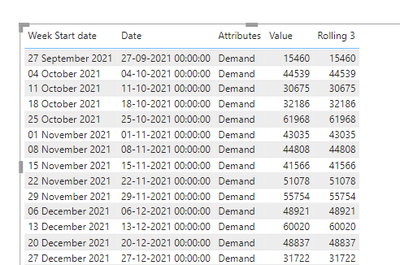
- Mark as New
- Bookmark
- Subscribe
- Mute
- Subscribe to RSS Feed
- Permalink
- Report Inappropriate Content
@Anonymous , Please use date table and try
example
Rolling 3 = CALCULATE(sum(Sales[Sales Amount]),DATESINPERIOD('Date'[Date ],MAX('Date'[Date ]),3,MONTH))
and why there is no demand filter in the second measure
Helpful resources

Power BI Monthly Update - November 2025
Check out the November 2025 Power BI update to learn about new features.

Fabric Data Days
Advance your Data & AI career with 50 days of live learning, contests, hands-on challenges, study groups & certifications and more!

| User | Count |
|---|---|
| 9 | |
| 9 | |
| 8 | |
| 6 | |
| 6 |
| User | Count |
|---|---|
| 20 | |
| 20 | |
| 20 | |
| 14 | |
| 14 |