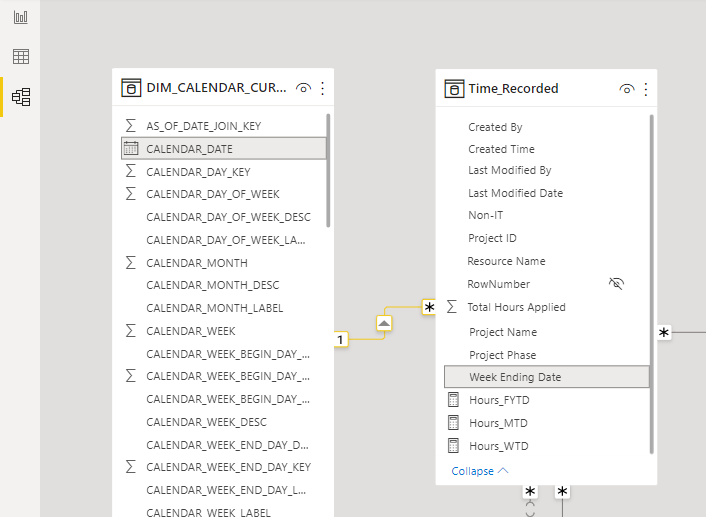- Power BI forums
- Updates
- News & Announcements
- Get Help with Power BI
- Desktop
- Service
- Report Server
- Power Query
- Mobile Apps
- Developer
- DAX Commands and Tips
- Custom Visuals Development Discussion
- Health and Life Sciences
- Power BI Spanish forums
- Translated Spanish Desktop
- Power Platform Integration - Better Together!
- Power Platform Integrations (Read-only)
- Power Platform and Dynamics 365 Integrations (Read-only)
- Training and Consulting
- Instructor Led Training
- Dashboard in a Day for Women, by Women
- Galleries
- Community Connections & How-To Videos
- COVID-19 Data Stories Gallery
- Themes Gallery
- Data Stories Gallery
- R Script Showcase
- Webinars and Video Gallery
- Quick Measures Gallery
- 2021 MSBizAppsSummit Gallery
- 2020 MSBizAppsSummit Gallery
- 2019 MSBizAppsSummit Gallery
- Events
- Ideas
- Custom Visuals Ideas
- Issues
- Issues
- Events
- Upcoming Events
- Community Blog
- Power BI Community Blog
- Custom Visuals Community Blog
- Community Support
- Community Accounts & Registration
- Using the Community
- Community Feedback
Register now to learn Fabric in free live sessions led by the best Microsoft experts. From Apr 16 to May 9, in English and Spanish.
- Power BI forums
- Forums
- Get Help with Power BI
- DAX Commands and Tips
- TOTALMTD date parameter is causing incorrect resul...
- Subscribe to RSS Feed
- Mark Topic as New
- Mark Topic as Read
- Float this Topic for Current User
- Bookmark
- Subscribe
- Printer Friendly Page
- Mark as New
- Bookmark
- Subscribe
- Mute
- Subscribe to RSS Feed
- Permalink
- Report Inappropriate Content
TOTALMTD date parameter is causing incorrect results
I want to get the MTD and YTD amount of hours worked from our table containing employee hours worked for a given week. I'm new to Power BI and DAX and can't get the TOTALMTD or TOTALYTD functions to work right to save my life. The documentation shows the syntax as:
TOTALMTD(<expression>,<dates>[,<filter>])It explains that the dates parameter is "A column that contains dates." Okay, but that's so vague it's not helpful.
I have a calendar fact table that is joined to the employee hours worked table. When I use the calendar date column in our calendar fact table, as most people do in their examples, the function returns nothing (but does not give any errors):
Hours_MTD = TOTALMTD(SUM(Time_Recorded[Total Hours Applied]),DIM_CALENDAR_CURRENT[CALENDAR_DATE])When I use the week ending date column in the employee hours worked table, the function returns numbers that are impossibly high and verified as incorrect:
Hours_MTD = TOTALMTD(SUM(Time_Recorded[Total Hours Applied]),Time_Recorded[Week Ending Date])
It seems so simple, but why is the function not working right? I can't find any explanations of what column should be used for the date parameter other than the calendar fact table.
- Mark as New
- Bookmark
- Subscribe
- Mute
- Subscribe to RSS Feed
- Permalink
- Report Inappropriate Content
@MattRasmussen , The date you are joining with the date of date tbale , is having a timestamp. Means time other than 12 AM.
You need create a date first
Date new = datevalue([Date])
Refer video and blog Why Time Intelligence Fails - Powerbi 5 Savior Steps for TI
:https://youtu.be/OBf0rjpp5Hw
https://amitchandak.medium.com/power-bi-5-key-points-to-make-time-intelligence-successful-bd52912a5b...
Microsoft Power BI Learning Resources, 2023 !!
Learn Power BI - Full Course with Dec-2022, with Window, Index, Offset, 100+ Topics !!
Did I answer your question? Mark my post as a solution! Appreciate your Kudos !! Proud to be a Super User! !!
- Mark as New
- Bookmark
- Subscribe
- Mute
- Subscribe to RSS Feed
- Permalink
- Report Inappropriate Content
Thank you for looking at my issue, @amitchandak. I watched your video to understand what you mean but our calendar table has no timestamp:
However, the Week Ending Date column of the employee hours worked table is a data type of Date (not Date/Time) and it has no time in the column. I cannot select a format with a time for the column. Just to clarify, here is the join between the calendar and the employee hours worked table, note that the Week Ending Date column does not have the calendar icon next to the name like the calendar_date column:
Does the data type of Week Ending Date affect the time intelligence functionss? Any other ideas why these functions do not work for me?
Helpful resources

Microsoft Fabric Learn Together
Covering the world! 9:00-10:30 AM Sydney, 4:00-5:30 PM CET (Paris/Berlin), 7:00-8:30 PM Mexico City

Power BI Monthly Update - April 2024
Check out the April 2024 Power BI update to learn about new features.

| User | Count |
|---|---|
| 49 | |
| 26 | |
| 21 | |
| 16 | |
| 12 |
| User | Count |
|---|---|
| 57 | |
| 49 | |
| 44 | |
| 19 | |
| 18 |