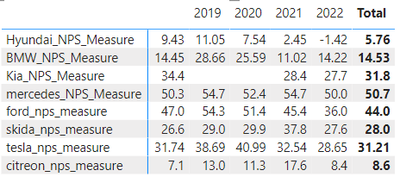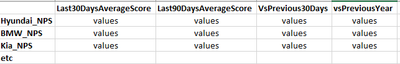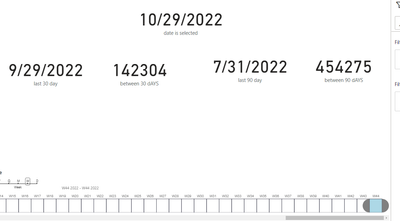Huge last-minute discounts for FabCon Vienna from September 15-18, 2025
Supplies are limited. Contact info@espc.tech right away to save your spot before the conference sells out.
Get your discount- Power BI forums
- Get Help with Power BI
- Desktop
- Service
- Report Server
- Power Query
- Mobile Apps
- Developer
- DAX Commands and Tips
- Custom Visuals Development Discussion
- Health and Life Sciences
- Power BI Spanish forums
- Translated Spanish Desktop
- Training and Consulting
- Instructor Led Training
- Dashboard in a Day for Women, by Women
- Galleries
- Data Stories Gallery
- Themes Gallery
- Contests Gallery
- Quick Measures Gallery
- Notebook Gallery
- Translytical Task Flow Gallery
- TMDL Gallery
- R Script Showcase
- Webinars and Video Gallery
- Ideas
- Custom Visuals Ideas (read-only)
- Issues
- Issues
- Events
- Upcoming Events
Score big with last-minute savings on the final tickets to FabCon Vienna. Secure your discount
- Power BI forums
- Forums
- Get Help with Power BI
- DAX Commands and Tips
- Surely this is possible?... Relative Dates across ...
- Subscribe to RSS Feed
- Mark Topic as New
- Mark Topic as Read
- Float this Topic for Current User
- Bookmark
- Subscribe
- Printer Friendly Page
- Mark as New
- Bookmark
- Subscribe
- Mute
- Subscribe to RSS Feed
- Permalink
- Report Inappropriate Content
Surely this is possible?... Relative Dates across multiple measures
Hey DAX fans: struggling with this.
I have a series of measures which calculate the satisfaction score for differet car manufacturers (dummy data). Each individual is askied to rank each manufacturer as they've driven all of these cars (factTable is ''surveycompleted-ID' and contains multiple car ratings for each submission)
However I want to know satisfaction score (NPS) for each manufacturer across Last30Days, Last90Days, PreviousYearLast30Days etc. The trouble is, NPS isn't a calcuated column, it's a measure because it's based on an aggregation:
**If you're not familiar with NPS (satifation score), I've posted the calculation below, in short it's: (((no. of Promoters - no. of Detractors)/Number of Respondents)*100) and returns a decimal based score. A promoter is someone who submits a satisfaction score of 9 or 10 and detractor is anyone who submitted a score of 0-6. Those who scored 7/8 are cateogrised as passive.**
** The Dax below works perfectly and is applied to each manufacturer
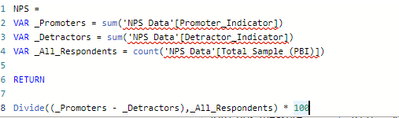
This is fine, however I'm having serious trouble when trying to compare L30D performance of these measures side-by-side. The below table is exactly what I want to achieve:
If I try this by year it works, because the dates are based on column data:
But how do I go about creating a relative time measure that applies across all of these measures? The time measure needs to sit across multiple measures at once - anyone got any ideas of how to achieve this? I've tried SUMMARIZE but it only wants column name's, which I don't have.
Thanks,
Dale
Solved! Go to Solution.
- Mark as New
- Bookmark
- Subscribe
- Mute
- Subscribe to RSS Feed
- Permalink
- Report Inappropriate Content
hmm i think you could try :
last 30 days = calculate(measure,datesbetween(dimdate[date],max(dimdate[date])-30,max(dimdate[date])))
last 90 days =
calculate(measure,datesbetween(dimdate[date],max(dimdate[date])-90,max(dimdate[date])))
now for the previous 30 days you can do something like
last period of 30 days measure = CALCULATE([TOTAL],DATESBETWEEN(Table1[Date],MAX(Table1[Date])-60,MAX(Table1[Date])-30))
and finally
same period last year for 30 days = CALCULATE([last 30 days],SAMEPERIODLASTYEAR(Table1[Date]))
- Mark as New
- Bookmark
- Subscribe
- Mute
- Subscribe to RSS Feed
- Permalink
- Report Inappropriate Content
hmm i think you could try :
last 30 days = calculate(measure,datesbetween(dimdate[date],max(dimdate[date])-30,max(dimdate[date])))
last 90 days =
calculate(measure,datesbetween(dimdate[date],max(dimdate[date])-90,max(dimdate[date])))
now for the previous 30 days you can do something like
last period of 30 days measure = CALCULATE([TOTAL],DATESBETWEEN(Table1[Date],MAX(Table1[Date])-60,MAX(Table1[Date])-30))
and finally
same period last year for 30 days = CALCULATE([last 30 days],SAMEPERIODLASTYEAR(Table1[Date]))
Helpful resources
| User | Count |
|---|---|
| 13 | |
| 8 | |
| 8 | |
| 7 | |
| 5 |
| User | Count |
|---|---|
| 21 | |
| 15 | |
| 15 | |
| 10 | |
| 7 |