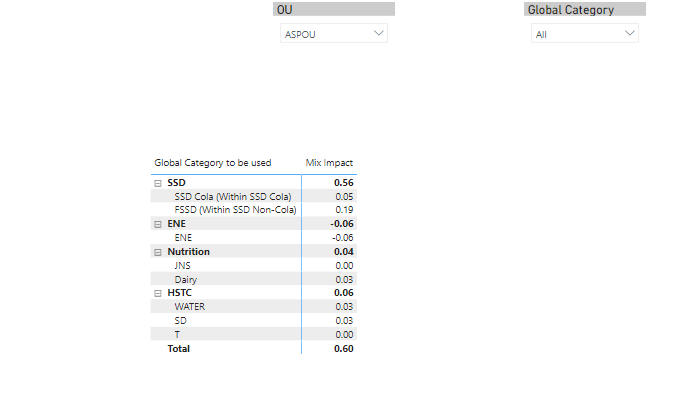Join us at FabCon Vienna from September 15-18, 2025
The ultimate Fabric, Power BI, SQL, and AI community-led learning event. Save €200 with code FABCOMM.
Get registered- Power BI forums
- Get Help with Power BI
- Desktop
- Service
- Report Server
- Power Query
- Mobile Apps
- Developer
- DAX Commands and Tips
- Custom Visuals Development Discussion
- Health and Life Sciences
- Power BI Spanish forums
- Translated Spanish Desktop
- Training and Consulting
- Instructor Led Training
- Dashboard in a Day for Women, by Women
- Galleries
- Data Stories Gallery
- Themes Gallery
- Contests Gallery
- Quick Measures Gallery
- Notebook Gallery
- Translytical Task Flow Gallery
- TMDL Gallery
- R Script Showcase
- Webinars and Video Gallery
- Ideas
- Custom Visuals Ideas (read-only)
- Issues
- Issues
- Events
- Upcoming Events
Compete to become Power BI Data Viz World Champion! First round ends August 18th. Get started.
- Power BI forums
- Forums
- Get Help with Power BI
- DAX Commands and Tips
- Sumx not giving correct total
- Subscribe to RSS Feed
- Mark Topic as New
- Mark Topic as Read
- Float this Topic for Current User
- Bookmark
- Subscribe
- Printer Friendly Page
- Mark as New
- Bookmark
- Subscribe
- Mute
- Subscribe to RSS Feed
- Permalink
- Report Inappropriate Content
Sumx not giving correct total
Hi ,
I am getting the incorrect subcategory total.
e.g:-FSSD + COLA = 0.24 but coming 0.56. then JNS + Dairy =0.03 but coming 0.04
My correct sub category totals to form correct Total .
My file:- https://www.dropbox.com/s/4q6scqcfot9uj1k/totalerrror.pbix?dl=0
Its urgent , please help
Solved! Go to Solution.
- Mark as New
- Bookmark
- Subscribe
- Mute
- Subscribe to RSS Feed
- Permalink
- Report Inappropriate Content
Your [Mix Impact] measure is complex but the issue is the typical subtotaling issue.
Mix Impact =
VAR IndustryRNARTDBaseCY = [CY Ind RNARTD]
VAR IndustryRNARTDBasePY = [PY Ind RNARTD]
VAR INDRNARTD =
SUMX (
VALUES ( Category[Category to be used] ),
(
DIVIDE ( [CY Ind], IndustryRNARTDBaseCY )
- DIVIDE ( [PY Ind], IndustryRNARTDBasePY )
) * 100 * [PY Value Share Withhin OU]
)
VAR IndustryRNARTDCOLABaseCY = [CY Ind RNARTD]
VAR IndustryRNARTDCOLABasePY = [PY Ind RNARTD]
VAR IndRNARTDCOLA =
SUMX (
VALUES ( 'Category'[Category to be used] ),
(
DIVIDE ( [CY Ind COLA], IndustryRNARTDCOLABaseCY )
- DIVIDE ( [PY Ind COLA], IndustryRNARTDCOLABasePY )
) * 100 * [PY Value Share Withhin OU Cola]
)
VAR IndustryRNARTDFSSDBaseCY = [CY Ind RNARTD]
VAR IndustryRNARTDFSSDBasePY = [PY Ind RNARTD]
VAR IndRNARTDFSSD =
SUMX (
VALUES ( 'Category'[Category to be used] ),
(
DIVIDE ( [CY Ind FSSD], IndustryRNARTDFSSDBaseCY )
- DIVIDE ( [PY Ind FSSD], IndustryRNARTDFSSDBasePY )
) * 100 * [PY Value Share Withhin OU Mixed]
)
RETURN
SWITCH (
TRUE (),
SELECTEDVALUE ( Category[Category to be used] ) = "SSD Cola (Within SSD Cola)", IndRNARTDCOLA,
SELECTEDVALUE ( Category[Category to be used] ) = "SSD Cola (Within SSD)", "",
SELECTEDVALUE ( Category[Category to be used] ) = "FSSD (Within SSD Non-Cola)", IndRNARTDFSSD,
SELECTEDVALUE ( Category[Category to be used] ) = "FSSD (Within SSD)", "",
INDRNARTD
)
For totals including more than one category, it always returns the INDRNARTD default option from the SWITCH.
The standard solution is to iterate over the granularity that you want to sum at. That is,
SUMX (
VALUES ( Category[Category to be used] ),
[Mix Impact]
)However, this may not work for the same reason you had issues previously. I.e., you'd have the ALLSELECTED functions from [CY/PY Ind RNARTD] inside of an iterator.
I'm not making any guarantees that this will work but you might be able to refactor the measure along these lines:
Mix Impact =
VAR IndustryRNARTDBaseCY = [CY Ind RNARTD]
VAR IndustryRNARTDBasePY = [PY Ind RNARTD]
VAR IndustryRNARTDCOLABaseCY = [CY Ind RNARTD]
VAR IndustryRNARTDCOLABasePY = [PY Ind RNARTD]
VAR IndustryRNARTDFSSDBaseCY = [CY Ind RNARTD]
VAR IndustryRNARTDFSSDBasePY = [PY Ind RNARTD]
RETURN
SUMX (
VALUES ( Category[Category to be used] ),
SWITCH (
Category[Category to be used],
"SSD Cola (Within SSD Cola)",
(
DIVIDE ( [CY Ind COLA], IndustryRNARTDCOLABaseCY ) -
DIVIDE ( [PY Ind COLA], IndustryRNARTDCOLABasePY )
) * 100 * [PY Value Share Withhin OU Cola],
"FSSD (Within SSD)", "",
"FSSD (Within SSD Non-Cola)",
(
DIVIDE ( [CY Ind FSSD], IndustryRNARTDFSSDBaseCY ) -
DIVIDE ( [PY Ind FSSD], IndustryRNARTDFSSDBasePY )
) * 100 * [PY Value Share Withhin OU Mixed],
"SSD Cola (Within SSD)", "",
(
DIVIDE ( [CY Ind], IndustryRNARTDBaseCY ) -
DIVIDE ( [PY Ind], IndustryRNARTDBasePY )
) * 100 * [PY Value Share Withhin OU]
)
)- Mark as New
- Bookmark
- Subscribe
- Mute
- Subscribe to RSS Feed
- Permalink
- Report Inappropriate Content
Your [Mix Impact] measure is complex but the issue is the typical subtotaling issue.
Mix Impact =
VAR IndustryRNARTDBaseCY = [CY Ind RNARTD]
VAR IndustryRNARTDBasePY = [PY Ind RNARTD]
VAR INDRNARTD =
SUMX (
VALUES ( Category[Category to be used] ),
(
DIVIDE ( [CY Ind], IndustryRNARTDBaseCY )
- DIVIDE ( [PY Ind], IndustryRNARTDBasePY )
) * 100 * [PY Value Share Withhin OU]
)
VAR IndustryRNARTDCOLABaseCY = [CY Ind RNARTD]
VAR IndustryRNARTDCOLABasePY = [PY Ind RNARTD]
VAR IndRNARTDCOLA =
SUMX (
VALUES ( 'Category'[Category to be used] ),
(
DIVIDE ( [CY Ind COLA], IndustryRNARTDCOLABaseCY )
- DIVIDE ( [PY Ind COLA], IndustryRNARTDCOLABasePY )
) * 100 * [PY Value Share Withhin OU Cola]
)
VAR IndustryRNARTDFSSDBaseCY = [CY Ind RNARTD]
VAR IndustryRNARTDFSSDBasePY = [PY Ind RNARTD]
VAR IndRNARTDFSSD =
SUMX (
VALUES ( 'Category'[Category to be used] ),
(
DIVIDE ( [CY Ind FSSD], IndustryRNARTDFSSDBaseCY )
- DIVIDE ( [PY Ind FSSD], IndustryRNARTDFSSDBasePY )
) * 100 * [PY Value Share Withhin OU Mixed]
)
RETURN
SWITCH (
TRUE (),
SELECTEDVALUE ( Category[Category to be used] ) = "SSD Cola (Within SSD Cola)", IndRNARTDCOLA,
SELECTEDVALUE ( Category[Category to be used] ) = "SSD Cola (Within SSD)", "",
SELECTEDVALUE ( Category[Category to be used] ) = "FSSD (Within SSD Non-Cola)", IndRNARTDFSSD,
SELECTEDVALUE ( Category[Category to be used] ) = "FSSD (Within SSD)", "",
INDRNARTD
)
For totals including more than one category, it always returns the INDRNARTD default option from the SWITCH.
The standard solution is to iterate over the granularity that you want to sum at. That is,
SUMX (
VALUES ( Category[Category to be used] ),
[Mix Impact]
)However, this may not work for the same reason you had issues previously. I.e., you'd have the ALLSELECTED functions from [CY/PY Ind RNARTD] inside of an iterator.
I'm not making any guarantees that this will work but you might be able to refactor the measure along these lines:
Mix Impact =
VAR IndustryRNARTDBaseCY = [CY Ind RNARTD]
VAR IndustryRNARTDBasePY = [PY Ind RNARTD]
VAR IndustryRNARTDCOLABaseCY = [CY Ind RNARTD]
VAR IndustryRNARTDCOLABasePY = [PY Ind RNARTD]
VAR IndustryRNARTDFSSDBaseCY = [CY Ind RNARTD]
VAR IndustryRNARTDFSSDBasePY = [PY Ind RNARTD]
RETURN
SUMX (
VALUES ( Category[Category to be used] ),
SWITCH (
Category[Category to be used],
"SSD Cola (Within SSD Cola)",
(
DIVIDE ( [CY Ind COLA], IndustryRNARTDCOLABaseCY ) -
DIVIDE ( [PY Ind COLA], IndustryRNARTDCOLABasePY )
) * 100 * [PY Value Share Withhin OU Cola],
"FSSD (Within SSD)", "",
"FSSD (Within SSD Non-Cola)",
(
DIVIDE ( [CY Ind FSSD], IndustryRNARTDFSSDBaseCY ) -
DIVIDE ( [PY Ind FSSD], IndustryRNARTDFSSDBasePY )
) * 100 * [PY Value Share Withhin OU Mixed],
"SSD Cola (Within SSD)", "",
(
DIVIDE ( [CY Ind], IndustryRNARTDBaseCY ) -
DIVIDE ( [PY Ind], IndustryRNARTDBasePY )
) * 100 * [PY Value Share Withhin OU]
)
)- Mark as New
- Bookmark
- Subscribe
- Mute
- Subscribe to RSS Feed
- Permalink
- Report Inappropriate Content
Hi @AlexisOlson ,
Thanks a ton for the help !
It worked perfectly with guarantee !😎
- Mark as New
- Bookmark
- Subscribe
- Mute
- Subscribe to RSS Feed
- Permalink
- Report Inappropriate Content
@souvik900766 Try MM3TR&R: Matrix Measure Total Triple Threat Rock & Roll - Microsoft Power BI Community
Follow on LinkedIn
@ me in replies or I'll lose your thread!!!
Instead of a Kudo, please vote for this idea
Become an expert!: Enterprise DNA
External Tools: MSHGQM
YouTube Channel!: Microsoft Hates Greg
Latest book!: DAX For Humans
DAX is easy, CALCULATE makes DAX hard...
Helpful resources
| User | Count |
|---|---|
| 26 | |
| 10 | |
| 8 | |
| 6 | |
| 6 |
| User | Count |
|---|---|
| 31 | |
| 11 | |
| 10 | |
| 10 | |
| 9 |