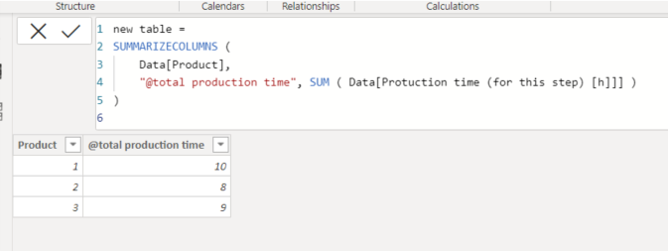FabCon is coming to Atlanta
Join us at FabCon Atlanta from March 16 - 20, 2026, for the ultimate Fabric, Power BI, AI and SQL community-led event. Save $200 with code FABCOMM.
Register now!- Power BI forums
- Get Help with Power BI
- Desktop
- Service
- Report Server
- Power Query
- Mobile Apps
- Developer
- DAX Commands and Tips
- Custom Visuals Development Discussion
- Health and Life Sciences
- Power BI Spanish forums
- Translated Spanish Desktop
- Training and Consulting
- Instructor Led Training
- Dashboard in a Day for Women, by Women
- Galleries
- Data Stories Gallery
- Themes Gallery
- Contests Gallery
- QuickViz Gallery
- Quick Measures Gallery
- Visual Calculations Gallery
- Notebook Gallery
- Translytical Task Flow Gallery
- TMDL Gallery
- R Script Showcase
- Webinars and Video Gallery
- Ideas
- Custom Visuals Ideas (read-only)
- Issues
- Issues
- Events
- Upcoming Events
The Power BI Data Visualization World Championships is back! Get ahead of the game and start preparing now! Learn more
- Power BI forums
- Forums
- Get Help with Power BI
- DAX Commands and Tips
- Summing up the production time for individual prod...
- Subscribe to RSS Feed
- Mark Topic as New
- Mark Topic as Read
- Float this Topic for Current User
- Bookmark
- Subscribe
- Printer Friendly Page
- Mark as New
- Bookmark
- Subscribe
- Mute
- Subscribe to RSS Feed
- Permalink
- Report Inappropriate Content
Summing up the production time for individual products
Hello people,
I need a DAX command that adds up the individual production times of different production steps for different products and outputs them summarized in a column.
Here in the table I have created a small schematic example.
Thanks a lot for your help!
| Product | Protuction time (for this step) [h] | Total production time |
| 1 | 3 | 10 |
| 1 | 5 | 10 |
| 1 | 2 | 10 |
| 2 | 4 | 8 |
| 2 | 4 | 8 |
| 3 | 3 | 9 |
| 3 | 6 | 9 |
Greetings Lukas
Solved! Go to Solution.
- Mark as New
- Bookmark
- Subscribe
- Mute
- Subscribe to RSS Feed
- Permalink
- Report Inappropriate Content
https://www.dropbox.com/s/voqap7cojyjpp7h/keluv4.pbix?dl=0
If this post helps, then please consider accepting it as the solution to help other members find it faster, and give a big thumbs up.
Click here to visit my LinkedIn page
Click here to schedule a short Teams meeting to discuss your question.
- Mark as New
- Bookmark
- Subscribe
- Mute
- Subscribe to RSS Feed
- Permalink
- Report Inappropriate Content
Now I have tried to calculate the individual production steps more precisely. Can I add another filter condition to the filter function to get the calculation as shown in the table?
If tryed it with:
Thanks for the help so far!
| Product | Production Step | Protuction time | Total production time of M2 |
| 1 | M1 | 3 | 3 |
| 1 | M1 | 4 | 3 |
| 1 | M2 | 2 | 3 |
| 1 | M2 | 1 | 3 |
| 2 | M1 | 3 | 4 |
| 2 | M1 | 3 | 4 |
| 2 | M2 | 2 | 4 |
| 2 | M2 | 2 | 4 |
| 3 | M1 | 5 | 5 |
| 3 | M1 | 2 | 5 |
| 3 | M2 | 4 | 5 |
| 3 | M2 | 1 | 5 |
- Mark as New
- Bookmark
- Subscribe
- Mute
- Subscribe to RSS Feed
- Permalink
- Report Inappropriate Content
Is it possible to do it with a CALCULATE and SUM comand?
- Mark as New
- Bookmark
- Subscribe
- Mute
- Subscribe to RSS Feed
- Permalink
- Report Inappropriate Content
https://www.dropbox.com/s/voqap7cojyjpp7h/keluv4.pbix?dl=0
If this post helps, then please consider accepting it as the solution to help other members find it faster, and give a big thumbs up.
Click here to visit my LinkedIn page
Click here to schedule a short Teams meeting to discuss your question.
- Mark as New
- Bookmark
- Subscribe
- Mute
- Subscribe to RSS Feed
- Permalink
- Report Inappropriate Content
new table =
SUMMARIZECOLUMNS (
Data[Product],
"@total production time", SUM ( Data[Protuction time (for this step) [h]]] )
)
https://www.dropbox.com/s/voqap7cojyjpp7h/keluv4.pbix?dl=0
If this post helps, then please consider accepting it as the solution to help other members find it faster, and give a big thumbs up.
Click here to visit my LinkedIn page
Click here to schedule a short Teams meeting to discuss your question.
Helpful resources

Power BI Dataviz World Championships
The Power BI Data Visualization World Championships is back! Get ahead of the game and start preparing now!

Power BI Monthly Update - November 2025
Check out the November 2025 Power BI update to learn about new features.

| User | Count |
|---|---|
| 20 | |
| 10 | |
| 9 | |
| 4 | |
| 4 |
| User | Count |
|---|---|
| 33 | |
| 31 | |
| 19 | |
| 12 | |
| 11 |