Join us at FabCon Vienna from September 15-18, 2025
The ultimate Fabric, Power BI, SQL, and AI community-led learning event. Save €200 with code FABCOMM.
Get registered- Power BI forums
- Get Help with Power BI
- Desktop
- Service
- Report Server
- Power Query
- Mobile Apps
- Developer
- DAX Commands and Tips
- Custom Visuals Development Discussion
- Health and Life Sciences
- Power BI Spanish forums
- Translated Spanish Desktop
- Training and Consulting
- Instructor Led Training
- Dashboard in a Day for Women, by Women
- Galleries
- Data Stories Gallery
- Themes Gallery
- Contests Gallery
- Quick Measures Gallery
- Notebook Gallery
- Translytical Task Flow Gallery
- TMDL Gallery
- R Script Showcase
- Webinars and Video Gallery
- Ideas
- Custom Visuals Ideas (read-only)
- Issues
- Issues
- Events
- Upcoming Events
Enhance your career with this limited time 50% discount on Fabric and Power BI exams. Ends September 15. Request your voucher.
- Power BI forums
- Forums
- Get Help with Power BI
- DAX Commands and Tips
- Summarize output of dynamic measure
- Subscribe to RSS Feed
- Mark Topic as New
- Mark Topic as Read
- Float this Topic for Current User
- Bookmark
- Subscribe
- Printer Friendly Page
- Mark as New
- Bookmark
- Subscribe
- Mute
- Subscribe to RSS Feed
- Permalink
- Report Inappropriate Content
Summarize output of dynamic measure
Hi all,
I am having following problem: I try to dynamically categorise skus to a specific bin type based on their size metrics. The available bin types change dynamically so I created a dropdown list to select the bin types which should be taken into consideration in the measure.
Following measure is used to categorise the SKUs:
VAR SKU_Vol = SELECTEDVALUE (SKU[Repl_Vol])
Var length = SELECTEDVALUE(SKU[Length])
Var width = SELECTEDVALUE(SKU[Width])
Var Height = SELECTEDVALUE(SKU[Height])
VAR Boundary = SELECTCOLUMNS( TOPN ( 1, FILTER ( ALLSELECTED(Bin_Types), Bin_types[Volume]>= SKU_Vol && Bin_types[Height]>= Height && Bin_types[Width]>=width && Bin_types[Length]>= length), Bin_types[Volume], ASC),"Result",Bin_Types[Bin type])
Return
Boundary
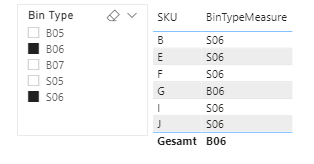
What I want however is a count of BinTypeMeasure, to stick to the example above something like this:
| S06 | 5 |
| B06 | 1 |
Your help is greatly appreciated.
If the powerBI file is needed feel free to contact me
Solved! Go to Solution.
- Mark as New
- Bookmark
- Subscribe
- Mute
- Subscribe to RSS Feed
- Permalink
- Report Inappropriate Content
[BinType Count] =
switch( true(),
ISINSCOPE( Bin_Types[Bin Type] ),
var BinType_ = SELECTEDVALUE( Bin_Types[Bin Type] )
return
COUNTROWS(
FILTER(
DISTINCT( SKU[SKU] ),
[BinTypeMeasure] = BinType_
)
),
// If we're on a total row or
// if there's no bin type in scope...
SUMX(
ALLSELECTED( Bin_Types ),
var BinType_ = Bin_Types[Bin Type]
return
COUNTROWS(
FILTER(
DISTINCT( SKU[SKU] ),
[BinTypeMeasure] = BinType_
)
)
)
)
// Version 2: might be faster...
[BinType Count ver.2] =
var BinTypesWithCounts =
CALCULATETABLE(
ADDCOLUMNS(
VALUES( Bin_Types[Bin Type] ),
"@Count",
var BinType_ = Bin_Types[Bin Type]
return
COUNTROWS(
FILTER(
DISTINCT( SKU[SKU] ),
[BinTypeMeasure] = BinType_
)
)
),
ALLSELECTED( Bin_Types )
)
var Result =
IF( ISINSCOPE( Bin_Types[Bin Type] ),
var CurrentBinType =
SELECTEDVALUE( Bin_Types[Bin Type] )
return
MAXX(
FILTER(
BinTypesWithCounts,
Bin_Types[Bin Type] = CurrentBinType
),
[@Count]
),
SUMX(
BinTypesWithCounts,
[@Count]
)
)
return
Result- Mark as New
- Bookmark
- Subscribe
- Mute
- Subscribe to RSS Feed
- Permalink
- Report Inappropriate Content
[BinType Count] =
switch( true(),
ISINSCOPE( Bin_Types[Bin Type] ),
var BinType_ = SELECTEDVALUE( Bin_Types[Bin Type] )
return
COUNTROWS(
FILTER(
DISTINCT( SKU[SKU] ),
[BinTypeMeasure] = BinType_
)
),
// If we're on a total row or
// if there's no bin type in scope...
SUMX(
ALLSELECTED( Bin_Types ),
var BinType_ = Bin_Types[Bin Type]
return
COUNTROWS(
FILTER(
DISTINCT( SKU[SKU] ),
[BinTypeMeasure] = BinType_
)
)
)
)
// Version 2: might be faster...
[BinType Count ver.2] =
var BinTypesWithCounts =
CALCULATETABLE(
ADDCOLUMNS(
VALUES( Bin_Types[Bin Type] ),
"@Count",
var BinType_ = Bin_Types[Bin Type]
return
COUNTROWS(
FILTER(
DISTINCT( SKU[SKU] ),
[BinTypeMeasure] = BinType_
)
)
),
ALLSELECTED( Bin_Types )
)
var Result =
IF( ISINSCOPE( Bin_Types[Bin Type] ),
var CurrentBinType =
SELECTEDVALUE( Bin_Types[Bin Type] )
return
MAXX(
FILTER(
BinTypesWithCounts,
Bin_Types[Bin Type] = CurrentBinType
),
[@Count]
),
SUMX(
BinTypesWithCounts,
[@Count]
)
)
return
Result- Mark as New
- Bookmark
- Subscribe
- Mute
- Subscribe to RSS Feed
- Permalink
- Report Inappropriate Content
Works like a charm thank you four your help.
Helpful resources
| User | Count |
|---|---|
| 14 | |
| 11 | |
| 6 | |
| 6 | |
| 5 |
| User | Count |
|---|---|
| 28 | |
| 18 | |
| 12 | |
| 7 | |
| 5 |


