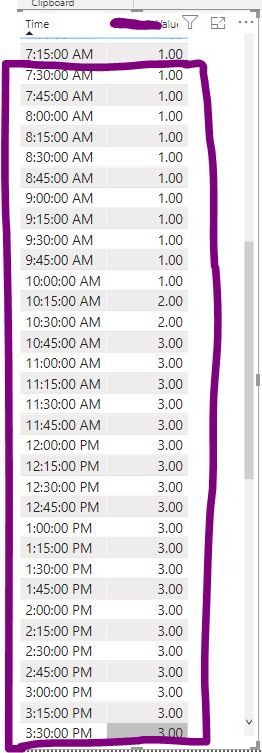FabCon is coming to Atlanta
Join us at FabCon Atlanta from March 16 - 20, 2026, for the ultimate Fabric, Power BI, AI and SQL community-led event. Save $200 with code FABCOMM.
Register now!- Power BI forums
- Get Help with Power BI
- Desktop
- Service
- Report Server
- Power Query
- Mobile Apps
- Developer
- DAX Commands and Tips
- Custom Visuals Development Discussion
- Health and Life Sciences
- Power BI Spanish forums
- Translated Spanish Desktop
- Training and Consulting
- Instructor Led Training
- Dashboard in a Day for Women, by Women
- Galleries
- Data Stories Gallery
- Themes Gallery
- Contests Gallery
- Quick Measures Gallery
- Visual Calculations Gallery
- Notebook Gallery
- Translytical Task Flow Gallery
- TMDL Gallery
- R Script Showcase
- Webinars and Video Gallery
- Ideas
- Custom Visuals Ideas (read-only)
- Issues
- Issues
- Events
- Upcoming Events
Calling all Data Engineers! Fabric Data Engineer (Exam DP-700) live sessions are back! Starting October 16th. Sign up.
- Power BI forums
- Forums
- Get Help with Power BI
- DAX Commands and Tips
- Sum values between Time of Day (Hours)
- Subscribe to RSS Feed
- Mark Topic as New
- Mark Topic as Read
- Float this Topic for Current User
- Bookmark
- Subscribe
- Printer Friendly Page
- Mark as New
- Bookmark
- Subscribe
- Mute
- Subscribe to RSS Feed
- Permalink
- Report Inappropriate Content
Sum values between Time of Day (Hours)
Hi Everyone,
I have a Table called "Table" that has two other columns called "Time" & "Value".
I want to sum the vaules in the "Values" table but only between the hours of 7:30:00 AM to 3:30:00PM.
Theres no time intellegence on becuase most of visuals just need to see a 24 hour period 0:00:00 AM - 11:45:00 PM.
I tried DATESBETWEEN but that didnt work out. Do i need to restore the time intellegence or make a start "date" & end "date" column even though the dates are the same?
Thank you,
Solved! Go to Solution.
- Mark as New
- Bookmark
- Subscribe
- Mute
- Subscribe to RSS Feed
- Permalink
- Report Inappropriate Content
If you only have Time without Dates, then it's even easier. Time should have the type of time (not text); if you want to see time in a particular format, use the formatting options of PBI and do not store time as text. Once you have a time column of a suitable granularity (every 5, 10, 15 minutes, every second or some other) that covers all instants round the clock, then you create a column "Time Group":
Time Group = // calculated column
if(
and(
time(7,30,0) <= Time[Time],
Time[Time] <= time(15,30,0)
),
"Effective Hours",
"Sleeping Hours"
)Best
D
- Mark as New
- Bookmark
- Subscribe
- Mute
- Subscribe to RSS Feed
- Permalink
- Report Inappropriate Content
Well, you can use the HOUR function, etc. But is that Time column Text or what data type is it?
I have a whole chapter in my book dealing with Time and Duration. Anyway, use TIMEVALUE to convert your text to a Time datatype then you can use HOUR and MINUTE functions to get your filtering.
Some of these links might help:
https://community.powerbi.com/t5/Quick-Measures-Gallery/Hour-Breakdown/m-p/625085#M306
https://community.powerbi.com/t5/Quick-Measures-Gallery/TIMEADD/m-p/585280#M278
Follow on LinkedIn
@ me in replies or I'll lose your thread!!!
Instead of a Kudo, please vote for this idea
Become an expert!: Enterprise DNA
External Tools: MSHGQM
YouTube Channel!: Microsoft Hates Greg
Latest book!: DAX For Humans
DAX is easy, CALCULATE makes DAX hard...
- Mark as New
- Bookmark
- Subscribe
- Mute
- Subscribe to RSS Feed
- Permalink
- Report Inappropriate Content
@Greg_Deckler the Time Column is a TIME Data Type, but in all those examples it looks like i need a start date & end date column to filter and get the sum of values that i need right?
- Mark as New
- Bookmark
- Subscribe
- Mute
- Subscribe to RSS Feed
- Permalink
- Report Inappropriate Content
You should have 2 dimensions in your model: Date and Time. Separate and connected to your fact table with correct data types (not text). If you want to sum values between 7:30 and 15:30 then create a column in the Time dimension that will group times from 7:30 through to 15:30 and then just filter by this grouping to obtain the correct total. You can call the grouping member something like "Effective Hours" and the rest of the time... some other meaningful name. Also, once you have this dimension, you can create another measure (that will always sum only within the effective hours) by just filtering the total by one of the members of the Time dimension, something like
calculate(
[total],
keepfilters( Time[Grouping Column] = "Effective Hours" )
)
Best
D
- Mark as New
- Bookmark
- Subscribe
- Mute
- Subscribe to RSS Feed
- Permalink
- Report Inappropriate Content
@Anonymous what is the correct data type for time? All the dates are the same btw and they arent really relavent.
I dont know how to go about creating an additional column to group the time between 7:30:00 - 15:30:00. But if i can figure out those first two steps then the later part will certainlly work.
Thanks
- Mark as New
- Bookmark
- Subscribe
- Mute
- Subscribe to RSS Feed
- Permalink
- Report Inappropriate Content
If you only have Time without Dates, then it's even easier. Time should have the type of time (not text); if you want to see time in a particular format, use the formatting options of PBI and do not store time as text. Once you have a time column of a suitable granularity (every 5, 10, 15 minutes, every second or some other) that covers all instants round the clock, then you create a column "Time Group":
Time Group = // calculated column
if(
and(
time(7,30,0) <= Time[Time],
Time[Time] <= time(15,30,0)
),
"Effective Hours",
"Sleeping Hours"
)Best
D
Helpful resources

FabCon Global Hackathon
Join the Fabric FabCon Global Hackathon—running virtually through Nov 3. Open to all skill levels. $10,000 in prizes!

Power BI Monthly Update - October 2025
Check out the October 2025 Power BI update to learn about new features.

| User | Count |
|---|---|
| 12 | |
| 11 | |
| 9 | |
| 9 | |
| 8 |