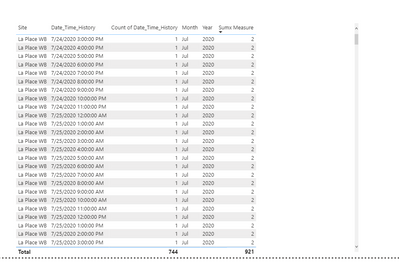Join us at FabCon Vienna from September 15-18, 2025
The ultimate Fabric, Power BI, SQL, and AI community-led learning event. Save €200 with code FABCOMM.
Get registered- Power BI forums
- Get Help with Power BI
- Desktop
- Service
- Report Server
- Power Query
- Mobile Apps
- Developer
- DAX Commands and Tips
- Custom Visuals Development Discussion
- Health and Life Sciences
- Power BI Spanish forums
- Translated Spanish Desktop
- Training and Consulting
- Instructor Led Training
- Dashboard in a Day for Women, by Women
- Galleries
- Data Stories Gallery
- Themes Gallery
- Contests Gallery
- Quick Measures Gallery
- Notebook Gallery
- Translytical Task Flow Gallery
- TMDL Gallery
- R Script Showcase
- Webinars and Video Gallery
- Ideas
- Custom Visuals Ideas (read-only)
- Issues
- Issues
- Events
- Upcoming Events
Enhance your career with this limited time 50% discount on Fabric and Power BI exams. Ends August 31st. Request your voucher.
- Power BI forums
- Forums
- Get Help with Power BI
- DAX Commands and Tips
- Sum up the distinct counts with a filter
- Subscribe to RSS Feed
- Mark Topic as New
- Mark Topic as Read
- Float this Topic for Current User
- Bookmark
- Subscribe
- Printer Friendly Page
- Mark as New
- Bookmark
- Subscribe
- Mute
- Subscribe to RSS Feed
- Permalink
- Report Inappropriate Content
Sum up the distinct counts with a filter
Hello,
I have a table that has for each hour if any assets of ours were down.
I have the following calulation which serves my purposes :
Solved! Go to Solution.
- Mark as New
- Bookmark
- Subscribe
- Mute
- Subscribe to RSS Feed
- Permalink
- Report Inappropriate Content
Thank you for providing sample data. Not sure if this is what you are looking for, but here is a SUMX measure that returns 744 as the result. Your sample data only has 1 site value. Does your actual data have multiple Site values? If so, this measure will calculate the # of down hours for each site and include all in the total.
Hours Down =
SUMX (
VALUES ( 'in'[Site] ),
CALCULATE ( DISTINCTCOUNT ( 'in'[Date_Time_History] ) )
)
If this works for you, please mark it as the solution. Kudos are appreciated too. Please let me know if not.
Regards,
Pat
Did I answer your question? Mark my post as a solution! Kudos are also appreciated!
To learn more about Power BI, follow me on Twitter or subscribe on YouTube.
@mahoneypa HoosierBI on YouTube
- Mark as New
- Bookmark
- Subscribe
- Mute
- Subscribe to RSS Feed
- Permalink
- Report Inappropriate Content
Still having issues with summarize as its counting duplicates values of column A when column B is different. Would a group by work better?
- Mark as New
- Bookmark
- Subscribe
- Mute
- Subscribe to RSS Feed
- Permalink
- Report Inappropriate Content
Not totally clear but the issue is probably the table in your SUMX. Please try this pattern in your measure
NewMeasure = SUMX(VALUES(Table[Column]), CALCULATE(DISTINCTCOUNT(Site_Availability_Historyz_Data[Date_Time_History]),Site_Availability_Historyz_Data[AssetPK]<>BLANK()))
Replace Table[Column] with the one used in your table visual. If you have more than one column in your visual, you will need to replace the VALUES( ) expression with a SUMMARIZE one. For example, SUMMARIZE(Table, Table[Column1], Table[Column2]).
If this works for you, please mark it as the solution. Kudos are appreciated too. Please let me know if not.
Regards,
Pat
Did I answer your question? Mark my post as a solution! Kudos are also appreciated!
To learn more about Power BI, follow me on Twitter or subscribe on YouTube.
@mahoneypa HoosierBI on YouTube
- Mark as New
- Bookmark
- Subscribe
- Mute
- Subscribe to RSS Feed
- Permalink
- Report Inappropriate Content
This is my data and how the measure is turning out.
You'll see that the distinct count will get me 744, which is what I want, but the sumx measure to sum is getting me 921.
I'll attatch July's data here https://1drv.ms/u/s!Ag08lU4J4vcXslqhttwvvNGL2vEm?e=R4KRAu
- Mark as New
- Bookmark
- Subscribe
- Mute
- Subscribe to RSS Feed
- Permalink
- Report Inappropriate Content
Thank you for providing sample data. Not sure if this is what you are looking for, but here is a SUMX measure that returns 744 as the result. Your sample data only has 1 site value. Does your actual data have multiple Site values? If so, this measure will calculate the # of down hours for each site and include all in the total.
Hours Down =
SUMX (
VALUES ( 'in'[Site] ),
CALCULATE ( DISTINCTCOUNT ( 'in'[Date_Time_History] ) )
)
If this works for you, please mark it as the solution. Kudos are appreciated too. Please let me know if not.
Regards,
Pat
Did I answer your question? Mark my post as a solution! Kudos are also appreciated!
To learn more about Power BI, follow me on Twitter or subscribe on YouTube.
@mahoneypa HoosierBI on YouTube
- Mark as New
- Bookmark
- Subscribe
- Mute
- Subscribe to RSS Feed
- Permalink
- Report Inappropriate Content
Thank you so much! Can you explain to me why you used sites after values instead of date_Time_history?
- Mark as New
- Bookmark
- Subscribe
- Mute
- Subscribe to RSS Feed
- Permalink
- Report Inappropriate Content
Helpful resources
| User | Count |
|---|---|
| 11 | |
| 9 | |
| 6 | |
| 6 | |
| 5 |
| User | Count |
|---|---|
| 23 | |
| 14 | |
| 14 | |
| 9 | |
| 7 |