Party with Power BI’s own Guy in a Cube
Power BI is turning 10! Tune in for a special live episode on July 24 with behind-the-scenes stories, product evolution highlights, and a sneak peek at what’s in store for the future.
Save the date- Power BI forums
- Get Help with Power BI
- Desktop
- Service
- Report Server
- Power Query
- Mobile Apps
- Developer
- DAX Commands and Tips
- Custom Visuals Development Discussion
- Health and Life Sciences
- Power BI Spanish forums
- Translated Spanish Desktop
- Training and Consulting
- Instructor Led Training
- Dashboard in a Day for Women, by Women
- Galleries
- Data Stories Gallery
- Themes Gallery
- Contests Gallery
- Quick Measures Gallery
- Notebook Gallery
- Translytical Task Flow Gallery
- TMDL Gallery
- R Script Showcase
- Webinars and Video Gallery
- Ideas
- Custom Visuals Ideas (read-only)
- Issues
- Issues
- Events
- Upcoming Events
Enhance your career with this limited time 50% discount on Fabric and Power BI exams. Ends August 31st. Request your voucher.
- Power BI forums
- Forums
- Get Help with Power BI
- DAX Commands and Tips
- Sum of most recent values multiple filters
- Subscribe to RSS Feed
- Mark Topic as New
- Mark Topic as Read
- Float this Topic for Current User
- Bookmark
- Subscribe
- Printer Friendly Page
- Mark as New
- Bookmark
- Subscribe
- Mute
- Subscribe to RSS Feed
- Permalink
- Report Inappropriate Content
Sum of most recent values multiple filters
Hello, I have the below measure which seems to return the correct result when looking at individual rows in a matrix, but it sums to 0. Does anyone have suggestions on how to write this so that the total also displays properly?
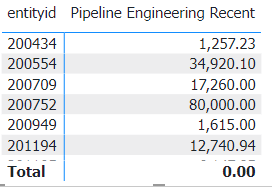
Solved! Go to Solution.
- Mark as New
- Bookmark
- Subscribe
- Mute
- Subscribe to RSS Feed
- Permalink
- Report Inappropriate Content
Hi,
I am not sure how your datamodel looks like, but please try something like below whether it suits your requirement.
Pipeline Engineering Recent =
SUMX (
VALUES ( entityidtable[entityid] ),
CALCULATE (
- SUMX (
FILTER (
'transaction',
'transaction'[createddate] = MAX ( 'transaction'[createddate] )
),
MAX ( 'transactionaccountingline'[amount] )
),
FILTER ( Account, Account[accttype] = "Income" ),
FILTER ( 'transaction', 'transaction'[type] = "Estimate" ),
FILTER ( 'transaction', 'transaction'[status] <> "C" ),
FILTER (
CUSTOMLISTCUSTOMLIST_CG_JOB_PHASE,
CUSTOMLISTCUSTOMLIST_CG_JOB_PHASE[name]
IN {
"Ready for Engineer Vetting",
"Engineering Requires Follow-Up",
"Ready for Engineering",
"Engineer Assigned",
"Engineering in Process",
"Engineering Waiting on Division",
"Engineering Complete",
"Ready for Quote",
"Ready for Sales Order"
}
)
)
)
If this post helps, then please consider accepting it as the solution to help other members find it faster, and give a big thumbs up.
Click here to visit my LinkedIn page
Click here to schedule a short Teams meeting to discuss your question.
- Mark as New
- Bookmark
- Subscribe
- Mute
- Subscribe to RSS Feed
- Permalink
- Report Inappropriate Content
This measure appears to be calculating the total of all rows where the values in columns "transaction" and "transactionaccountingline" match a specific condition. The problem is that the "transaction" and "transactionaccountingline" columns do not have a "sum" function applied to them, so the values in those columns will not be summed when the calculation is performed.
To fix this, you can add the SUM function to the column references in the measure. For example, you could change this:
Pipeline Engineering Recent = CALCULATE(-SUMX(Filter('transaction','transaction'[createddate] = MAX('transaction'[createddate])),MAX('transactionaccountingline'[amount])),
Filter(Account,Account[accttype]="Income"),
Filter('transaction','transaction'[type] = "Estimate"),
Filter('transaction','transaction'[status] <> "C"),
Filter(CUSTOMLISTCUSTOMLIST_CG_JOB_PHASE,CUSTOMLISTCUSTOMLIST_CG_JOB_PHASE[name] in {"Ready for Engineer Vetting", "Engineering Requires Follow-Up", "Ready for Engineering", "Engineer Assigned", "Engineering in Process", "Engineering Waiting on Division", "Engineering Complete", "Ready for Quote", "Ready for Sales Order"}))
to this:
Pipeline Engineering Recent = CALCULATE(-SUMX(Filter('transaction','transaction'[createddate] = MAX('transaction'[createddate])),MAX('transactionaccountingline'[amount])),
Filter(Account,Account[accttype]="Income"),
Filter('transaction','transaction'[type] = "Estimate"),
Filter('transaction','transaction'[status] <> "C"),
Filter(CUSTOMLISTCUSTOMLIST_CG_JOB_PHASE,CUSTOMLISTCUSTOMLIST_CG_JOB_PHASE[name] in {"Ready for Engineer Vetting", "Engineering Requires Follow-Up", "Ready for Engineering", "Engineer Assigned", "Engineering in Process", "Engineering Waiting on Division", "Engineering Complete", "Ready for Quote", "Ready for Sales Order"}),SUM(Transactionaccountingline))
This will sum the values in the "transactionaccountingline" column for each row that matches the specified conditions.- Mark as New
- Bookmark
- Subscribe
- Mute
- Subscribe to RSS Feed
- Permalink
- Report Inappropriate Content
Hi @FinanceKG
whatp is the entityid? From which table? Is it affected by any of these filters?
- Mark as New
- Bookmark
- Subscribe
- Mute
- Subscribe to RSS Feed
- Permalink
- Report Inappropriate Content
Hi,
I am not sure how your datamodel looks like, but please try something like below whether it suits your requirement.
Pipeline Engineering Recent =
SUMX (
VALUES ( entityidtable[entityid] ),
CALCULATE (
- SUMX (
FILTER (
'transaction',
'transaction'[createddate] = MAX ( 'transaction'[createddate] )
),
MAX ( 'transactionaccountingline'[amount] )
),
FILTER ( Account, Account[accttype] = "Income" ),
FILTER ( 'transaction', 'transaction'[type] = "Estimate" ),
FILTER ( 'transaction', 'transaction'[status] <> "C" ),
FILTER (
CUSTOMLISTCUSTOMLIST_CG_JOB_PHASE,
CUSTOMLISTCUSTOMLIST_CG_JOB_PHASE[name]
IN {
"Ready for Engineer Vetting",
"Engineering Requires Follow-Up",
"Ready for Engineering",
"Engineer Assigned",
"Engineering in Process",
"Engineering Waiting on Division",
"Engineering Complete",
"Ready for Quote",
"Ready for Sales Order"
}
)
)
)
If this post helps, then please consider accepting it as the solution to help other members find it faster, and give a big thumbs up.
Click here to visit my LinkedIn page
Click here to schedule a short Teams meeting to discuss your question.
- Mark as New
- Bookmark
- Subscribe
- Mute
- Subscribe to RSS Feed
- Permalink
- Report Inappropriate Content
Thank you. This solved my first issue. I am trying to sum only the most recent amounts based on transaction created date. It is summing only one transaction, but it is not always the most recent one. Any ideas?
Helpful resources
| User | Count |
|---|---|
| 22 | |
| 11 | |
| 8 | |
| 6 | |
| 6 |
| User | Count |
|---|---|
| 25 | |
| 13 | |
| 11 | |
| 9 | |
| 6 |


