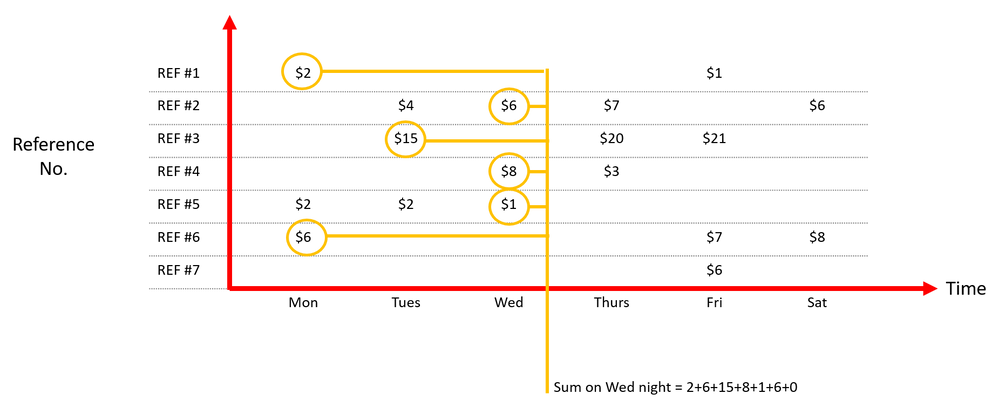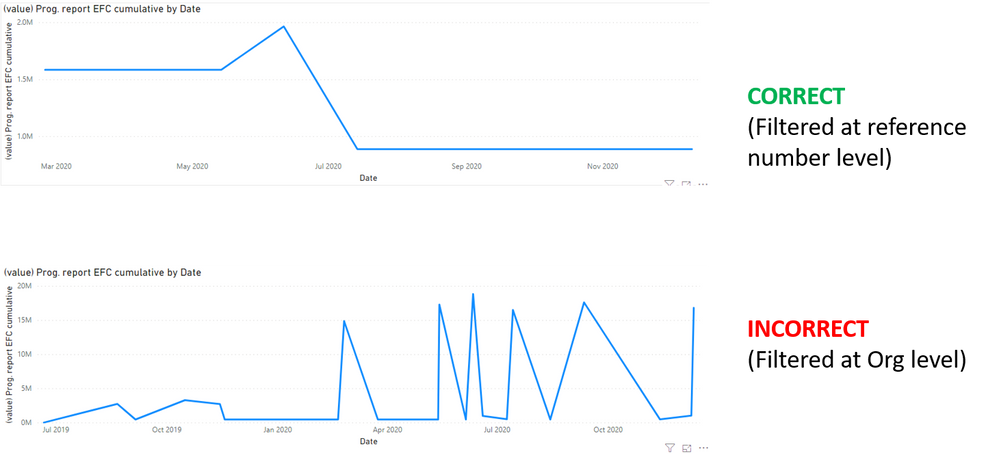Fabric Data Days starts November 4th!
Advance your Data & AI career with 50 days of live learning, dataviz contests, hands-on challenges, study groups & certifications and more!
Get registered- Power BI forums
- Get Help with Power BI
- Desktop
- Service
- Report Server
- Power Query
- Mobile Apps
- Developer
- DAX Commands and Tips
- Custom Visuals Development Discussion
- Health and Life Sciences
- Power BI Spanish forums
- Translated Spanish Desktop
- Training and Consulting
- Instructor Led Training
- Dashboard in a Day for Women, by Women
- Galleries
- Data Stories Gallery
- Themes Gallery
- Contests Gallery
- QuickViz Gallery
- Quick Measures Gallery
- Visual Calculations Gallery
- Notebook Gallery
- Translytical Task Flow Gallery
- TMDL Gallery
- R Script Showcase
- Webinars and Video Gallery
- Ideas
- Custom Visuals Ideas (read-only)
- Issues
- Issues
- Events
- Upcoming Events
Get Fabric Certified for FREE during Fabric Data Days. Don't miss your chance! Request now
- Power BI forums
- Forums
- Get Help with Power BI
- DAX Commands and Tips
- Sum of most recent values across time
- Subscribe to RSS Feed
- Mark Topic as New
- Mark Topic as Read
- Float this Topic for Current User
- Bookmark
- Subscribe
- Printer Friendly Page
- Mark as New
- Bookmark
- Subscribe
- Mute
- Subscribe to RSS Feed
- Permalink
- Report Inappropriate Content
Sum of most recent values across time
Hello,
I have tried various functions and have not been able to come up with a solution to this.
I have a series of reports that are submitted with a number of projects (reference number). I need to track the latest EFC across time at a reference number level.
I have tried numerous methods, one of which is:
var test3XX =
SUMX(
SUMMARIZE('Prog report data',
'Prog report data'[Reference Number],"Reference number",
CALCULATE(SUM('Prog report data'[Estimated Final Cost]),
USERELATIONSHIP('Date'[Date],'Prog report data'[Lodgement date]),
FILTER('Prog report data','Prog report data'[Lodgement date]=MAX('Prog report data'[Lodgement date])),
FILTER(ALL('Date'[Date]),'Date'[Date]<=MAX('Date'[Date])),
FILTER(ALL('Date'[Date]),'Date'[Date]<>BLANK())
)),
[Reference number]
)
The issue seems to be that all the functions only return ONE MAX/LATEST date - so when filtering on a project (reference) it is ok, however, when slicing and dicing at an aggregated level, it doesnt recognise the latest lodgement date for each reference number.
The data looks something like this (redacted).
| Reference Number | Report Number | Lodgement date | Estimated Final Cost |
| ABC.0002.1819I.SXG | ABC.PR03.1819.SXG | 09/04/2020 | $ 111,111.11 |
| ABC.0002.1819I.SXG | ABC.PR01.1819.SXG | 11/02/2020 | $ 111,111.11 |
| ABC.0002.1819I.SXG | ABC.PR05.1819.SXG | 12/06/2020 | $ 111,111.11 |
| ABC.0002.1819I.SXG | ABC.PR06.1819.SXG | 17/07/2020 | $ 111,111.11 |
| ABC.0002.1819I.SXG | ABC.PR08.1819.SXG | 15/09/2020 | $ 111,111.11 |
| ABC.0004.1819E.FGH | ABC.PR03.1819.FGH | 01/07/2020 | $ 286,729.76 |
| ABC.0004.1819E.FGH | ABC.PR06.1819.FGH | 09/11/2020 | $ 268,972.07 |
| ABC.0004.1819E.FGH | ABC.PR04.1819.FGH | 18/09/2020 | $ 268,972.07 |
| ABC.0004.1819E.FGH | ABC.PR10.1819.FGH | 10/12/2020 | $ 268,972.07 |
| ABC.0014.1819E.FGH | ABC.PR03.1819.FGH | 01/07/2020 | $ 397,962.54 |
| ABC.0014.1819E.FGH | ABC.PR06.1819.FGH | 09/11/2020 | $ 326,679.50 |
| ABC.0014.1819E.FGH | ABC.PR04.1819.FGH | 18/09/2020 | $ 324,312.77 |
| ABC.0014.1819E.FGH | ABC.PR10.1819.FGH | 10/12/2020 | $ 326,679.50 |
| XYZ.0001.1819I.SXG | XYZ.PR01.1819.SXG | 05/12/2019 | $ 23,961.11 |
| XYZ.0001.1819I.SXG | XYZ.PR02.1819.SXG | 28/01/2020 | $ 23,961.11 |
| XYZ.0001.1819I.SXG | XYZ.PR03.1819.SXG | 25/02/2020 | $ 23,961.11 |
| XYZ.0001.1819I.SXG | XYZ.PR05.1819.SXG | 11/03/2020 | $ 23,961.11 |
| XYZ.0001.1819I.SXG | XYZ.PR06.1819.SXG | 13/05/2020 | $ 23,961.11 |
| XYZ.0002.1920A.LIP | XYZ.PR03.1920.LIP | 09/06/2020 | $ 5,112.99 |
| XYZ.0002.1920A.LIP | XYZ.PR01.1920.LIP | 13/05/2020 | $ 5,112.99 |
| XYZ.0003.1920K.FGH | XYZ.PR05.1920.FGH | 10/12/2020 | $ 455,466.64 |
| XYZ.0003.1920K.FGH | XYZ.PR03.1920.FGH | 04/11/2020 | $ 530,471.67 |
| XYZ.0003.1920K.FGH | XYZ.PR02.1920.FGH | 23/09/2020 | $ 460,416.67 |
| XYZ.0003.1920K.FGH | XYZ.PR01.1920.FGH | 21/08/2020 | $ 460,416.67 |
| XYZ.0005.1920K.FGH | XYZ.PR05.1920.FGH | 10/12/2020 | $ 1,400,645.44 |
| XYZ.0005.1920K.FGH | XYZ.PR03.1920.FGH | 04/11/2020 | $ 1,481,465.83 |
| XYZ.0005.1920K.FGH | XYZ.PR02.1920.FGH | 23/09/2020 | $ 1,355,555.56 |
| XYZ.0005.1920K.FGH | XYZ.PR01.1920.FGH | 21/08/2020 | $ 1,355,555.56 |
| XYZ.0006.1920K.FGH | XYZ.PR01.1920.FGH | 21/08/2020 | $ 144,166.67 |
| XYZ.0006.1920K.FGH | XYZ.PR02.1920.FGH | 23/09/2020 | $ 144,166.67 |
| XYZ.0006.1920K.FGH | XYZ.PR03.1920.FGH | 04/11/2020 | $ 144,166.67 |
| XYZ.0006.1920K.FGH | XYZ.PR05.1920.FGH | 10/12/2020 | $ 144,166.67 |
- Mark as New
- Bookmark
- Subscribe
- Mute
- Subscribe to RSS Feed
- Permalink
- Report Inappropriate Content
@APMarsh , Try a measure like
calculate(sum(Table[Estimated Final Cost]), filter(Table,Table[Lodgement date] = calculate(max(Table[Lodgement date]), allexpcept(Table,table[Reference Number]))))
- Mark as New
- Bookmark
- Subscribe
- Mute
- Subscribe to RSS Feed
- Permalink
- Report Inappropriate Content
Hi Amitchandak,
Thanks for the suggestions. I did try this function as well - and it doesnt get the result i need. It needs to be able to sum across time (similar to a cumulative...but only summing the latest value).
For example:
The sum on Wed night is 38.
The sum on Thurs night = 2+7+20+3+1+6+0 = 39
When i use any of the below code it works ok when i filter on a single reference number, however when I filter at the aggregated level, it doesnt work.
var test2 =
CALCULATE(SUM('Prog report data - CUBE'[Estimated Final Cost]),
FILTER('Prog report data - CUBE','Prog report data - CUBE'[PR lodgement date]=
CALCULATE(MAX('Prog report data - CUBE'[PR lodgement date]),
USERELATIONSHIP('Date'[Date],'Prog report data - CUBE'[PR lodgement date]),
FILTER(ALL('Date'[Date]),'Date'[Date]<=MAX('Date'[Date])),
FILTER(ALL('Date'[Date]),'Date'[Date]<>BLANK())
)))
var test3 =
SUMX(
SUMMARIZE('Prog report data - CUBE',
'Prog report data - CUBE'[Submission Number],"Sub NumberX",
CALCULATE(SUM('Prog report data - CUBE'[Estimated Final Cost]),
//FILTER('Prog report data - CUBE','Prog report data - CUBE'[PR lodgement date]=MAX('Prog report data - CUBE'[PR lodgement date]))
USERELATIONSHIP('Date'[Date],'Prog report data - CUBE'[PR lodgement date]),
FILTER(ALL('Date'[Date]),'Date'[Date]<=MAX('Date'[Date])),
FILTER(ALL('Date'[Date]),'Date'[Date]<>BLANK())
)
),[Sub NumberX]
)
var test4 =
CALCULATE(test3,
//FILTER('Prog report data - CUBE','Prog report data - CUBE'[PR lodgement date]=MAX('Prog report data - CUBE'[PR lodgement date]))
USERELATIONSHIP('Date'[Date],'Prog report data - CUBE'[PR lodgement date]),
FILTER(ALL('Date'[Date]),'Date'[Date]<=MAX('Date'[Date])),
FILTER(ALL('Date'[Date]),'Date'[Date]<>BLANK())
)
var test5 =
CALCULATE(
SUM('Prog report data - CUBE'[Estimated Final Cost]),
FILTER('Prog report data - CUBE','Prog report data - CUBE'[PR lodgement date]=CALCULATE(MAX('Prog report data - CUBE'[PR lodgement date]),
ALLEXCEPT('Prog report data - CUBE','Prog report data - CUBE'[Submission Number])))
)
Plotting over time doesnt work at aggregated level:
- Mark as New
- Bookmark
- Subscribe
- Mute
- Subscribe to RSS Feed
- Permalink
- Report Inappropriate Content
@APMarsh , Try a measure like
Measure =
VAR __id = MAX ('Table'[Reference Number] )
VAR __date = CALCULATE ( MAX('Table'[Lodgement date] ), ALLSELECTED ('Table' ), 'Table'[Reference Number] = __id )
CALCULATE ( Min ('Table'[Estimated Final Cost] ), VALUES ('Table'[Reference Number] ),'Table'[Reference Number] = __id,'Table'[Lodgement date ] = __date )
- Mark as New
- Bookmark
- Subscribe
- Mute
- Subscribe to RSS Feed
- Permalink
- Report Inappropriate Content
Hi @amitchandak ,
Have you had any further thoughts about this one. I still haven't managed to find a solution.
- Mark as New
- Bookmark
- Subscribe
- Mute
- Subscribe to RSS Feed
- Permalink
- Report Inappropriate Content
Thanks Amitchandak,
I tried the below measure but it seems to give an uexpected result.
I will keep trying and let you know when i get it.
Helpful resources

Power BI Monthly Update - November 2025
Check out the November 2025 Power BI update to learn about new features.

Fabric Data Days
Advance your Data & AI career with 50 days of live learning, contests, hands-on challenges, study groups & certifications and more!

| User | Count |
|---|---|
| 6 | |
| 5 | |
| 4 | |
| 4 | |
| 4 |
| User | Count |
|---|---|
| 24 | |
| 21 | |
| 12 | |
| 10 | |
| 8 |