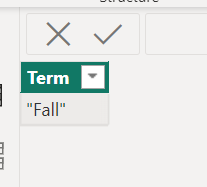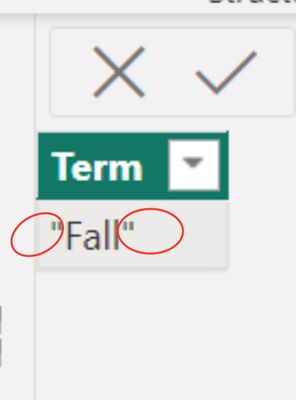Fabric Data Days starts November 4th!
Advance your Data & AI career with 50 days of live learning, dataviz contests, hands-on challenges, study groups & certifications and more!
Get registered- Power BI forums
- Get Help with Power BI
- Desktop
- Service
- Report Server
- Power Query
- Mobile Apps
- Developer
- DAX Commands and Tips
- Custom Visuals Development Discussion
- Health and Life Sciences
- Power BI Spanish forums
- Translated Spanish Desktop
- Training and Consulting
- Instructor Led Training
- Dashboard in a Day for Women, by Women
- Galleries
- Data Stories Gallery
- Themes Gallery
- Contests Gallery
- QuickViz Gallery
- Quick Measures Gallery
- Visual Calculations Gallery
- Notebook Gallery
- Translytical Task Flow Gallery
- TMDL Gallery
- R Script Showcase
- Webinars and Video Gallery
- Ideas
- Custom Visuals Ideas (read-only)
- Issues
- Issues
- Events
- Upcoming Events
Get Fabric Certified for FREE during Fabric Data Days. Don't miss your chance! Request now
- Power BI forums
- Forums
- Get Help with Power BI
- DAX Commands and Tips
- Substitute Value in Filter
- Subscribe to RSS Feed
- Mark Topic as New
- Mark Topic as Read
- Float this Topic for Current User
- Bookmark
- Subscribe
- Printer Friendly Page
- Mark as New
- Bookmark
- Subscribe
- Mute
- Subscribe to RSS Feed
- Permalink
- Report Inappropriate Content
Substitute Value in Filter
I have a simple measure that counts the number of enrollments for three unique periods, Fall, Spring and Summer. Using SelectedValue I can tell what priod has been requested and only want to return those entries. My measure is as follows and I would like to substitute the term variabale (Fall, Spring or Summer) in the FIlter line.
I have have no sucesss, if you enter "Fall" it works great, so I need a method to have Quotiations in the substution,
CALCULATE(COUNTROWS(Enrollment),
Amy and all suggestions willbe greatly appreciated.
Solved! Go to Solution.
- Mark as New
- Bookmark
- Subscribe
- Mute
- Subscribe to RSS Feed
- Permalink
- Report Inappropriate Content
Hi @Anonymous
manually create 'Terms' a disconnected single column table that contains fall, spring, summer
in the measure define the variable
VAR _term = SELECTEDVALUE ( Terms[Term] )
- Mark as New
- Bookmark
- Subscribe
- Mute
- Subscribe to RSS Feed
- Permalink
- Report Inappropriate Content
Hi @Anonymous
manually create 'Terms' a disconnected single column table that contains fall, spring, summer
in the measure define the variable
VAR _term = SELECTEDVALUE ( Terms[Term] )
- Mark as New
- Bookmark
- Subscribe
- Mute
- Subscribe to RSS Feed
- Permalink
- Report Inappropriate Content
tamerj1,
Thank you very much for your quick reply,
I made a quick test and am still having an issue.
Here are the steps I have taken.
- Made a quick Term table which looks like this
- Added the following selection statement, which returns “Fall” VAR _term = SELECTEDVALUE(FallTerm[Term])
- Add _term to filter statement and there was no return of column data.
- Removed the quotations and there was no return of column data.
- Hard coded “Fall” in filter statement and column data is returned.
I have to assume the only two items that are causing the problem is that created the Term table incorrectly, or something else needs to done to handle the quotation marks.
I really appreciate your time with this issue, it appears to be a simple problem , unfortunately I have not been able to find the answer,
Pjb120
- Mark as New
- Bookmark
- Subscribe
- Mute
- Subscribe to RSS Feed
- Permalink
- Report Inappropriate Content
@Anonymous
Helpful resources

Power BI Monthly Update - November 2025
Check out the November 2025 Power BI update to learn about new features.

Fabric Data Days
Advance your Data & AI career with 50 days of live learning, contests, hands-on challenges, study groups & certifications and more!

| User | Count |
|---|---|
| 5 | |
| 5 | |
| 4 | |
| 4 | |
| 4 |
| User | Count |
|---|---|
| 24 | |
| 21 | |
| 13 | |
| 12 | |
| 10 |