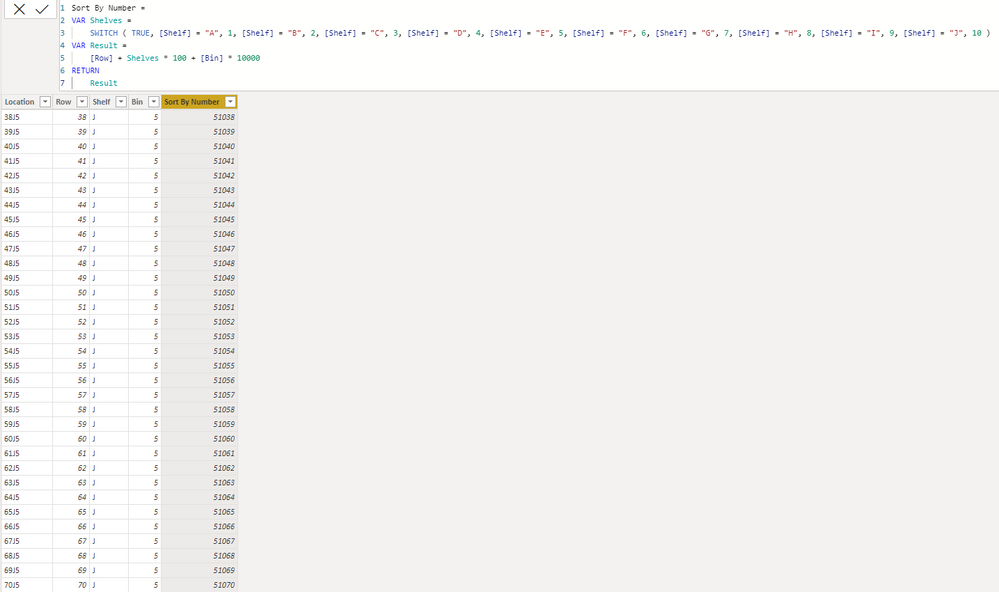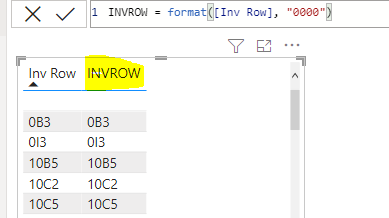FabCon is coming to Atlanta
Join us at FabCon Atlanta from March 16 - 20, 2026, for the ultimate Fabric, Power BI, AI and SQL community-led event. Save $200 with code FABCOMM.
Register now!- Power BI forums
- Get Help with Power BI
- Desktop
- Service
- Report Server
- Power Query
- Mobile Apps
- Developer
- DAX Commands and Tips
- Custom Visuals Development Discussion
- Health and Life Sciences
- Power BI Spanish forums
- Translated Spanish Desktop
- Training and Consulting
- Instructor Led Training
- Dashboard in a Day for Women, by Women
- Galleries
- Data Stories Gallery
- Themes Gallery
- Contests Gallery
- QuickViz Gallery
- Quick Measures Gallery
- Visual Calculations Gallery
- Notebook Gallery
- Translytical Task Flow Gallery
- TMDL Gallery
- R Script Showcase
- Webinars and Video Gallery
- Ideas
- Custom Visuals Ideas (read-only)
- Issues
- Issues
- Events
- Upcoming Events
The Power BI Data Visualization World Championships is back! Get ahead of the game and start preparing now! Learn more
- Power BI forums
- Forums
- Get Help with Power BI
- DAX Commands and Tips
- Sorting a range of number and letters
- Subscribe to RSS Feed
- Mark Topic as New
- Mark Topic as Read
- Float this Topic for Current User
- Bookmark
- Subscribe
- Printer Friendly Page
- Mark as New
- Bookmark
- Subscribe
- Mute
- Subscribe to RSS Feed
- Permalink
- Report Inappropriate Content
Sorting a range of number and letters
Good morning everyone,
I am looking for a way to divide inventory locations into zones.
Our inventory locations start with row 0, shelf A, bin 1, example 0A1. each shelf has 5 bins, the shelfs go from A to J and we have 70 rows.
0A5 0B5
0A4 0B4
0A3 0B3 and so on until shelf J
0A2 0B2
0A1 0B1
Then
1A5 1B5
1A4 1B4
1A3 1B3 and so on until shelf J
1A2 1B2
1A1 1B1
When I sort by location, the result is row 0 first then I get all the 10s, 11s and so on until I get row 1, then all the 20s before I get to row 2.
I am looking for a way to create inventory zones where...
Zone 1 are rows everything in between 0A1 to 6J5
Zone 2 are rows everything in between 7A1 to 11J5
Zone 3 are rows everything in between 12A1 to 15J5 and so on.
Will this be possible?
Solved! Go to Solution.
- Mark as New
- Bookmark
- Subscribe
- Mute
- Subscribe to RSS Feed
- Permalink
- Report Inappropriate Content
- Mark as New
- Bookmark
- Subscribe
- Mute
- Subscribe to RSS Feed
- Permalink
- Report Inappropriate Content
Hi @carlosagarcia ,
In order to give you a suitable solution faster, could you please provide some sample data(exclude sensitive data) and the final result you want? And give examples of the sorting rules involved. If possible, a sample pbix file would be better. Thank you.
Best Regards
- Mark as New
- Bookmark
- Subscribe
- Mute
- Subscribe to RSS Feed
- Permalink
- Report Inappropriate Content
Hi @carlosagarcia
It is doable. Please confirm on which order you need the result to be.
Your zones end 15J5, what about the rest?
Please share sample file it available.
- Mark as New
- Bookmark
- Subscribe
- Mute
- Subscribe to RSS Feed
- Permalink
- Report Inappropriate Content
Hi @carlosagarcia
Here is a sample file with the proposed solution https://www.dropbox.com/t/kdaoTHJT66w4n9vH
In the sample file I used DX code to generate a separate rows (Row, Shelf & Bin) but you can conveniently use Power Query (Add Column - From Example ) to do the same. Once the columns are seperate you can use DAX to create a new "Sorting by column"
Sort By Number =
VAR Shelves =
SWITCH ( TRUE, [Shelf] = "A", 1, [Shelf] = "B", 2, [Shelf] = "C", 3, [Shelf] = "D", 4, [Shelf] = "E", 5, [Shelf] = "F", 6, [Shelf] = "G", 7, [Shelf] = "H", 8, [Shelf] = "I", 9, [Shelf] = "J", 10 )
VAR Result =
[Row] + Shelves * 100 + [Bin] * 10000
RETURN
Result
Last step: select the location and from Column Tools - Sort By Column select the new column.
Please let me know if you need to create hierarchy and group by Zones. Thank you!
- Mark as New
- Bookmark
- Subscribe
- Mute
- Subscribe to RSS Feed
- Permalink
- Report Inappropriate Content
- Mark as New
- Bookmark
- Subscribe
- Mute
- Subscribe to RSS Feed
- Permalink
- Report Inappropriate Content
Tamerj1,
I am so sorry I did not see your response, I just did a quick reply, let me test it right now.
- Mark as New
- Bookmark
- Subscribe
- Mute
- Subscribe to RSS Feed
- Permalink
- Report Inappropriate Content
@carlosagarcia , Try a new column like
first concert you column to 4 digit
column = format([Your column], "0000")
then
Switch( True() ,
[column] >= "00A1" && [column] <= "06J5", "Zone 1" ,
[column] >= "07A1" && [column] <= "11J5", "Zone 2" ,
[column] >= "12A1" && [column] <= "15J5", "Zone 3" )
- Mark as New
- Bookmark
- Subscribe
- Mute
- Subscribe to RSS Feed
- Permalink
- Report Inappropriate Content
Hello Ami, have you been able to review my question?
- Mark as New
- Bookmark
- Subscribe
- Mute
- Subscribe to RSS Feed
- Permalink
- Report Inappropriate Content
Hello Ami,
I cant get the new column to have 4 digits.
Looks like it is formated to text.
So the second part does not pick up the changes
Helpful resources

Power BI Dataviz World Championships
The Power BI Data Visualization World Championships is back! Get ahead of the game and start preparing now!

Power BI Monthly Update - November 2025
Check out the November 2025 Power BI update to learn about new features.

| User | Count |
|---|---|
| 20 | |
| 11 | |
| 10 | |
| 4 | |
| 4 |
| User | Count |
|---|---|
| 32 | |
| 28 | |
| 19 | |
| 11 | |
| 10 |