Party with Power BI’s own Guy in a Cube
Power BI is turning 10! Tune in for a special live episode on July 24 with behind-the-scenes stories, product evolution highlights, and a sneak peek at what’s in store for the future.
Save the date- Power BI forums
- Get Help with Power BI
- Desktop
- Service
- Report Server
- Power Query
- Mobile Apps
- Developer
- DAX Commands and Tips
- Custom Visuals Development Discussion
- Health and Life Sciences
- Power BI Spanish forums
- Translated Spanish Desktop
- Training and Consulting
- Instructor Led Training
- Dashboard in a Day for Women, by Women
- Galleries
- Data Stories Gallery
- Themes Gallery
- Contests Gallery
- Quick Measures Gallery
- Notebook Gallery
- Translytical Task Flow Gallery
- TMDL Gallery
- R Script Showcase
- Webinars and Video Gallery
- Ideas
- Custom Visuals Ideas (read-only)
- Issues
- Issues
- Events
- Upcoming Events
Enhance your career with this limited time 50% discount on Fabric and Power BI exams. Ends August 31st. Request your voucher.
- Power BI forums
- Forums
- Get Help with Power BI
- DAX Commands and Tips
- Slicing by filtered visuals ignoring certain filte...
- Subscribe to RSS Feed
- Mark Topic as New
- Mark Topic as Read
- Float this Topic for Current User
- Bookmark
- Subscribe
- Printer Friendly Page
- Mark as New
- Bookmark
- Subscribe
- Mute
- Subscribe to RSS Feed
- Permalink
- Report Inappropriate Content
Slicing by filtered visuals ignoring certain filters
Apparently I cannot add a pbix file here. I you want it contact me with your email address. See attached image and questions below
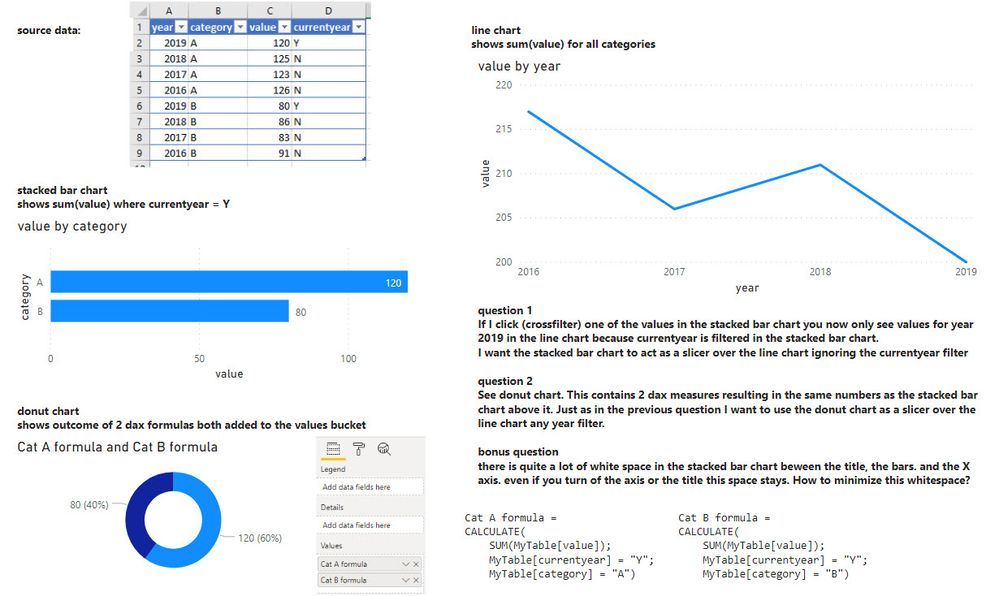
question 1
If I click (crossfilter) one of the values in the stacked bar chart you now only see values for year 2019 in the line chart because currentyear is filtered in the stacked bar chart.
I want the stacked bar chart to act as a slicer over the line chart ignoring the currentyear filter
question 2
See donut chart. This contains 2 dax measures resulting in the same numbers as the stacked bar chart above it. Just as in the previous question I want to use the donut chart as a slicer over the line chart any year filter.
bonus question
there is quite a lot of white space in the stacked bar chart beween the title, the bars. and the X axis. even if you turn of the axis or the title this space stays. How to minimize this whitespace?
- Mark as New
- Bookmark
- Subscribe
- Mute
- Subscribe to RSS Feed
- Permalink
- Report Inappropriate Content
Hi @Anonymous ,
here is my solution to your questions:
1) If you want the stacked bar chart to act as a slicer ignoring the year filters, then you can:
- remove the filter currentyear = Y to the chart
- create a new measure: CALCULATE(SUM('My Table'[Value]), 'My Table'[currentyear] = "Y")
- use this measure for the stacked bar chart instead of Value
2) Do you have any filter on this chart? If yes, can you remove the filters. After that, it should act as a slicer ignoring the filters
bonus question) unfortunately, it's not possible to reduce the white spaces. However, you can set the background as transparent and make the chart bigger. This should have the same effect as reducing the white spaces.
Let me know if this helps you!
LC
Interested in Power BI and DAX templates? Check out my blog at www.finance-bi.com
- Mark as New
- Bookmark
- Subscribe
- Mute
- Subscribe to RSS Feed
- Permalink
- Report Inappropriate Content
Hi @lc_finance
Thanks for your reply.
Removing filters is not an option because then the visuals will not represent what they are meant to, unless I make new DAX measures ofcourse.
Your suggested formula in 1) does not seem to work.
The second question / donut chart does not have filters and does not filter the way I want, so your solution doesn't seem applicable.
I you are interested in the pbix file please pm me with your mail address.
- Mark as New
- Bookmark
- Subscribe
- Mute
- Subscribe to RSS Feed
- Permalink
- Report Inappropriate Content
Hi @Anonymous ,
yes, my suggestion was to make new DAX measures.
You can include a link to the Power BI using a tool such as One Drive, Google Drive or other similar tools.
If you want to contact me directly, you can send me a direct message here in the Power BI community, or email me at lc@finance-bi.com
Regards
LC
- Mark as New
- Bookmark
- Subscribe
- Mute
- Subscribe to RSS Feed
- Permalink
- Report Inappropriate Content
Thanks LC, I sent you a private mail.
For other people who want the bpix: https://we.tl/t-UZykB2GYV7
Apparently the WeTransfer link will be deleted after a week so if you need it let me know.
- Mark as New
- Bookmark
- Subscribe
- Mute
- Subscribe to RSS Feed
- Permalink
- Report Inappropriate Content
HI @Anonymous ,
here is a modified file to answer your 2 questions.
The solution is to create a new measure that filters the current year. When a filter is added by a measure (instead of a filter on the chart), it does not propagate to other charts. So other charts will not be filtered based on the year.
Does this help you? If it doesn't help you, let me know.
LC
Interested in Power BI and DAX templates? Check out my blog at www.finance-bi.com
- Mark as New
- Bookmark
- Subscribe
- Mute
- Subscribe to RSS Feed
- Permalink
- Report Inappropriate Content
Helpful resources
| User | Count |
|---|---|
| 25 | |
| 10 | |
| 7 | |
| 6 | |
| 6 |
| User | Count |
|---|---|
| 30 | |
| 11 | |
| 11 | |
| 9 | |
| 7 |


