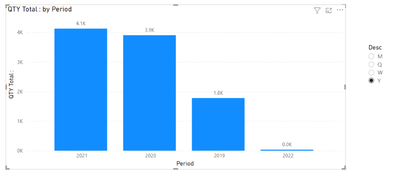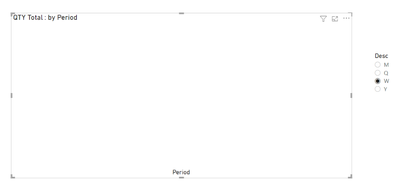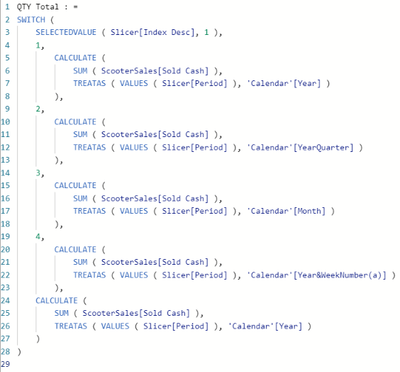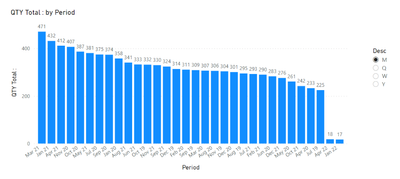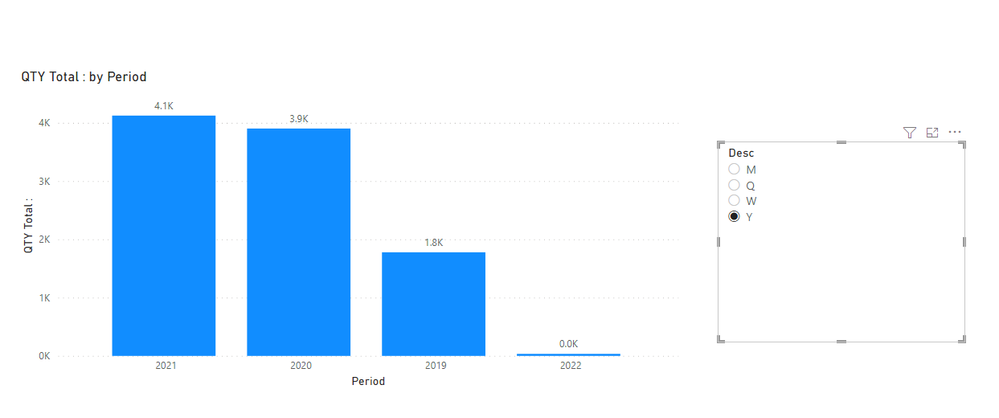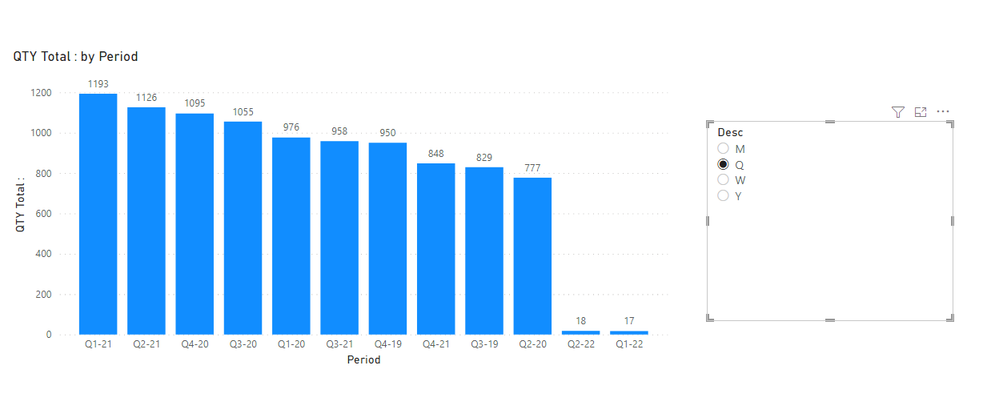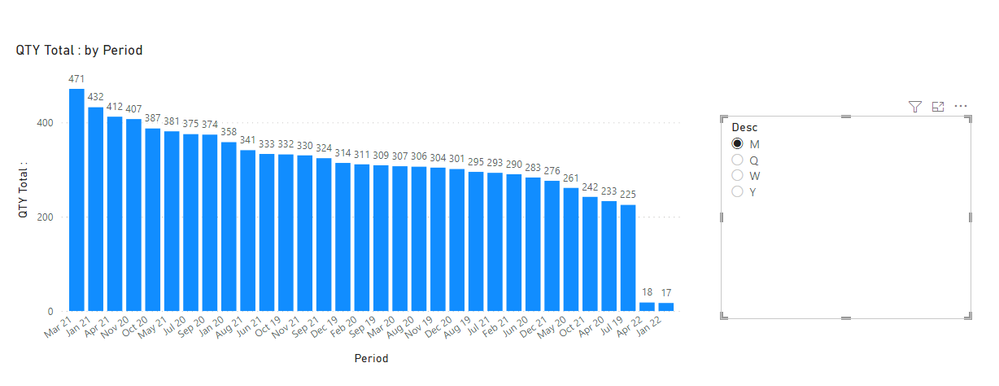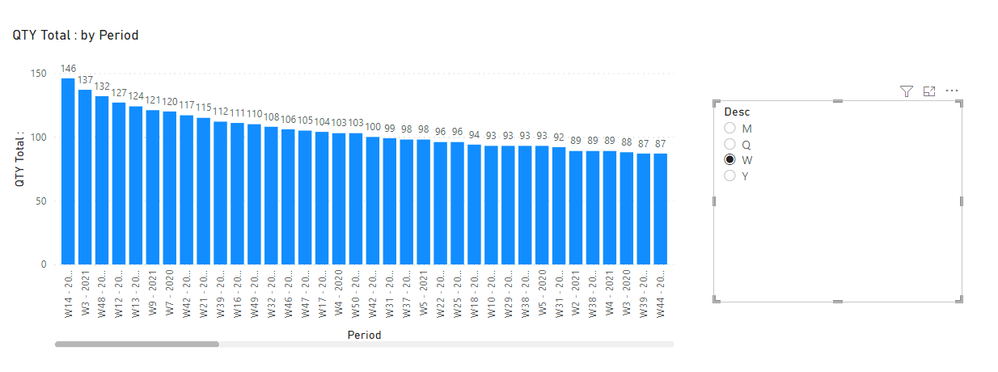FabCon is coming to Atlanta
Join us at FabCon Atlanta from March 16 - 20, 2026, for the ultimate Fabric, Power BI, AI and SQL community-led event. Save $200 with code FABCOMM.
Register now!- Power BI forums
- Get Help with Power BI
- Desktop
- Service
- Report Server
- Power Query
- Mobile Apps
- Developer
- DAX Commands and Tips
- Custom Visuals Development Discussion
- Health and Life Sciences
- Power BI Spanish forums
- Translated Spanish Desktop
- Training and Consulting
- Instructor Led Training
- Dashboard in a Day for Women, by Women
- Galleries
- Data Stories Gallery
- Themes Gallery
- Contests Gallery
- QuickViz Gallery
- Quick Measures Gallery
- Visual Calculations Gallery
- Notebook Gallery
- Translytical Task Flow Gallery
- TMDL Gallery
- R Script Showcase
- Webinars and Video Gallery
- Ideas
- Custom Visuals Ideas (read-only)
- Issues
- Issues
- Events
- Upcoming Events
The Power BI Data Visualization World Championships is back! Get ahead of the game and start preparing now! Learn more
- Subscribe to RSS Feed
- Mark Topic as New
- Mark Topic as Read
- Float this Topic for Current User
- Bookmark
- Subscribe
- Printer Friendly Page
- Mark as New
- Bookmark
- Subscribe
- Mute
- Subscribe to RSS Feed
- Permalink
- Report Inappropriate Content
Slicer DAX
1) I am trying to get all my options in the slicer to show values. Currently, I can only see values in the cluster column visual for “Y”:
2) If I click to “W” or “Q” or “M” no values show up in the chart:
3) I have looked at the DAX for the measure “QTY Total” that is used for the chart:
4) In my journey to find a solution, I changed the last portion of the DAX by replacing ‘Calendar’[Year] with [Month]:
5) With the change, the values for “Y” and "M" appears in the clustered columns visual - but nothing for “Q” or “W"
6) How can I modify the DAX to include "Y", "M", "Q" and "W"?
Any help would be appreciated:
https://www.dropbox.com/s/f3hh4vzkkiz0agv/ScooterWorld.pbix?dl=0
Solved! Go to Solution.
- Mark as New
- Bookmark
- Subscribe
- Mute
- Subscribe to RSS Feed
- Permalink
- Report Inappropriate Content
Hi @matrix_user
This is one of the simplest and greatest ideas I've ever seen and I really thank you for for posting this.
A small fix and all good to go https://www.dropbox.com/t/vxCj7mCtgVRteRcN
QTY Total : =
SWITCH (
SELECTEDVALUE ( Slicer[Index Desc], 1 ),
1,
CALCULATE (
SUM ( ScooterSales[Sold Cash] ),
TREATAS ( VALUES ( Slicer[Period] ), 'Calendar'[Year] )
),
153,
CALCULATE (
SUM ( ScooterSales[Sold Cash] ),
TREATAS ( VALUES ( Slicer[Period] ), 'Calendar'[YearQuarter] )
),
165,
CALCULATE (
SUM ( ScooterSales[Sold Cash] ),
TREATAS ( VALUES ( Slicer[Period] ), 'Calendar'[Month] )
),
5,
CALCULATE (
SUM ( ScooterSales[Sold Cash] ),
TREATAS ( VALUES ( Slicer[Period] ), 'Calendar'[Year&WeekNumber(a)] )
),
CALCULATE (
SUM ( ScooterSales[Sold Cash] ),
TREATAS ( VALUES ( Slicer[Period] ), 'Calendar'[Year] )
)
)
- Mark as New
- Bookmark
- Subscribe
- Mute
- Subscribe to RSS Feed
- Permalink
- Report Inappropriate Content
Hi @matrix_user
This is one of the simplest and greatest ideas I've ever seen and I really thank you for for posting this.
A small fix and all good to go https://www.dropbox.com/t/vxCj7mCtgVRteRcN
QTY Total : =
SWITCH (
SELECTEDVALUE ( Slicer[Index Desc], 1 ),
1,
CALCULATE (
SUM ( ScooterSales[Sold Cash] ),
TREATAS ( VALUES ( Slicer[Period] ), 'Calendar'[Year] )
),
153,
CALCULATE (
SUM ( ScooterSales[Sold Cash] ),
TREATAS ( VALUES ( Slicer[Period] ), 'Calendar'[YearQuarter] )
),
165,
CALCULATE (
SUM ( ScooterSales[Sold Cash] ),
TREATAS ( VALUES ( Slicer[Period] ), 'Calendar'[Month] )
),
5,
CALCULATE (
SUM ( ScooterSales[Sold Cash] ),
TREATAS ( VALUES ( Slicer[Period] ), 'Calendar'[Year&WeekNumber(a)] )
),
CALCULATE (
SUM ( ScooterSales[Sold Cash] ),
TREATAS ( VALUES ( Slicer[Period] ), 'Calendar'[Year] )
)
)
- Mark as New
- Bookmark
- Subscribe
- Mute
- Subscribe to RSS Feed
- Permalink
- Report Inappropriate Content
tamerj1... a big thank you to you!
- Mark as New
- Bookmark
- Subscribe
- Mute
- Subscribe to RSS Feed
- Permalink
- Report Inappropriate Content
@matrix_user , I think you trying axis slicer using one of the approaches used in this video
Three approch from Guyinacube https://www.youtube.com/watch?v=dYmzb5UMkXw
I think you need to use userelationship with few changes
- Mark as New
- Bookmark
- Subscribe
- Mute
- Subscribe to RSS Feed
- Permalink
- Report Inappropriate Content
Hi Amitcanddax,
Nice to know other ways of building dynamic slicers but at this stage DAX is the way to go The DAX shown in the video is leaving me worse that the one I am trying to fix. Cheers
Helpful resources

Power BI Dataviz World Championships
The Power BI Data Visualization World Championships is back! Get ahead of the game and start preparing now!

| User | Count |
|---|---|
| 14 | |
| 5 | |
| 4 | |
| 3 | |
| 2 |
| User | Count |
|---|---|
| 25 | |
| 10 | |
| 10 | |
| 6 | |
| 6 |