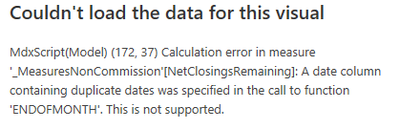Huge last-minute discounts for FabCon Vienna from September 15-18, 2025
Supplies are limited. Contact info@espc.tech right away to save your spot before the conference sells out.
Get your discount- Power BI forums
- Get Help with Power BI
- Desktop
- Service
- Report Server
- Power Query
- Mobile Apps
- Developer
- DAX Commands and Tips
- Custom Visuals Development Discussion
- Health and Life Sciences
- Power BI Spanish forums
- Translated Spanish Desktop
- Training and Consulting
- Instructor Led Training
- Dashboard in a Day for Women, by Women
- Galleries
- Data Stories Gallery
- Themes Gallery
- Contests Gallery
- Quick Measures Gallery
- Notebook Gallery
- Translytical Task Flow Gallery
- TMDL Gallery
- R Script Showcase
- Webinars and Video Gallery
- Ideas
- Custom Visuals Ideas (read-only)
- Issues
- Issues
- Events
- Upcoming Events
Score big with last-minute savings on the final tickets to FabCon Vienna. Secure your discount
- Power BI forums
- Forums
- Get Help with Power BI
- DAX Commands and Tips
- Similar issue to the post regarding having 2 Relat...
- Subscribe to RSS Feed
- Mark Topic as New
- Mark Topic as Read
- Float this Topic for Current User
- Bookmark
- Subscribe
- Printer Friendly Page
- Mark as New
- Bookmark
- Subscribe
- Mute
- Subscribe to RSS Feed
- Permalink
- Report Inappropriate Content
Similar issue to the post regarding having 2 Relative Dates on one visual
I've gotta thank @Anonymous for the response to that post. That info got me closer than I had been after working on the issue for a while.
I'm trying to project closed files for my company, for the "current month" whenever the current month is. Typically, a relative date filter would work well. However, in this case we base look at upcoming closings based on one date and closings that occurred are based on another date. Here's the measure I created (I know it's busy).
var _MinDateClosingsOccurred = STARTOFMONTH(SPSRevenue[DatePaid])
var _MaxDateClosingsOccurred = TODAY()
var _MinDateClosingsRemaining = TODAY()
var _MaxDateClosingsRemaining = ENDOFMONTH(SPSOrder[Settlement Date])
var GrossClosingsRemaining = CALCULATE([distinctOrderCount], SPSOrder[Escrow Status]="In Process", SPSOrder[SettlementDateEstimated]="No")
var NetClosingsRemaining = CALCULATE(GrossClosingsRemaining, FILTER(SPSOrder, SPSOrder[Settlement Date] >= _MinDateClosingsRemaining && SPSOrder[Settlement Date] <= _MaxDateClosingsRemaining))
var GrossClosingsOccurred = CALCULATE([Closed File Count],LEFT(SPSRevenue[DisbursedToLedger],2)="R2")
var NetClosingsOccurred = CALCULATE(GrossClosingsOccurred, FILTER(SPSRevenue, SPSRevenue[DatePaid] >=_MinDateClosingsOccurred && SPSRevenue[DatePaid] <= _MaxDateClosingsOccurred))
var TotalProjClosings = NetClosingsRemaining+NetClosingsOccurred
return TotalProjClosings
I don't get any error, however, my result for the current month is 3,200+ and it should be more like 750-ish (93 remaining and 669 occurred)
- Mark as New
- Bookmark
- Subscribe
- Mute
- Subscribe to RSS Feed
- Permalink
- Report Inappropriate Content
I think breaking it up into three measures has some merit and I like the commenting what I'm doing in the variable so that it is easy to see what's going on.
@ValtteriN thank you for thos suggestions. I think I found out why I'm getting more results than anticipated with the "remaining" measure.
I told it to just return the "_MaxDateClosingsRemaining" so that I could make sure it was looking at June 30th. When I did that, it errored out, as shown below.
This does make sense, since we'd have multiple files with the same settlement date. Any ideas how to resolve this issue?
- Mark as New
- Bookmark
- Subscribe
- Mute
- Subscribe to RSS Feed
- Permalink
- Report Inappropriate Content
Hi,
For the sake of organising I would split this into three measures:
[NetClosingsRemaining], [NetClosingsOccurred] and [TotalProjClosings]
This has the benefit of being easier to troubleshoot and it this way you can re-use your measures in different contexts.
For your issue, as you stated I can't see any problems with the dax and since I don't have test data I don't know where the issue is. However here is your syntax as I understood it. Does this match your expected logic:
If the date ranges as described above are correct you should check the logic of
I hope this post helps to solve your issue and if it does consider accepting it as a solution and giving the post a thumbs up!
My LinkedIn: https://www.linkedin.com/in/n%C3%A4ttiahov-00001/
Did I answer your question? Mark my post as a solution!
Proud to be a Super User!
- Mark as New
- Bookmark
- Subscribe
- Mute
- Subscribe to RSS Feed
- Permalink
- Report Inappropriate Content
@ValtteriN I can't accept it as solved yet. Here's what I wrote in response to your suggestion.
I think breaking it up into three measures has some merit and I like the commenting what I'm doing in the variable so that it is easy to see what's going on.
@ValtteriN thank you for thos suggestions. I think I found out why I'm getting more results than anticipated with the "remaining" measure.
I told it to just return the "_MaxDateClosingsRemaining" so that I could make sure it was looking at June 30th. When I did that, it errored out, as shown below.
This does make sense, since we'd have multiple files with the same settlement date. Any ideas how to resolve this issue?
Helpful resources
| User | Count |
|---|---|
| 12 | |
| 11 | |
| 8 | |
| 6 | |
| 6 |
| User | Count |
|---|---|
| 24 | |
| 19 | |
| 14 | |
| 10 | |
| 7 |