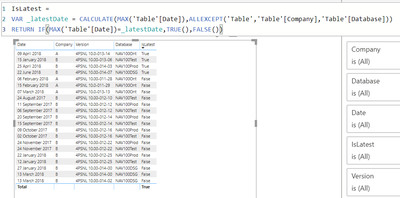FabCon is coming to Atlanta
Join us at FabCon Atlanta from March 16 - 20, 2026, for the ultimate Fabric, Power BI, AI and SQL community-led event. Save $200 with code FABCOMM.
Register now!- Power BI forums
- Get Help with Power BI
- Desktop
- Service
- Report Server
- Power Query
- Mobile Apps
- Developer
- DAX Commands and Tips
- Custom Visuals Development Discussion
- Health and Life Sciences
- Power BI Spanish forums
- Translated Spanish Desktop
- Training and Consulting
- Instructor Led Training
- Dashboard in a Day for Women, by Women
- Galleries
- Data Stories Gallery
- Themes Gallery
- Contests Gallery
- QuickViz Gallery
- Quick Measures Gallery
- Visual Calculations Gallery
- Notebook Gallery
- Translytical Task Flow Gallery
- TMDL Gallery
- R Script Showcase
- Webinars and Video Gallery
- Ideas
- Custom Visuals Ideas (read-only)
- Issues
- Issues
- Events
- Upcoming Events
The Power BI Data Visualization World Championships is back! Get ahead of the game and start preparing now! Learn more
- Power BI forums
- Forums
- Get Help with Power BI
- DAX Commands and Tips
- Showing data with most recent date based on two co...
- Subscribe to RSS Feed
- Mark Topic as New
- Mark Topic as Read
- Float this Topic for Current User
- Bookmark
- Subscribe
- Printer Friendly Page
- Mark as New
- Bookmark
- Subscribe
- Mute
- Subscribe to RSS Feed
- Permalink
- Report Inappropriate Content
Showing data with most recent date based on two columns
Hi all,
I would like to be able to show all companies, per database the version they are running on.
So in other words see company 'B', instead of seeing the 17 rows as shown in excel, in Power BI I would like to see just 3 rows of of the 3 different databases with the most recent version they are working on. In other words using the 'Date' column it should only show the most recent update.
So in this case I would end up with 4 rows of data, Company A = 1 row and Company B = 3 rows with the latest date and its version. Please help!
| Company | Database | Version | Date |
| A | NAV100Ont | 4PSNL 10.00-011-28 | 6-2-2018 |
| A | NAV100Ont | 4PSNL 10.00-011-28 | 6-2-2018 |
| A | NAV100Ont | 4PSNL 10.0-011-29 | 15-2-2018 |
| A | NAV100Ont | 4PSNL 10.0-011-29 | 15-2-2018 |
| A | NAV100Ont | 4PSNL 10.0-013-13 | 7-3-2018 |
| A | NAV100Ont | 4PSNL 10.0-013-14 | 9-4-2018 |
| B | NAV100Test | 4PSNL 10.00-012-10 | 24-8-2017 |
| B | NAV100Test | 4PSNL 10.00-012-12 | 6-9-2017 |
| B | NAV100Prod | 4PSNL 10.00-012-12 | 11-9-2017 |
| B | NAV100Test | 4PSNL 10.00-012-14 | 15-9-2017 |
| B | NAV100Prod | 4PSNL 10.00-012-14 | 20-9-2017 |
| B | NAV100Test | 4PSNL 10.00-012-16 | 2-10-2017 |
| B | NAV100Prod | 4PSNL 10.00-012-16 | 9-10-2017 |
| B | NAV100Test | 4PSNL 10.00-012-22 | 24-11-2017 |
| B | NAV100Prod | 4PSNL 10.00-012-22 | 24-11-2017 |
| B | NAV100Test | 4PSNL 10.00-012-25 | 12-1-2018 |
| B | NAV100Test | 4PSNL 10.00-013-06 | 15-1-2018 |
| B | NAV100Prod | 4PSNL 10.00-012-25 | 22-1-2018 |
| B | NAV100DSG | 4PSNL 10.00-014-00 | 27-1-2018 |
| B | NAV100DSG | 4PSNL 10.00-014-00 | 13-3-2018 |
| B | NAV100DSG | 4PSNL 10.00-014-02 | 13-3-2018 |
| B | NAV100Prod | 4PSNL 10.00-014-03 | 25-4-2018 |
| B | NAV100DSG | 4PSNL 10.00-014-07 | 22-6-2018 |
Solved! Go to Solution.
- Mark as New
- Bookmark
- Subscribe
- Mute
- Subscribe to RSS Feed
- Permalink
- Report Inappropriate Content
@Anonymous Please create following measure to get the latest update record.
IsLatest =
VAR _latestDate = CALCULATE(MAX('Table'[Date]),ALLEXCEPT('Table','Table'[Company],'Table'[Database]))
RETURN IF(MAX('Table'[Date])=_latestDate,TRUE(),FALSE())In case you want a separate table then create a measure in original table and go to modeling tab and create a table with below formula
Table 2 = FILTER('Table',[Measure]=TRUE())
- Mark as New
- Bookmark
- Subscribe
- Mute
- Subscribe to RSS Feed
- Permalink
- Report Inappropriate Content
Hi @Anonymous
or try new table
Table = summarize(Table1;Table1[Company];Table1[Database];"Last Version";MAX(Table1[Version]))it will be correct if versions order are sorted by its names
do not hesitate to give a kudo to useful posts and mark solutions as solution
Linkedin
- Mark as New
- Bookmark
- Subscribe
- Mute
- Subscribe to RSS Feed
- Permalink
- Report Inappropriate Content
@Anonymous Please create following measure to get the latest update record.
IsLatest =
VAR _latestDate = CALCULATE(MAX('Table'[Date]),ALLEXCEPT('Table','Table'[Company],'Table'[Database]))
RETURN IF(MAX('Table'[Date])=_latestDate,TRUE(),FALSE())In case you want a separate table then create a measure in original table and go to modeling tab and create a table with below formula
Table 2 = FILTER('Table',[Measure]=TRUE())
- Mark as New
- Bookmark
- Subscribe
- Mute
- Subscribe to RSS Feed
- Permalink
- Report Inappropriate Content
This doesn't seem to look at the separate databases and as you can see doesn't fully work as e.g. with the second customer there is no date with 'True'. I would need 3 True's for the three different databases with the latest date. Thanks for thinking this through!
- Mark as New
- Bookmark
- Subscribe
- Mute
- Subscribe to RSS Feed
- Permalink
- Report Inappropriate Content
@Anonymous can you please confirm if this is the expected result?
- Mark as New
- Bookmark
- Subscribe
- Mute
- Subscribe to RSS Feed
- Permalink
- Report Inappropriate Content
@Anonymous That is indeed what I need. Perhaps I'm doing something wrong, my measure is:
Where the Sharepoint Changelog is the source. The first customer with one database is done correctly, second company I get no True's and third company is incorrect... See here my result
- Mark as New
- Bookmark
- Subscribe
- Mute
- Subscribe to RSS Feed
- Permalink
- Report Inappropriate Content
@Anonymous Can you please check if the data type of Sharepoint Changelog'[Date] column is date or not? Data type should be date
- Mark as New
- Bookmark
- Subscribe
- Mute
- Subscribe to RSS Feed
- Permalink
- Report Inappropriate Content
@Anonymous
It was indeed data type text, so I've changed that to 'Date' and it has made some aspects true, but for the second customer does show one 'True' now but I need three for the three differen database types with the most recent date. So still shows incorrect True statements... Perhaps I'm still doing something wrong. Thanks for looking into it.
- Mark as New
- Bookmark
- Subscribe
- Mute
- Subscribe to RSS Feed
- Permalink
- Report Inappropriate Content
- Mark as New
- Bookmark
- Subscribe
- Mute
- Subscribe to RSS Feed
- Permalink
- Report Inappropriate Content
This doesn't correspond, it shows the wrong databases with the wrong companies...
Helpful resources

Power BI Monthly Update - November 2025
Check out the November 2025 Power BI update to learn about new features.

Fabric Data Days
Advance your Data & AI career with 50 days of live learning, contests, hands-on challenges, study groups & certifications and more!

| User | Count |
|---|---|
| 21 | |
| 10 | |
| 9 | |
| 4 | |
| 4 |
| User | Count |
|---|---|
| 34 | |
| 31 | |
| 20 | |
| 13 | |
| 12 |