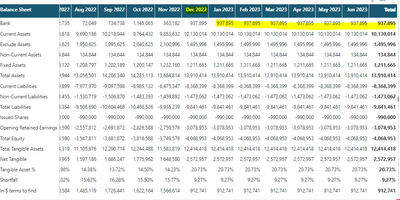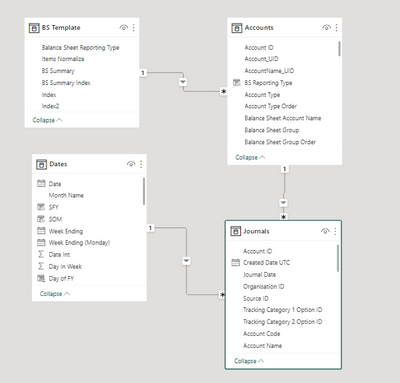Join us at FabCon Vienna from September 15-18, 2025
The ultimate Fabric, Power BI, SQL, and AI community-led learning event. Save €200 with code FABCOMM.
Get registered- Power BI forums
- Get Help with Power BI
- Desktop
- Service
- Report Server
- Power Query
- Mobile Apps
- Developer
- DAX Commands and Tips
- Custom Visuals Development Discussion
- Health and Life Sciences
- Power BI Spanish forums
- Translated Spanish Desktop
- Training and Consulting
- Instructor Led Training
- Dashboard in a Day for Women, by Women
- Galleries
- Data Stories Gallery
- Themes Gallery
- Contests Gallery
- Quick Measures Gallery
- Notebook Gallery
- Translytical Task Flow Gallery
- TMDL Gallery
- R Script Showcase
- Webinars and Video Gallery
- Ideas
- Custom Visuals Ideas (read-only)
- Issues
- Issues
- Events
- Upcoming Events
Compete to become Power BI Data Viz World Champion! First round ends August 18th. Get started.
- Power BI forums
- Forums
- Get Help with Power BI
- DAX Commands and Tips
- Show values until recent month only in a matrix.
- Subscribe to RSS Feed
- Mark Topic as New
- Mark Topic as Read
- Float this Topic for Current User
- Bookmark
- Subscribe
- Printer Friendly Page
- Mark as New
- Bookmark
- Subscribe
- Mute
- Subscribe to RSS Feed
- Permalink
- Report Inappropriate Content
Show values until recent month only in a matrix.
Hi I would like to ask for your help. I have this covenant financial report and I need to show the values only until the recent month of the current year. In my visuals I should only have values until December 2022, but it fills the whole year with the same value as the current month and the total was messed up.
I have 4 tables BS Template -Accounts - Journals - Dates
Data Model
This is my measure:
Covenant M =
var _dummyaccount = SELECTEDVALUE('BS Template'[Items Normalize])
return
SWITCH(
TRUE() ,
_dummyaccount = "Total Assets", [Total Assets $$],
_dummyaccount = "Total Liabilities", [Total Liabilities $$],
_dummyaccount = "Total Equity",[Total Equity $$],
_dummyaccount = "Total Tangible Assets", [Total Tangible Assets],
_dummyaccount = "Net Tangible", [Net Tangible],
_dummyaccount = "In $ terms to find", [In $ terms to find],
_dummyaccount = "Tangible Asset %", FORMAT([Tangible Asset %], "0.00%"),
_dummyaccount = "Shortfall", FORMAT([Shortfall], "0.00%"),
CALCULATE([Totals])
)
- Mark as New
- Bookmark
- Subscribe
- Mute
- Subscribe to RSS Feed
- Permalink
- Report Inappropriate Content
- Mark as New
- Bookmark
- Subscribe
- Mute
- Subscribe to RSS Feed
- Permalink
- Report Inappropriate Content
please try
Covenant M = var _dummyaccount = SELECTEDVALUE('BS Template'[Items Normalize]) var _recentmonth = MAX('Dates'[Month]) return SWITCH( TRUE() , _dummyaccount = "Total Assets", [Total Assets $$], _dummyaccount = "Total Liabilities", [Total Liabilities $$], _dummyaccount = "Total Equity",[Total Equity $$], _dummyaccount = "Total Tangible Assets", [Total Tangible Assets], _dummyaccount = "Net Tangible", [Net Tangible], _dummyaccount = "In $ terms to find", [In $ terms to find], _dummyaccount = "Tangible Asset %", FORMAT([Tangible Asset %], "0.00%"), _dummyaccount = "Shortfall", FORMAT([Shortfall], "0.00%"),
CALCULATE([Totals], FILTER('Dates', 'Dates'[Month] <= _recentmonth)) )