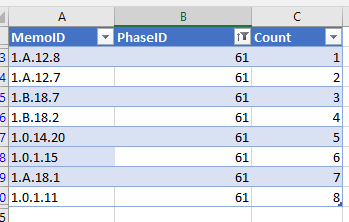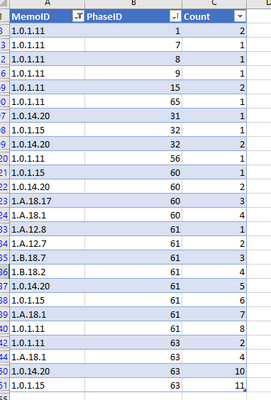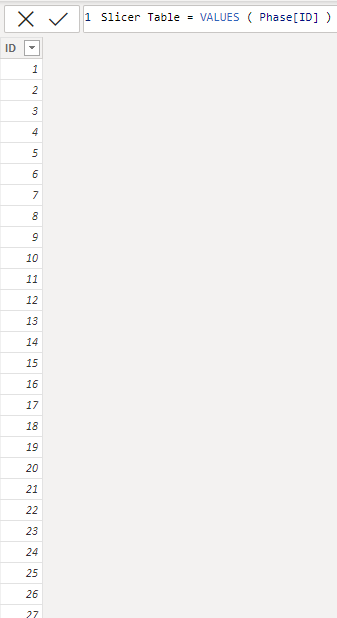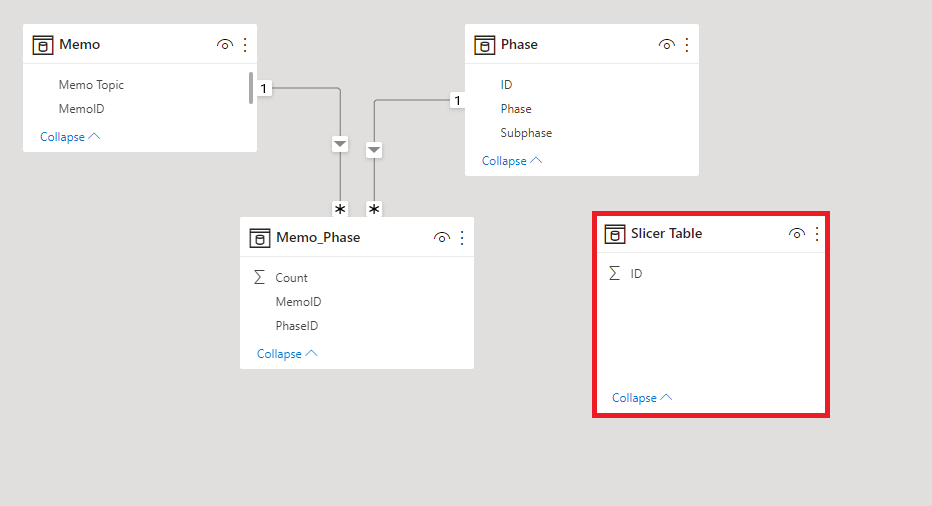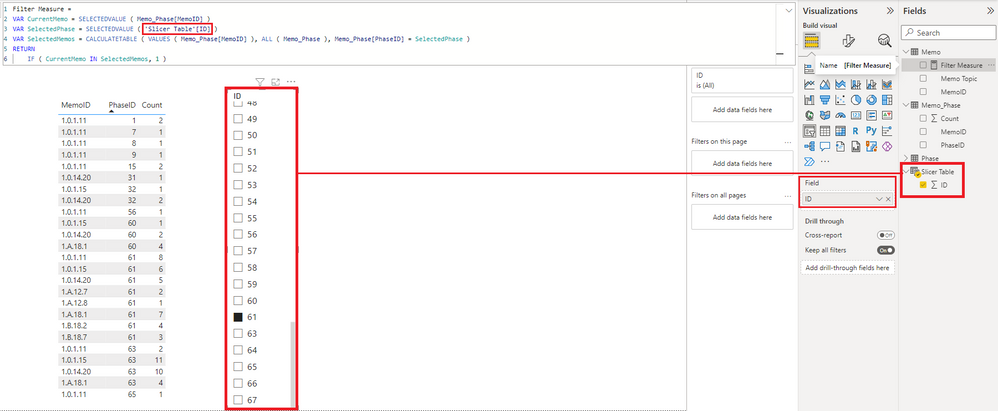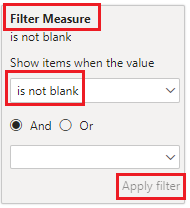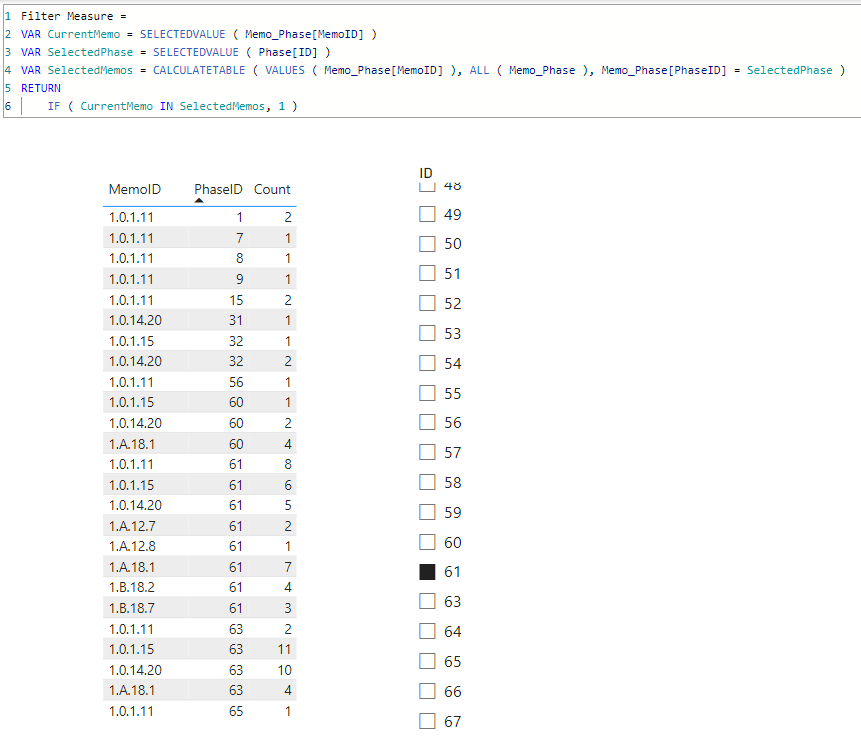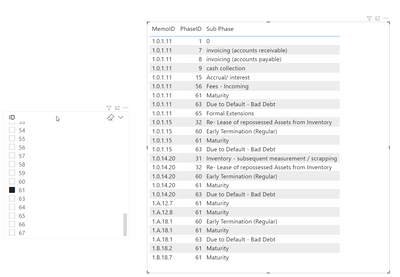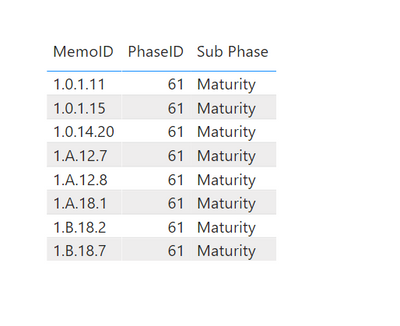FabCon is coming to Atlanta
Join us at FabCon Atlanta from March 16 - 20, 2026, for the ultimate Fabric, Power BI, AI and SQL community-led event. Save $200 with code FABCOMM.
Register now!- Power BI forums
- Get Help with Power BI
- Desktop
- Service
- Report Server
- Power Query
- Mobile Apps
- Developer
- DAX Commands and Tips
- Custom Visuals Development Discussion
- Health and Life Sciences
- Power BI Spanish forums
- Translated Spanish Desktop
- Training and Consulting
- Instructor Led Training
- Dashboard in a Day for Women, by Women
- Galleries
- Data Stories Gallery
- Themes Gallery
- Contests Gallery
- QuickViz Gallery
- Quick Measures Gallery
- Visual Calculations Gallery
- Notebook Gallery
- Translytical Task Flow Gallery
- TMDL Gallery
- R Script Showcase
- Webinars and Video Gallery
- Ideas
- Custom Visuals Ideas (read-only)
- Issues
- Issues
- Events
- Upcoming Events
Get Fabric Certified for FREE during Fabric Data Days. Don't miss your chance! Request now
- Power BI forums
- Forums
- Get Help with Power BI
- DAX Commands and Tips
- Show related items to set filter
- Subscribe to RSS Feed
- Mark Topic as New
- Mark Topic as Read
- Float this Topic for Current User
- Bookmark
- Subscribe
- Printer Friendly Page
- Mark as New
- Bookmark
- Subscribe
- Mute
- Subscribe to RSS Feed
- Permalink
- Report Inappropriate Content
Show related items to set filter
Hello,
I am having some trouble with a formula.
Essentially what I am trying to achieve is this: my final report is filtered based on Phase ID, this will then show the Memo ID's linked to this phase. However 1 memoID has 1 to X relationship with PhaseId. So what I would then like to see is all the related phases to these memos.
For example I would select PhaseID 61.
What I would then like to see as result is the related phases to above shown MemoID's. (below screenshot only for vizualisation)
MemoIDPhaseIDCount
| 1.0.1.11 | 1 | 2 |
| 1.0.1.11 | 7 | 1 |
| 1.0.1.11 | 8 | 1 |
| 1.0.1.11 | 9 | 1 |
| 1.0.1.11 | 15 | 2 |
| 1.0.1.11 | 65 | 1 |
| 1.0.14.20 | 31 | 1 |
| 1.0.1.15 | 32 | 1 |
| 1.0.14.20 | 32 | 2 |
| 1.0.1.11 | 56 | 1 |
| 1.0.1.15 | 60 | 1 |
| 1.0.14.20 | 60 | 2 |
| 1.A.18.17 | 60 | 3 |
| 1.A.18.1 | 60 | 4 |
| 1.A.12.8 | 61 | 1 |
| 1.A.12.7 | 61 | 2 |
| 1.B.18.7 | 61 | 3 |
| 1.B.18.2 | 61 | 4 |
| 1.0.14.20 | 61 | 5 |
| 1.0.1.15 | 61 | 6 |
| 1.A.18.1 | 61 | 7 |
| 1.0.1.11 | 61 | 8 |
| 1.0.1.11 | 63 | 2 |
| 1.A.18.1 | 63 | 4 |
| 1.0.14.20 | 63 | 10 |
| 1.0.1.15 | 63 | 11 |
Thank you in advance for any tips and tricks
Solved! Go to Solution.
- Mark as New
- Bookmark
- Subscribe
- Mute
- Subscribe to RSS Feed
- Permalink
- Report Inappropriate Content
Hi @Aperszon
Apologies for the late resonse.
It has to be a disconnected table. If the table 'Phase" has to be connected with table 'Memo_Phase' then you need to create a seperate table for the slicer as follows
Slicer Table = VALUES ( Phase[ID] )The adjust the filter measure as follows
Filter Measure =
VAR CurrentMemo = SELECTEDVALUE ( Memo_Phase[MemoID] )
VAR SelectedPhase = SELECTEDVALUE ( 'Slicer Table'[ID] )
VAR SelectedMemos = CALCULATETABLE ( VALUES ( Memo_Phase[MemoID] ), ALL ( Memo_Phase ), Memo_Phase[PhaseID] = SelectedPhase )
RETURN
IF ( CurrentMemo IN SelectedMemos, 1 )- Mark as New
- Bookmark
- Subscribe
- Mute
- Subscribe to RSS Feed
- Permalink
- Report Inappropriate Content
Hi @Aperszon
Sorry for the late reply. I hope this is what you're looking for.
Filter Measure =
VAR CurrentMemo = SELECTEDVALUE ( Memo_Phase[MemoID] )
VAR SelectedPhase = SELECTEDVALUE ( Phase[ID] )
VAR SelectedMemos = CALCULATETABLE ( VALUES ( Memo_Phase[MemoID] ), ALL ( Memo_Phase ), Memo_Phase[PhaseID] = SelectedPhase )
RETURN
IF ( CurrentMemo IN SelectedMemos, 1 )- Mark as New
- Bookmark
- Subscribe
- Mute
- Subscribe to RSS Feed
- Permalink
- Report Inappropriate Content
Thank you very much, this is awesome 🙂 The measure is 90% there.
once I add in the relationships to Phase and Memo the Measure fails. would you know what would affect this?
Before Relationship set
After added Relationship.
- Mark as New
- Bookmark
- Subscribe
- Mute
- Subscribe to RSS Feed
- Permalink
- Report Inappropriate Content
Hi @Aperszon
Apologies for the late resonse.
It has to be a disconnected table. If the table 'Phase" has to be connected with table 'Memo_Phase' then you need to create a seperate table for the slicer as follows
Slicer Table = VALUES ( Phase[ID] )The adjust the filter measure as follows
Filter Measure =
VAR CurrentMemo = SELECTEDVALUE ( Memo_Phase[MemoID] )
VAR SelectedPhase = SELECTEDVALUE ( 'Slicer Table'[ID] )
VAR SelectedMemos = CALCULATETABLE ( VALUES ( Memo_Phase[MemoID] ), ALL ( Memo_Phase ), Memo_Phase[PhaseID] = SelectedPhase )
RETURN
IF ( CurrentMemo IN SelectedMemos, 1 )- Mark as New
- Bookmark
- Subscribe
- Mute
- Subscribe to RSS Feed
- Permalink
- Report Inappropriate Content
This is amazing. thank you so much 🙂
- Mark as New
- Bookmark
- Subscribe
- Mute
- Subscribe to RSS Feed
- Permalink
- Report Inappropriate Content
Hi @Aperszon
how does the source data look like? Is it one table? What is [Count]? Is it a column or a measure?
- Mark as New
- Bookmark
- Subscribe
- Mute
- Subscribe to RSS Feed
- Permalink
- Report Inappropriate Content
The source data sits in 2 other tables.
see below link for an extract of the source data and how it is sructured
and count is currently a column in the table, used for structuring my source data to the correct location. not necessarily needed for this retrieval (I think).
Helpful resources

Power BI Monthly Update - November 2025
Check out the November 2025 Power BI update to learn about new features.

Fabric Data Days
Advance your Data & AI career with 50 days of live learning, contests, hands-on challenges, study groups & certifications and more!

| User | Count |
|---|---|
| 12 | |
| 9 | |
| 8 | |
| 5 | |
| 3 |
| User | Count |
|---|---|
| 27 | |
| 22 | |
| 20 | |
| 18 | |
| 12 |