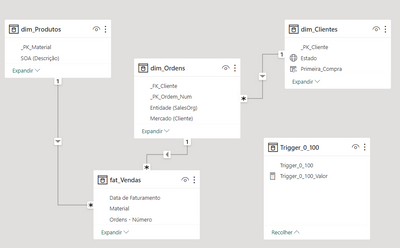FabCon is coming to Atlanta
Join us at FabCon Atlanta from March 16 - 20, 2026, for the ultimate Fabric, Power BI, AI and SQL community-led event. Save $200 with code FABCOMM.
Register now!- Power BI forums
- Get Help with Power BI
- Desktop
- Service
- Report Server
- Power Query
- Mobile Apps
- Developer
- DAX Commands and Tips
- Custom Visuals Development Discussion
- Health and Life Sciences
- Power BI Spanish forums
- Translated Spanish Desktop
- Training and Consulting
- Instructor Led Training
- Dashboard in a Day for Women, by Women
- Galleries
- Data Stories Gallery
- Themes Gallery
- Contests Gallery
- QuickViz Gallery
- Quick Measures Gallery
- Visual Calculations Gallery
- Notebook Gallery
- Translytical Task Flow Gallery
- TMDL Gallery
- R Script Showcase
- Webinars and Video Gallery
- Ideas
- Custom Visuals Ideas (read-only)
- Issues
- Issues
- Events
- Upcoming Events
Get Fabric Certified for FREE during Fabric Data Days. Don't miss your chance! Request now
- Power BI forums
- Forums
- Get Help with Power BI
- DAX Commands and Tips
- Show a list of "Not-Sold Critical Itens" per clien...
- Subscribe to RSS Feed
- Mark Topic as New
- Mark Topic as Read
- Float this Topic for Current User
- Bookmark
- Subscribe
- Printer Friendly Page
- Mark as New
- Bookmark
- Subscribe
- Mute
- Subscribe to RSS Feed
- Permalink
- Report Inappropriate Content
Show a list of "Not-Sold Critical Itens" per client
I am developing a visual that shows what additional products from my portfolio I should offer to each client.
The reasoning behind it is something like this:
- I choose a channel/segment of clients (columns present in my dimension table dim_client)
- I list all the materials sold for this clients
- I check what products are bought by more than a specified X% of the total clients (this itens are now called "SUPERMIX")
- After that, I check every client that are part of this channel/segment, and list what itens from the Supermix they are NOT buying.
So far how I've done (Refer to the image below):
- I put a filter for channel and segment acting in the page, as well as a date of sales
- I created the following measures:
---------------------------------------------------------------------------------------
N_Clients_Buy = DISTINCTCOUNTNOBLANK(fat_Sales[Client]))
--------------------------------------------------------------------------------------------------------------------------------------------------------------------------------Client_Buys_N_Itens = DISTINCTCOUNT(fat_Sales[Material])
N_Clients_Percentage_Of_Total =
//here we check the % of clients that buy each itemVAR _all_clients =CALCULATE([N_Clients_Buy],ALLSELECTED(dim_Products))RETURN DIVIDE([N_Clients_Buy], _all_clients)
--------------------------------------------------------------------------------------------
------------------------------------------------------------------------------------------------
- Now I create the left table, with the PK_Material column, the [N_clients_Buy] and the [N_Clients_Percentage_Of_Total] measure columns. The "Star" appears based on the result of the [Trigger_Perc_Client]. In this example, every item that is bought by more than 50% of the clients is flagged.
So far so good! I created my "SuperMix" porfolio 😀
- The right table is basically a matrix with "PK_Client" and "PK_Material" and the [Client_Buys_N_Itens] measure. By using the [Trigger_Perc_Client_ALL] = 1 as a filter, I see only the "supermix" products, which is great. So I can see which supermix products each client already buy.
But finally, what I really want is to see what supermix product each client DOES NOT buy. I thought that by selecting the "Show itens with no data" in the visual would show all the itens for all the custmores, but with a "N_Itens" =0 for the non-sold itens. But whenever I try it the program starts running forever and never finishes.
Helpful resources

Power BI Monthly Update - November 2025
Check out the November 2025 Power BI update to learn about new features.

Fabric Data Days
Advance your Data & AI career with 50 days of live learning, contests, hands-on challenges, study groups & certifications and more!

| User | Count |
|---|---|
| 11 | |
| 9 | |
| 9 | |
| 6 | |
| 6 |
| User | Count |
|---|---|
| 26 | |
| 22 | |
| 19 | |
| 17 | |
| 11 |