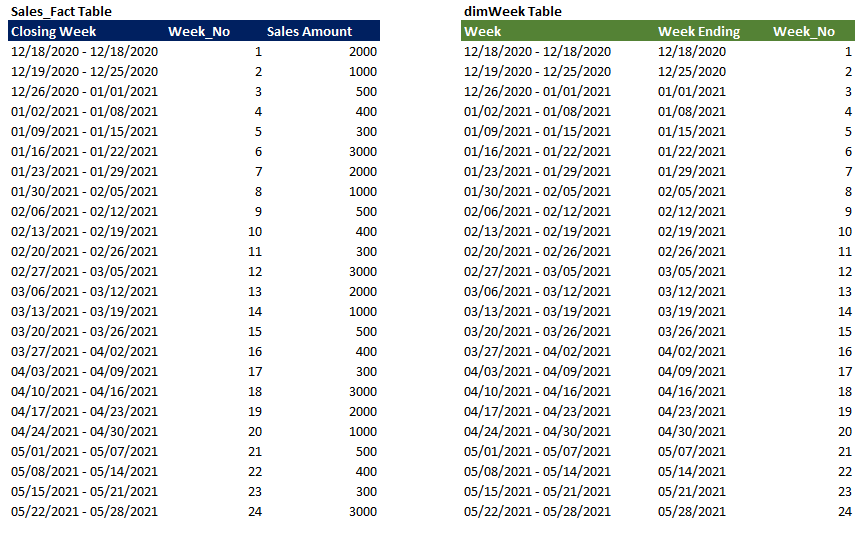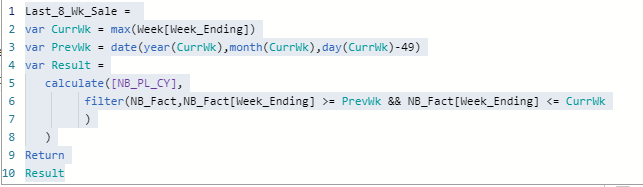Fabric Data Days starts November 4th!
Advance your Data & AI career with 50 days of live learning, dataviz contests, hands-on challenges, study groups & certifications and more!
Get registered- Power BI forums
- Get Help with Power BI
- Desktop
- Service
- Report Server
- Power Query
- Mobile Apps
- Developer
- DAX Commands and Tips
- Custom Visuals Development Discussion
- Health and Life Sciences
- Power BI Spanish forums
- Translated Spanish Desktop
- Training and Consulting
- Instructor Led Training
- Dashboard in a Day for Women, by Women
- Galleries
- Data Stories Gallery
- Themes Gallery
- Contests Gallery
- QuickViz Gallery
- Quick Measures Gallery
- Visual Calculations Gallery
- Notebook Gallery
- Translytical Task Flow Gallery
- TMDL Gallery
- R Script Showcase
- Webinars and Video Gallery
- Ideas
- Custom Visuals Ideas (read-only)
- Issues
- Issues
- Events
- Upcoming Events
Get Fabric Certified for FREE during Fabric Data Days. Don't miss your chance! Request now
- Power BI forums
- Forums
- Get Help with Power BI
- DAX Commands and Tips
- Show Week Data for the last 8 weeks and display th...
- Subscribe to RSS Feed
- Mark Topic as New
- Mark Topic as Read
- Float this Topic for Current User
- Bookmark
- Subscribe
- Printer Friendly Page
- Mark as New
- Bookmark
- Subscribe
- Mute
- Subscribe to RSS Feed
- Permalink
- Report Inappropriate Content
Show Week Data for the last 8 weeks and display the average of the 8-weekly data
Hello everyone,
I need some help and I would really, really appreciate any inputs.
Desired Output: Dynamically show the weekly data for the last 8 weeks (including current selected week) and then calculate 8 week average based on the current selected week.
Example: If I select 3/12/2021 (Corresponds to Week 13), table will show the Sales on 3/21/21 and the weekly sales in the last 7 weeks.
Sample Output:
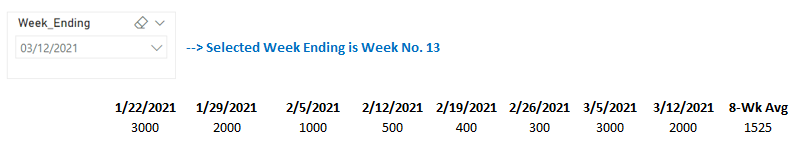
I have 2 tables Sales_Fact and dimWeek joined by Closing Week.
What I did is create 8 different measures:
Current Wk, Last_Wk1, Last_Wk2, Last_Wk3, Last_Wk4, Last_Wk5, Last_Wk6, Last_Wk7

Solved! Go to Solution.
- Mark as New
- Bookmark
- Subscribe
- Mute
- Subscribe to RSS Feed
- Permalink
- Report Inappropriate Content
@Newbie_2020 , Create a week rank in your week table (I am using date as a name here)
new column
Week Rank = RANKX(all('Date'),'Date'[Year End Date ],,ASC,Dense) //YYYYWW format
You can have a measure like
This Week = CALCULATE(sum('order'[Qty]), FILTER(ALL('Date'),'Date'[Week Rank]=max('Date'[Week Rank])))
Last Week = CALCULATE(sum('order'[Qty]), FILTER(ALL('Date'),'Date'[Week Rank]=max('Date'[Week Rank])-1))
Last year Week= CALCULATE(sum('order'[Qty]), FILTER(ALL('Date'),'Date'[Week Rank]=(max('Date'[Week Rank]) -52)))
Last 8 weeks = CALCULATE(sum('order'[Qty]), FILTER(ALL('Date'),'Date'[Week Rank]>=max('Date'[Week Rank])-8 && 'Date'[Week Rank]<=max('Date'[Week Rank])))
But this will show rolling 8 weeks for last week, not a trend. For that, you need one more copy of the week table as an independent table.
refer: https://www.youtube.com/watch?v=duMSovyosXE
- Mark as New
- Bookmark
- Subscribe
- Mute
- Subscribe to RSS Feed
- Permalink
- Report Inappropriate Content
@amitchandak @ Thank you so much for the information. The link you gave me really helped.
This is what I did:
- Created a new independent table with just the week ending.
- Created a new measure Last_8_Wk_Sale (see screenshot below)
That worked exactly how I wanted 🙂 Now, the only thing I need to do is get the average of the weekly sales for the last 8 weeks.
- Mark as New
- Bookmark
- Subscribe
- Mute
- Subscribe to RSS Feed
- Permalink
- Report Inappropriate Content
@Newbie_2020 , Create a week rank in your week table (I am using date as a name here)
new column
Week Rank = RANKX(all('Date'),'Date'[Year End Date ],,ASC,Dense) //YYYYWW format
You can have a measure like
This Week = CALCULATE(sum('order'[Qty]), FILTER(ALL('Date'),'Date'[Week Rank]=max('Date'[Week Rank])))
Last Week = CALCULATE(sum('order'[Qty]), FILTER(ALL('Date'),'Date'[Week Rank]=max('Date'[Week Rank])-1))
Last year Week= CALCULATE(sum('order'[Qty]), FILTER(ALL('Date'),'Date'[Week Rank]=(max('Date'[Week Rank]) -52)))
Last 8 weeks = CALCULATE(sum('order'[Qty]), FILTER(ALL('Date'),'Date'[Week Rank]>=max('Date'[Week Rank])-8 && 'Date'[Week Rank]<=max('Date'[Week Rank])))
But this will show rolling 8 weeks for last week, not a trend. For that, you need one more copy of the week table as an independent table.
Helpful resources

Power BI Monthly Update - November 2025
Check out the November 2025 Power BI update to learn about new features.

Fabric Data Days
Advance your Data & AI career with 50 days of live learning, contests, hands-on challenges, study groups & certifications and more!

| User | Count |
|---|---|
| 5 | |
| 5 | |
| 4 | |
| 4 | |
| 3 |
| User | Count |
|---|---|
| 24 | |
| 21 | |
| 13 | |
| 10 | |
| 8 |