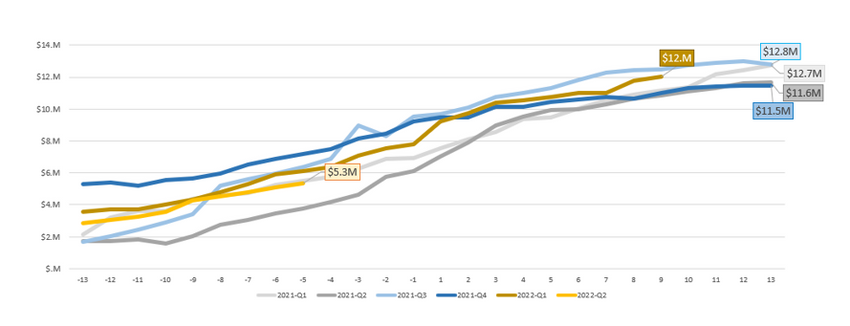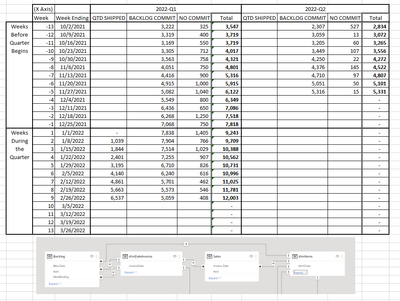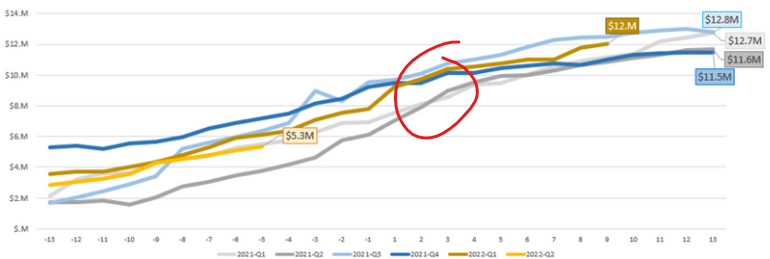Join us at FabCon Vienna from September 15-18, 2025
The ultimate Fabric, Power BI, SQL, and AI community-led learning event. Save €200 with code FABCOMM.
Get registered- Power BI forums
- Get Help with Power BI
- Desktop
- Service
- Report Server
- Power Query
- Mobile Apps
- Developer
- DAX Commands and Tips
- Custom Visuals Development Discussion
- Health and Life Sciences
- Power BI Spanish forums
- Translated Spanish Desktop
- Training and Consulting
- Instructor Led Training
- Dashboard in a Day for Women, by Women
- Galleries
- Data Stories Gallery
- Themes Gallery
- Contests Gallery
- Quick Measures Gallery
- Notebook Gallery
- Translytical Task Flow Gallery
- TMDL Gallery
- R Script Showcase
- Webinars and Video Gallery
- Ideas
- Custom Visuals Ideas (read-only)
- Issues
- Issues
- Events
- Upcoming Events
Enhance your career with this limited time 50% discount on Fabric and Power BI exams. Ends August 31st. Request your voucher.
- Power BI forums
- Forums
- Get Help with Power BI
- DAX Commands and Tips
- Shipments and Open Order Horizon (Events in Time S...
- Subscribe to RSS Feed
- Mark Topic as New
- Mark Topic as Read
- Float this Topic for Current User
- Bookmark
- Subscribe
- Printer Friendly Page
- Mark as New
- Bookmark
- Subscribe
- Mute
- Subscribe to RSS Feed
- Permalink
- Report Inappropriate Content
Shipments and Open Order Horizon (Events in Time Scenario?)
Hello,
I am struggling to come up with the correct DAX calculation and am coming to the forums for some guidance.
Tables:
- Sales: regular sales table showing historical sales and refreshed each week.
- Backlog: table of open order snapshots (weekly, going back two years). Is refreshed each week at the same time of refresh as the Sales table.
- Dates: Traditional Calendar table spanning contigous dates and includes additive columns such as WeekOfQuarter,Year-Qtr, etc.
Joins:
- Sales[InvoiceDate]: Dates[Date] (many:1)
- Backlog[EstShipDate]: Dates[Date] (many:1)
Measures:
- Sales= Sum([SalesRevenue])
- Backlog= Sum([BacklogRevenue])
What I would like to visualize is how the Open Orders grow 13 weeks from the start of each quarter, and how Sales+Backlog trend during the quarter, basically over a 26-week period. Finally, I would like to view prior quarters for their 26-week period to ultimately show trend quarter over quarter for the 26-week period.
I have prepared this chart in Excel with the data I have to give a sense of what I am looking for.
Any help will greatly be appreciated.
- Mark as New
- Bookmark
- Subscribe
- Mute
- Subscribe to RSS Feed
- Permalink
- Report Inappropriate Content
Hello,
I am struggling to come up with the correct DAX calculation and am coming to the forums for some guidance.
Tables:
- Sales: regular sales table showing historical sales and refreshed each week.
- Backlog: table of open order snapshots (weekly, going back two years). Is refreshed each week at the same time of refresh as the Sales table.
- Dates: Traditional Calendar table spanning contigous dates and includes additive columns such as WeekOfQuarter,Year-Qtr, etc.
Joins:
- Sales[InvoiceDate]: Dates[Date] (many:1)
- Backlog[EstShipDate]: Dates[Date] (many:1)
Measures:
- Sales= Sum([SalesRevenue])
- Backlog= Sum([BacklogRevenue])
What I would like to visualize is how the Open Orders grow 13 weeks from the start of each quarter, and how Sales+Backlog trend during the quarter, basically over a 26-week period. Finally, I would like to view prior quarters for their 26-week period to ultimately show trend quarter over quarter for the 26-week period.
I have prepared this chart in Excel with the data I have to give a sense of what I am looking for.
Any help will greatly be appreciated.
- Mark as New
- Bookmark
- Subscribe
- Mute
- Subscribe to RSS Feed
- Permalink
- Report Inappropriate Content
You are using the terms "Open Orders" and "Backlog" - are these synonymous in your case?
Please provide sanitized sample data that fully covers your issue. If you paste the data into a table in your post or use one of the file services it will be easier to work with. Avoid posting screenshots of your source data if possible.
Please show the expected outcome based on the sample data you provided. Screenshots of the expected outcome are ok.
https://community.powerbi.com/t5/Desktop/How-to-Get-Your-Question-Answered-Quickly/m-p/1447523
- Mark as New
- Bookmark
- Subscribe
- Mute
- Subscribe to RSS Feed
- Permalink
- Report Inappropriate Content
@mwilliamsjr ,
Can you share sample data and sample output in table format? Or a sample pbix after removing sensitive data.
- Mark as New
- Bookmark
- Subscribe
- Mute
- Subscribe to RSS Feed
- Permalink
- Report Inappropriate Content
Hi and thank you for your response.
The table in the linked file is a subset of the data that is shown in the chart from my initial post. The chart is based on the total column. The Backlog and sales are two different tables, and the backlog is snapshotted each week and added to the Backlog table.
My original thought was to use the USERELATIONSHIP function using the DAX below, but I think this is half the equation.
Just in case you cannot get to the file, I am including the snapshot.
- Mark as New
- Bookmark
- Subscribe
- Mute
- Subscribe to RSS Feed
- Permalink
- Report Inappropriate Content
Hi @mwilliamsjr ,
I can't access your files because I don't have a Google account... You can refer the following thread to upload the file in the community. Please note that exclude any sensitive info in your sharing file.
How to upload PBI in Community
Do you want to create the following line chart by quarters? What's the calculation logic of these line values?
Best Regards
Helpful resources
| User | Count |
|---|---|
| 12 | |
| 9 | |
| 6 | |
| 6 | |
| 6 |
| User | Count |
|---|---|
| 25 | |
| 14 | |
| 14 | |
| 9 | |
| 7 |