FabCon is coming to Atlanta
Join us at FabCon Atlanta from March 16 - 20, 2026, for the ultimate Fabric, Power BI, AI and SQL community-led event. Save $200 with code FABCOMM.
Register now!- Power BI forums
- Get Help with Power BI
- Desktop
- Service
- Report Server
- Power Query
- Mobile Apps
- Developer
- DAX Commands and Tips
- Custom Visuals Development Discussion
- Health and Life Sciences
- Power BI Spanish forums
- Translated Spanish Desktop
- Training and Consulting
- Instructor Led Training
- Dashboard in a Day for Women, by Women
- Galleries
- Data Stories Gallery
- Themes Gallery
- Contests Gallery
- QuickViz Gallery
- Quick Measures Gallery
- Visual Calculations Gallery
- Notebook Gallery
- Translytical Task Flow Gallery
- TMDL Gallery
- R Script Showcase
- Webinars and Video Gallery
- Ideas
- Custom Visuals Ideas (read-only)
- Issues
- Issues
- Events
- Upcoming Events
The Power BI Data Visualization World Championships is back! Get ahead of the game and start preparing now! Learn more
- Power BI forums
- Forums
- Get Help with Power BI
- DAX Commands and Tips
- Set blank and set zero properly when drawing line ...
- Subscribe to RSS Feed
- Mark Topic as New
- Mark Topic as Read
- Float this Topic for Current User
- Bookmark
- Subscribe
- Printer Friendly Page
- Mark as New
- Bookmark
- Subscribe
- Mute
- Subscribe to RSS Feed
- Permalink
- Report Inappropriate Content
Set blank and set zero properly when drawing line chart
I want to create a line chart which has "date" as X-axis and count of "product_key" as Y-axis.
And blank should be zero. So I create this measure but unfortunately it reports zero when date comes over limit such as 2019/10/1 and 2020/1/1. How can I set BLANK() when date comes over limit? Thank you.
date | product_key |
| 2019/11/1 | 1 |
| 2019/11/1 | 2 |
| 2019/12/1 | 2 |
| 2019/10/1 | 3 |
| 2019/11/1 | 3 |
| 2019/12/1 | 3 |
count_product_key =
IF (
CALCULATE ( COUNT('table'[product_key]) ) = BLANK (),
0,
CALCULATE ( COUNT('table'[product_key]) )
)
Solved! Go to Solution.
- Mark as New
- Bookmark
- Subscribe
- Mute
- Subscribe to RSS Feed
- Permalink
- Report Inappropriate Content
itsnot a DAX question, I think
you could set filter visual count_product_key2 is greater then 0, for example
I m not sure how exactly do you want to see a result, for example for point 2019 December and product_key=1
- Mark as New
- Bookmark
- Subscribe
- Mute
- Subscribe to RSS Feed
- Permalink
- Report Inappropriate Content
Hi @Mackie
COUNT() function should not return BLANK(), it should be a digit like 0
So, try
count_product_key =
IF (
CALCULATE ( COUNT('table'[product_key]) ) = 0,
BLANK(),
CALCULATE ( COUNT('table'[product_key]) )
)- Mark as New
- Bookmark
- Subscribe
- Mute
- Subscribe to RSS Feed
- Permalink
- Report Inappropriate Content
Hi, @az38 .
I tried your measure but it does not report zero properly.
Could you download this Power BI file and open it? I created two charts using my measure and your measure.
And the problem I want to solve is shown in this picture. That is to remove the unccesary part.
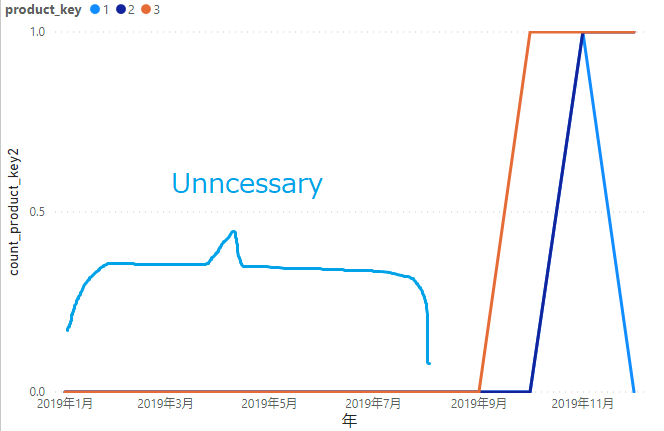
- Mark as New
- Bookmark
- Subscribe
- Mute
- Subscribe to RSS Feed
- Permalink
- Report Inappropriate Content
itsnot a DAX question, I think
you could set filter visual count_product_key2 is greater then 0, for example
I m not sure how exactly do you want to see a result, for example for point 2019 December and product_key=1
Helpful resources

Power BI Dataviz World Championships
The Power BI Data Visualization World Championships is back! Get ahead of the game and start preparing now!

Power BI Monthly Update - November 2025
Check out the November 2025 Power BI update to learn about new features.

| User | Count |
|---|---|
| 20 | |
| 10 | |
| 9 | |
| 4 | |
| 4 |
| User | Count |
|---|---|
| 33 | |
| 31 | |
| 20 | |
| 12 | |
| 11 |
