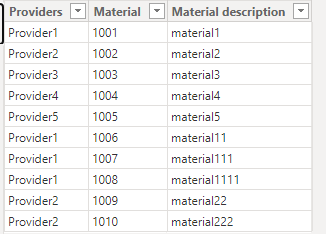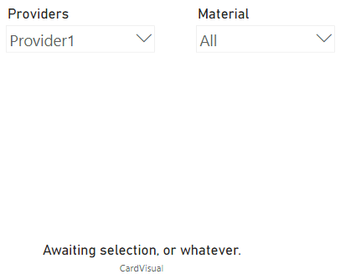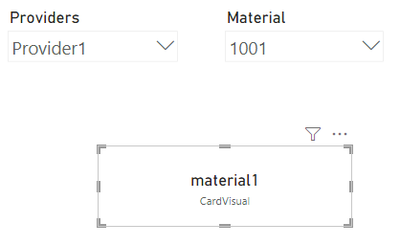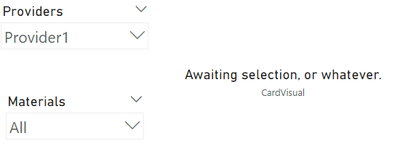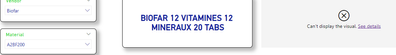FabCon is coming to Atlanta
Join us at FabCon Atlanta from March 16 - 20, 2026, for the ultimate Fabric, Power BI, AI and SQL community-led event. Save $200 with code FABCOMM.
Register now!- Power BI forums
- Get Help with Power BI
- Desktop
- Service
- Report Server
- Power Query
- Mobile Apps
- Developer
- DAX Commands and Tips
- Custom Visuals Development Discussion
- Health and Life Sciences
- Power BI Spanish forums
- Translated Spanish Desktop
- Training and Consulting
- Instructor Led Training
- Dashboard in a Day for Women, by Women
- Galleries
- Data Stories Gallery
- Themes Gallery
- Contests Gallery
- Quick Measures Gallery
- Notebook Gallery
- Translytical Task Flow Gallery
- TMDL Gallery
- R Script Showcase
- Webinars and Video Gallery
- Ideas
- Custom Visuals Ideas (read-only)
- Issues
- Issues
- Events
- Upcoming Events
To celebrate FabCon Vienna, we are offering 50% off select exams. Ends October 3rd. Request your discount now.
- Power BI forums
- Forums
- Get Help with Power BI
- DAX Commands and Tips
- Re: Set Default value of a visual affected by a sl...
- Subscribe to RSS Feed
- Mark Topic as New
- Mark Topic as Read
- Float this Topic for Current User
- Bookmark
- Subscribe
- Printer Friendly Page
- Mark as New
- Bookmark
- Subscribe
- Mute
- Subscribe to RSS Feed
- Permalink
- Report Inappropriate Content
Set Default value of a visual affected by a slicer
I have a list of vendors, each with a list of materials,
When I select a certain vendor, then select a material, it's name will appear in the card.
Without selection, it displays the name of the first material in all list "alphabetical order".
What I want to do is: make the default value, before selection, a text like: Awaiting selection, or whatever.
Thanks in advance for your help.
Solved! Go to Solution.
- Mark as New
- Bookmark
- Subscribe
- Mute
- Subscribe to RSS Feed
- Permalink
- Report Inappropriate Content
Hi, @AdelNawar
Of course, the effect you want to achieve is very simple, please refer to the MEASURE below. the Material description is displayed only when both slicers are selected.
Data:
Measure:
CardVisual =
VAR _meterialDescription =
SELECTEDVALUE ( Providers[Material description] )
VAR _default = "Awaiting selection, or whatever."
RETURN
IF (
ISFILTERED ( Providers[Material] ) && ISFILTERED ( Providers[Providers] ),
_meterialDescription,
_default
)
Best Regards,
Yang
Community Support Team
If there is any post helps, then please consider Accept it as the solution to help the other members find it more quickly.
If I misunderstand your needs or you still have problems on it, please feel free to let us know. Thanks a lot!
How to get your questions answered quickly -- How to provide sample data in the Power BI Forum
- Mark as New
- Bookmark
- Subscribe
- Mute
- Subscribe to RSS Feed
- Permalink
- Report Inappropriate Content
Hi, @AdelNawar
Based on your description, I have created some measures to achieve the effect you are looking for. Following picture shows the effect of the display.
Measure:
CardVisual =
VAR _meterial =
SELECTEDVALUE ( Providers[Materials] )
VAR _default = "Awaiting selection, or whatever."
RETURN
IF ( ISFILTERED ( Providers[Materials] ), _meterial, _default )
Best Regards,
Yang
Community Support Team
If there is any post helps, then please consider Accept it as the solution to help the other members find it more quickly.
If I misunderstand your needs or you still have problems on it, please feel free to let us know. Thanks a lot!
How to get your questions answered quickly -- How to provide sample data in the Power BI Forum
- Mark as New
- Bookmark
- Subscribe
- Mute
- Subscribe to RSS Feed
- Permalink
- Report Inappropriate Content
Dear,
Thanks for your support.
Your solution seems to be working, but is missing one small detail:
I don't want the card to display the selected material code. (which is how your solution works).
I want it to display the material name from the data set in a column called (material description).
So my dataset contains 3 columns:
Vendor
Material (which is the material code we select after selecting the vendor)
Material description (which is the material name I want to be displayed upon selecting the vendor and the material description)
Can you edit your measure to match that?
Thanks and sorry for all time and effort
- Mark as New
- Bookmark
- Subscribe
- Mute
- Subscribe to RSS Feed
- Permalink
- Report Inappropriate Content
Hi, @AdelNawar
Of course, the effect you want to achieve is very simple, please refer to the MEASURE below. the Material description is displayed only when both slicers are selected.
Data:
Measure:
CardVisual =
VAR _meterialDescription =
SELECTEDVALUE ( Providers[Material description] )
VAR _default = "Awaiting selection, or whatever."
RETURN
IF (
ISFILTERED ( Providers[Material] ) && ISFILTERED ( Providers[Providers] ),
_meterialDescription,
_default
)
Best Regards,
Yang
Community Support Team
If there is any post helps, then please consider Accept it as the solution to help the other members find it more quickly.
If I misunderstand your needs or you still have problems on it, please feel free to let us know. Thanks a lot!
How to get your questions answered quickly -- How to provide sample data in the Power BI Forum
- Mark as New
- Bookmark
- Subscribe
- Mute
- Subscribe to RSS Feed
- Permalink
- Report Inappropriate Content
That's just Amazing !
Exactly what I wanted. Thanks.
- Mark as New
- Bookmark
- Subscribe
- Mute
- Subscribe to RSS Feed
- Permalink
- Report Inappropriate Content
Thanks a lot.
I will be able to try it on Sunday Morning, but according to your screenshot, this is exactly what I want.
Hopefully I will be back on Sunday to thank you again and accept it as a solution (f)
- Mark as New
- Bookmark
- Subscribe
- Mute
- Subscribe to RSS Feed
- Permalink
- Report Inappropriate Content
Update your current measure or create a new measure then use that measure in your report.
- Mark as New
- Bookmark
- Subscribe
- Mute
- Subscribe to RSS Feed
- Permalink
- Report Inappropriate Content
Thanks a lot for your continuous help,
It works fine when nothing is selected, but once I select any vendor, it doesn't do the job of mentioning the material name:
Here I am not selecting any, "all", and it's working fine.
Here: I started selecting:
- Mark as New
- Bookmark
- Subscribe
- Mute
- Subscribe to RSS Feed
- Permalink
- Report Inappropriate Content
Try this
- Mark as New
- Bookmark
- Subscribe
- Mute
- Subscribe to RSS Feed
- Permalink
- Report Inappropriate Content