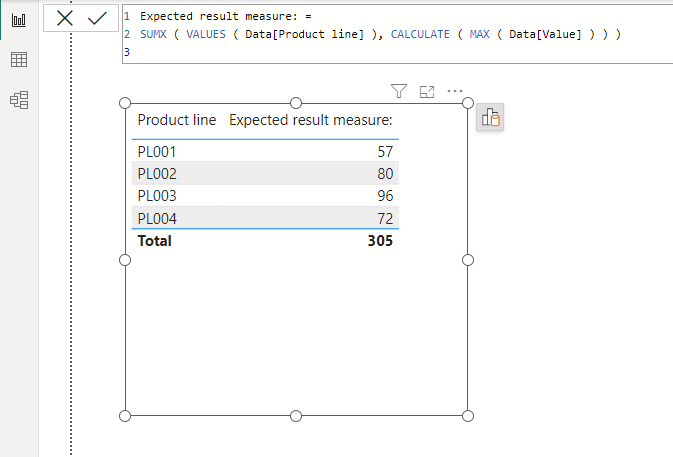FabCon is coming to Atlanta
Join us at FabCon Atlanta from March 16 - 20, 2026, for the ultimate Fabric, Power BI, AI and SQL community-led event. Save $200 with code FABCOMM.
Register now!- Power BI forums
- Get Help with Power BI
- Desktop
- Service
- Report Server
- Power Query
- Mobile Apps
- Developer
- DAX Commands and Tips
- Custom Visuals Development Discussion
- Health and Life Sciences
- Power BI Spanish forums
- Translated Spanish Desktop
- Training and Consulting
- Instructor Led Training
- Dashboard in a Day for Women, by Women
- Galleries
- Data Stories Gallery
- Themes Gallery
- Contests Gallery
- Quick Measures Gallery
- Notebook Gallery
- Translytical Task Flow Gallery
- TMDL Gallery
- R Script Showcase
- Webinars and Video Gallery
- Ideas
- Custom Visuals Ideas (read-only)
- Issues
- Issues
- Events
- Upcoming Events
To celebrate FabCon Vienna, we are offering 50% off select exams. Ends October 3rd. Request your discount now.
- Power BI forums
- Forums
- Get Help with Power BI
- DAX Commands and Tips
- Semi-additive summing in Power Pivot - filtering o...
- Subscribe to RSS Feed
- Mark Topic as New
- Mark Topic as Read
- Float this Topic for Current User
- Bookmark
- Subscribe
- Printer Friendly Page
- Mark as New
- Bookmark
- Subscribe
- Mute
- Subscribe to RSS Feed
- Permalink
- Report Inappropriate Content
Semi-additive summing in Power Pivot - filtering on largest product in each line
I'm hoping to get some help building a measure that doesn't double-count - and my fact table double-counts. I've got an Exposure fact table with FK Product. A customer can purchase multiple products from each product line. Exposure[Product] is related to Products[Product] (PK). I want to sum over Exposure[Value], filtering only on the Products[Product] values that generate the largest Exposure[Value] sum in each Products[Product Line]. I'm so stuck.
Here's my thought process:
1. Determine the largest product in each product line. There's only one slicer right now on Products[Product] - as we may want to dynamically exclude some products from consideration. Don't know how to do this. I visualize this as taking the pre-filtered Products table, adding a column for sum(Exposure[Value]), grouping by [Product Line], calculating each group maximum, filtering to only keep each group max line, and returning the values of Products[Product]
2. Create a largest total measure using this. Since I'm new, I'm sure I don't have the syntax right, but this seems easier. Something like Largest Total := calculate(sum(Exposure[Value], filter(Products[Product] IN (variable from 1)))
Please note, I am restricted to using Power Pivot in Excel. Figuring out how the calculated tables work has been challenging 🙂
Any suggestions would be greatly appreciated. Thanks!
Solved! Go to Solution.
- Mark as New
- Bookmark
- Subscribe
- Mute
- Subscribe to RSS Feed
- Permalink
- Report Inappropriate Content
If anyone comes across this, I figured it out! The measure defined here for "Sales Top 3 Products" using the topn and keepfilters functions was exactly what I was looking for: Ranking – DAX Patterns.
- Mark as New
- Bookmark
- Subscribe
- Mute
- Subscribe to RSS Feed
- Permalink
- Report Inappropriate Content
If anyone comes across this, I figured it out! The measure defined here for "Sales Top 3 Products" using the topn and keepfilters functions was exactly what I was looking for: Ranking – DAX Patterns.
- Mark as New
- Bookmark
- Subscribe
- Mute
- Subscribe to RSS Feed
- Permalink
- Report Inappropriate Content
I've been able to make some possible progress on this in Power BI by creating 2 calculated tables, but am still stuck.
Here's what I did.
1. Created a table to summarize totals by Product Line and Product:
Table 3 = summarizecolumns(Data[Product Line], Data[Product], "Total", sumx(Data, Data[Value]))
2. Created a table off of Table 3 to return a list of only the max products
- Mark as New
- Bookmark
- Subscribe
- Mute
- Subscribe to RSS Feed
- Permalink
- Report Inappropriate Content
Hi @Jihwan_Kim, thanks - I saw some other posts similar to this, and I couldn't make the sumx work for me. A few complicating factors:
1 - I need to get group sums before taking the max - I have multiple records of Data[Value] for each Data[Product Line], and max(Data[Value]) just takes the largest individual record.
2 - I'm hoping to take this a step further and identify the top products by name. Instead of 57, 80, 96, 72 - I would have a 1 column table showing P01, P04, P10 and P15 - with my data, ties aren't possible and there will be a unique winner.
- Mark as New
- Bookmark
- Subscribe
- Mute
- Subscribe to RSS Feed
- Permalink
- Report Inappropriate Content
Hi,
I am not sure how your datamodel looks like, but I tried to create a sample pbix file like below.
Please check the below picture and the attached pbix file.
I hope the below can provide some ideas on how to create a solution for your datamodel.
Expected result measure: =
SUMX ( VALUES ( Data[Product line] ), CALCULATE ( MAX ( Data[Value] ) ) )
If this post helps, then please consider accepting it as the solution to help other members find it faster, and give a big thumbs up.
Click here to visit my LinkedIn page
Click here to schedule a short Teams meeting to discuss your question.