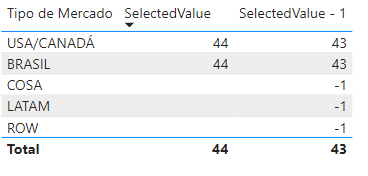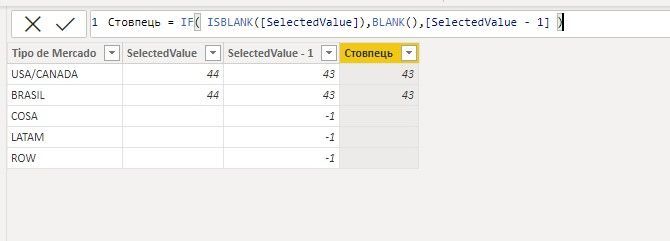FabCon is coming to Atlanta
Join us at FabCon Atlanta from March 16 - 20, 2026, for the ultimate Fabric, Power BI, AI and SQL community-led event. Save $200 with code FABCOMM.
Register now!- Power BI forums
- Get Help with Power BI
- Desktop
- Service
- Report Server
- Power Query
- Mobile Apps
- Developer
- DAX Commands and Tips
- Custom Visuals Development Discussion
- Health and Life Sciences
- Power BI Spanish forums
- Translated Spanish Desktop
- Training and Consulting
- Instructor Led Training
- Dashboard in a Day for Women, by Women
- Galleries
- Data Stories Gallery
- Themes Gallery
- Contests Gallery
- QuickViz Gallery
- Quick Measures Gallery
- Visual Calculations Gallery
- Notebook Gallery
- Translytical Task Flow Gallery
- TMDL Gallery
- R Script Showcase
- Webinars and Video Gallery
- Ideas
- Custom Visuals Ideas (read-only)
- Issues
- Issues
- Events
- Upcoming Events
The Power BI Data Visualization World Championships is back! Get ahead of the game and start preparing now! Learn more
- Power BI forums
- Forums
- Get Help with Power BI
- DAX Commands and Tips
- SelectedValue Question
- Subscribe to RSS Feed
- Mark Topic as New
- Mark Topic as Read
- Float this Topic for Current User
- Bookmark
- Subscribe
- Printer Friendly Page
- Mark as New
- Bookmark
- Subscribe
- Mute
- Subscribe to RSS Feed
- Permalink
- Report Inappropriate Content
SelectedValue Question
I'm trying to create a measure using selectedvalue and the problem is that for some cases, as I don't have any data for the case listed the result of selected value is blank.
For example:
In the case listed above, as the COSA, LATAM and ROW markets using the selected value do not have any line with the data 44 that is filtered, the result generated is blank.
So, this problem ends up generating another key problem that I'm trying to solve, which is:
I need to create a measure that I can filter numbers of weeks (example listed was week 44) where when I create the formula with selectedvalue -1 the result as it was blank does not generate the expected result that would be 43 (result of 44-1 ).
Does anyone know how to solve this problem?
Regards,
Solved! Go to Solution.
- Mark as New
- Bookmark
- Subscribe
- Mute
- Subscribe to RSS Feed
- Permalink
- Report Inappropriate Content
Hi there.
As you said, i'm trying to get a result from the previus week using the currently week as parameter. The thing is that when the currently week has no value (I dont have any lines with any values, of course, the result for the sum is 0 and also, the parameter that i'm looking is blank) which means that as the measure is looking for the parameter - 1. As the parameter is 0 or blank the result is Measure, filter by something where the result is -1.
Example:
CALCULATE([MEASURE], Number Week = Week - 1 (As the week is blank or 0, the result will always be -1).
The way the I found to solve it right now is create another table with all the posibles weeks and also create a Primary Key with Week&Market (is this case market is COSA, LATAM and ROW). And with that I will always have a week number and the measure will work just fine.
But, I dont know if this is the best way. Unfortunetly was the way that i found to fix the problem that i had.
Regards,
- Mark as New
- Bookmark
- Subscribe
- Mute
- Subscribe to RSS Feed
- Permalink
- Report Inappropriate Content
Hi @Anonymous ,
Based on your description, it seems that you are trying to get the sum of the values of a term from the previous week of the current week? So what should the result be when it doesn't have the previous week?
Best Regards,
Jianbo Li
If this post helps, then please consider Accept it as the solution to help the other members find it more quickly.
- Mark as New
- Bookmark
- Subscribe
- Mute
- Subscribe to RSS Feed
- Permalink
- Report Inappropriate Content
Hi there.
As you said, i'm trying to get a result from the previus week using the currently week as parameter. The thing is that when the currently week has no value (I dont have any lines with any values, of course, the result for the sum is 0 and also, the parameter that i'm looking is blank) which means that as the measure is looking for the parameter - 1. As the parameter is 0 or blank the result is Measure, filter by something where the result is -1.
Example:
CALCULATE([MEASURE], Number Week = Week - 1 (As the week is blank or 0, the result will always be -1).
The way the I found to solve it right now is create another table with all the posibles weeks and also create a Primary Key with Week&Market (is this case market is COSA, LATAM and ROW). And with that I will always have a week number and the measure will work just fine.
But, I dont know if this is the best way. Unfortunetly was the way that i found to fix the problem that i had.
Regards,
- Mark as New
- Bookmark
- Subscribe
- Mute
- Subscribe to RSS Feed
- Permalink
- Report Inappropriate Content
Hi @Anonymous You can try such an event
IF( ISBLANK([SelectesValue]), BLANK(),[SelectesValue - 1])__________________________________________
Thank you for your like and decision
__________________________________________
Greetings from Ukraine
To help me grow PayPal: embirddima@gmail.com
- Mark as New
- Bookmark
- Subscribe
- Mute
- Subscribe to RSS Feed
- Permalink
- Report Inappropriate Content
Hi.
Well, the thing is that in this case o wont have the value "43" for COSA, LATAM and ROW.
I need this value because a have a formula with calculate and it has a filter with [week num] = Selectedvalue -1.
- Mark as New
- Bookmark
- Subscribe
- Mute
- Subscribe to RSS Feed
- Permalink
- Report Inappropriate Content
Hi,
I am not sure how your datamodel and measure looks like, but I assume COSA, LATAM, and ROW have more than one value in the filter context that is shown on the report page.
Please check the link down below how SELECTEDVALUE DAX function returns.
SELECTEDVALUE function - DAX | Microsoft Learn
-> The value when the context for columnName has been filtered down to one distinct value only. Else, alternateResult or BLANK.
Try using MAX or MIN DAX function and check whether it suits your requirement.
I hope this helps.
If this post helps, then please consider accepting it as the solution to help other members find it faster, and give a big thumbs up.
Click here to visit my LinkedIn page
Click here to schedule a short Teams meeting to discuss your question.
- Mark as New
- Bookmark
- Subscribe
- Mute
- Subscribe to RSS Feed
- Permalink
- Report Inappropriate Content
yes!
The example that i gave before is just the beginnig of what i'm woking on.
With the measure Selectedvalue -1 i have one more measure with calculate that is Calculate(sum(XXX), week num = Selectedvalue - 1.
The problem is as the selectedvalue -1 is blank or -1 and is not 43 as it should be i cant get the right result.
Regards,
Helpful resources

Power BI Dataviz World Championships
The Power BI Data Visualization World Championships is back! Get ahead of the game and start preparing now!

| User | Count |
|---|---|
| 5 | |
| 5 | |
| 4 | |
| 4 | |
| 2 |
| User | Count |
|---|---|
| 13 | |
| 12 | |
| 9 | |
| 8 | |
| 7 |