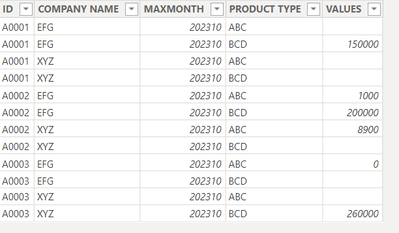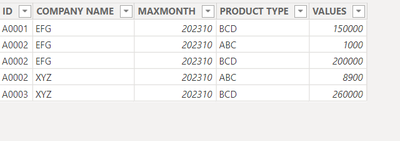- Power BI forums
- Updates
- News & Announcements
- Get Help with Power BI
- Desktop
- Service
- Report Server
- Power Query
- Mobile Apps
- Developer
- DAX Commands and Tips
- Custom Visuals Development Discussion
- Health and Life Sciences
- Power BI Spanish forums
- Translated Spanish Desktop
- Power Platform Integration - Better Together!
- Power Platform Integrations (Read-only)
- Power Platform and Dynamics 365 Integrations (Read-only)
- Training and Consulting
- Instructor Led Training
- Dashboard in a Day for Women, by Women
- Galleries
- Community Connections & How-To Videos
- COVID-19 Data Stories Gallery
- Themes Gallery
- Data Stories Gallery
- R Script Showcase
- Webinars and Video Gallery
- Quick Measures Gallery
- 2021 MSBizAppsSummit Gallery
- 2020 MSBizAppsSummit Gallery
- 2019 MSBizAppsSummit Gallery
- Events
- Ideas
- Custom Visuals Ideas
- Issues
- Issues
- Events
- Upcoming Events
- Community Blog
- Power BI Community Blog
- Custom Visuals Community Blog
- Community Support
- Community Accounts & Registration
- Using the Community
- Community Feedback
Earn a 50% discount on the DP-600 certification exam by completing the Fabric 30 Days to Learn It challenge.
- Power BI forums
- Forums
- Get Help with Power BI
- DAX Commands and Tips
- Re: SUMMARIZECOLUMNS returns blank values
- Subscribe to RSS Feed
- Mark Topic as New
- Mark Topic as Read
- Float this Topic for Current User
- Bookmark
- Subscribe
- Printer Friendly Page
- Mark as New
- Bookmark
- Subscribe
- Mute
- Subscribe to RSS Feed
- Permalink
- Report Inappropriate Content
SUMMARIZECOLUMNS returns blank values
I have a PowerBI dataset with 4 tables. Table 1 contains agent/company information; Table 2 contains product information; Table 3 contains value information, table 4 contains dates information. There are relationships between four tables. However, they are all direct queries. The details cannot be shown in the table view and I cannot access to power query for those four tables neither. I am trying to create a calculated table to pull all the data points that I care into one. I use the below DAX to create the table. However, I notice that it returns many rows with blank or 0 values. I am wondering if there is a way I can modify the DAX to have it return only the value is non blank or greater than 0.
NewTable =
VAR x = YEAR(TODAY())*100 + MONTH(TODAY()) – 1
//get the month id as the most recent one
VAR y = FILTER(‘TABLE 1’, LEFT(‘TABLE 1’[ID], 1) = “A”)
//get the agent id starts with A
VAR z = FILTER(‘TABLE 1’, ‘TABLE 1’[COMPANY NAME] <> “-”)
//get the company name is not “-“
VAR n = FILTER(‘TABLE 2’, ‘TABLE 2’[PRODUCT TYPE] = “ABC” || ‘TABLE 2’[PRODUCT TYPE] = “BCD”)
//get only the product type is “ABC” or “BCD”
RETURN
SUMMARIZECOLUMNS(‘TABLE 1’[ID], ‘TABLE 1’[COMPANY NAME], ‘TABLE 2’[PRODUCT TYPE], y, z, n, “MAXMONTH”, x, “VALUE”, CALCULATE(SUM(‘TABLE 3’[VALUES]), FILTER(‘TABLE 4’[MONTH ID] = x)))What the DAX returns
What I hope it will return
Solved! Go to Solution.
- Mark as New
- Bookmark
- Subscribe
- Mute
- Subscribe to RSS Feed
- Permalink
- Report Inappropriate Content
First thing I'd try would be IGNORE around the x column.
NewTable =
VAR x = YEAR ( TODAY () ) * 100 + MONTH ( TODAY () ) - 1
VAR y = FILTER ( 'TABLE 1', LEFT ( 'TABLE 1'[ID], 1 ) = "A" )
VAR z = FILTER ( 'TABLE 1', 'TABLE 1'[COMPANY NAME] <> "-" )
VAR n =
FILTER (
'TABLE 2',
'TABLE 2'[PRODUCT TYPE] = "ABC"
|| 'TABLE 2'[PRODUCT TYPE] = "BCD"
)
RETURN
SUMMARIZECOLUMNS (
'TABLE 1'[ID],
'TABLE 1'[COMPANY NAME],
'TABLE 2'[PRODUCT TYPE],
y,
z,
n,
"MAXMONTH", IGNORE ( x ),
"VALUE",
CALCULATE (
SUM ( 'TABLE 3'[VALUES] ),
FILTER ( 'TABLE 4', 'TABLE 4'[MONTH ID] = x )
)
)
- Mark as New
- Bookmark
- Subscribe
- Mute
- Subscribe to RSS Feed
- Permalink
- Report Inappropriate Content
First thing I'd try would be IGNORE around the x column.
NewTable =
VAR x = YEAR ( TODAY () ) * 100 + MONTH ( TODAY () ) - 1
VAR y = FILTER ( 'TABLE 1', LEFT ( 'TABLE 1'[ID], 1 ) = "A" )
VAR z = FILTER ( 'TABLE 1', 'TABLE 1'[COMPANY NAME] <> "-" )
VAR n =
FILTER (
'TABLE 2',
'TABLE 2'[PRODUCT TYPE] = "ABC"
|| 'TABLE 2'[PRODUCT TYPE] = "BCD"
)
RETURN
SUMMARIZECOLUMNS (
'TABLE 1'[ID],
'TABLE 1'[COMPANY NAME],
'TABLE 2'[PRODUCT TYPE],
y,
z,
n,
"MAXMONTH", IGNORE ( x ),
"VALUE",
CALCULATE (
SUM ( 'TABLE 3'[VALUES] ),
FILTER ( 'TABLE 4', 'TABLE 4'[MONTH ID] = x )
)
)
- Mark as New
- Bookmark
- Subscribe
- Mute
- Subscribe to RSS Feed
- Permalink
- Report Inappropriate Content
It works. Amazing! Thank you very much.
Helpful resources
| User | Count |
|---|---|
| 57 | |
| 21 | |
| 19 | |
| 16 | |
| 16 |
| User | Count |
|---|---|
| 87 | |
| 77 | |
| 52 | |
| 37 | |
| 21 |