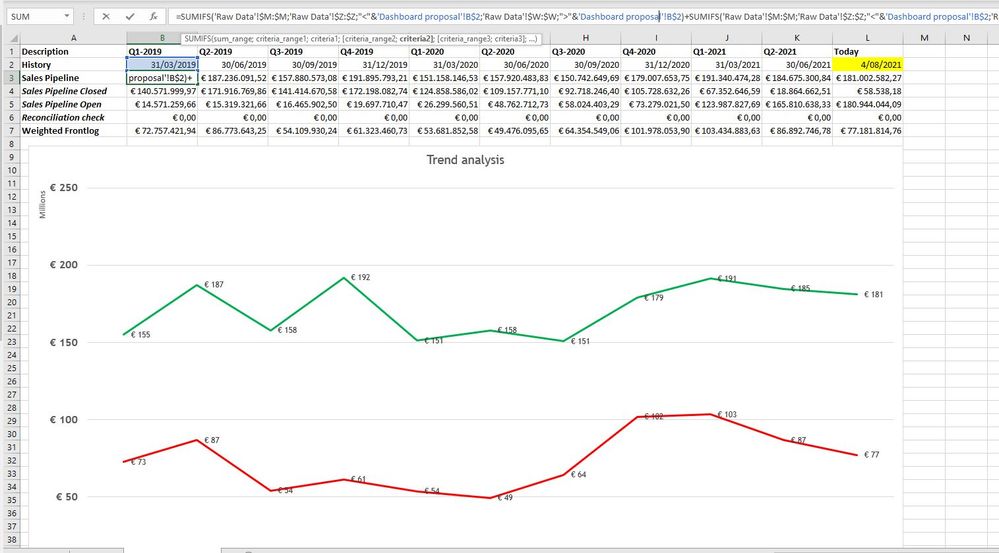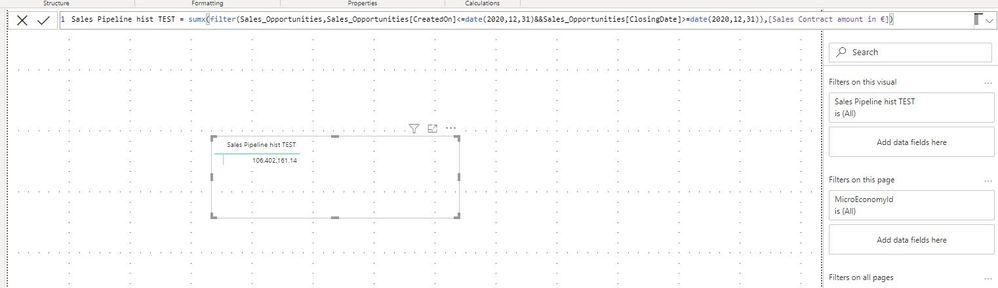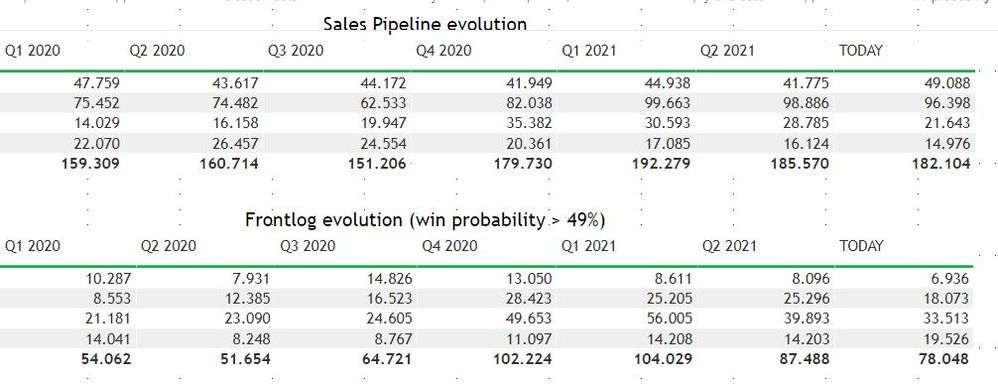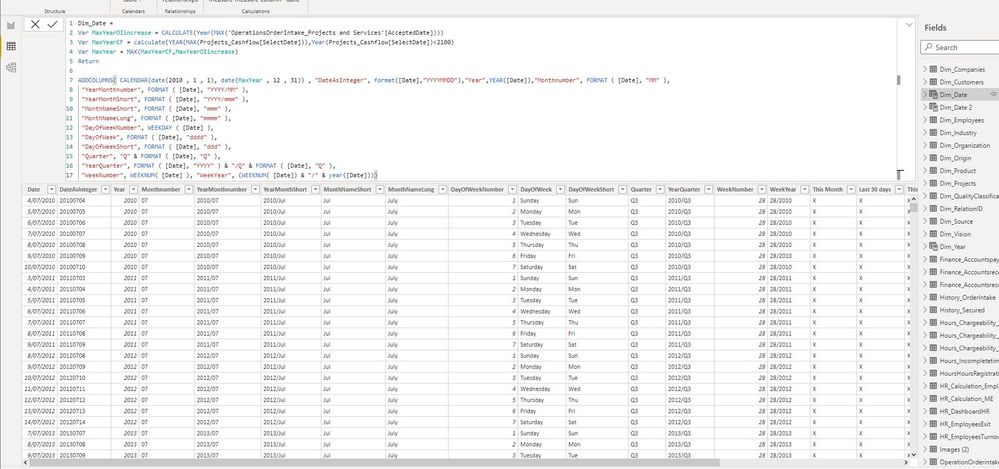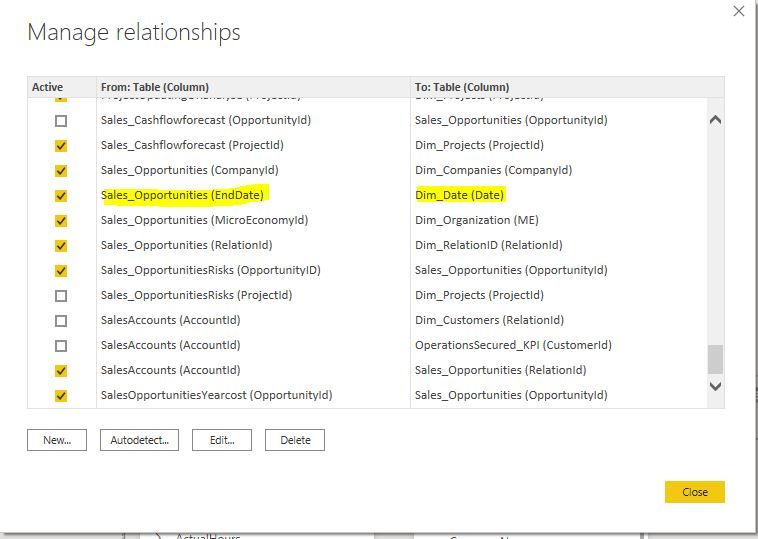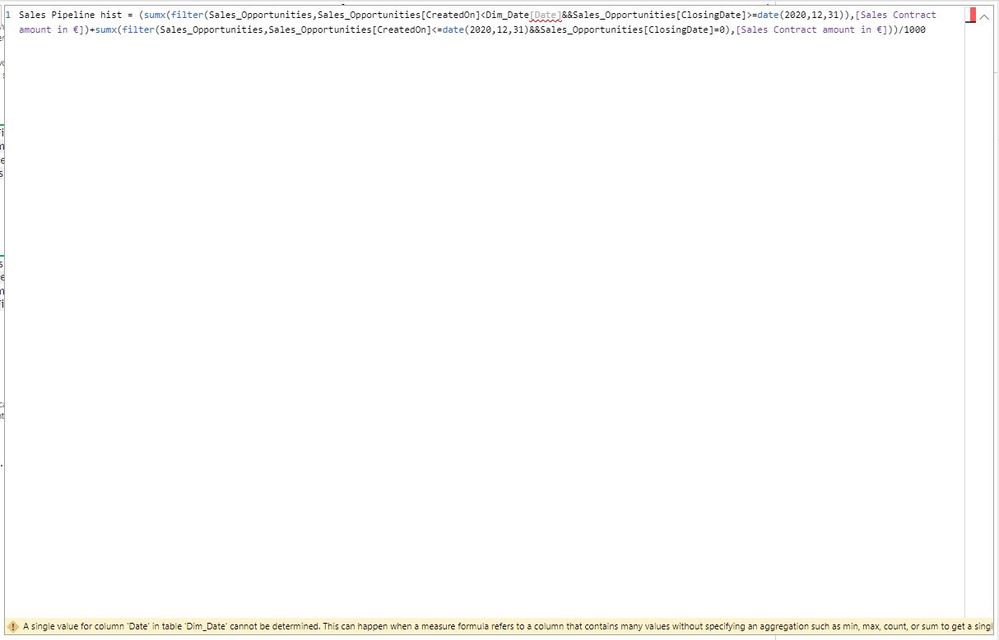Fabric Data Days starts November 4th!
Advance your Data & AI career with 50 days of live learning, dataviz contests, hands-on challenges, study groups & certifications and more!
Get registered- Power BI forums
- Get Help with Power BI
- Desktop
- Service
- Report Server
- Power Query
- Mobile Apps
- Developer
- DAX Commands and Tips
- Custom Visuals Development Discussion
- Health and Life Sciences
- Power BI Spanish forums
- Translated Spanish Desktop
- Training and Consulting
- Instructor Led Training
- Dashboard in a Day for Women, by Women
- Galleries
- Data Stories Gallery
- Themes Gallery
- Contests Gallery
- QuickViz Gallery
- Quick Measures Gallery
- Visual Calculations Gallery
- Notebook Gallery
- Translytical Task Flow Gallery
- TMDL Gallery
- R Script Showcase
- Webinars and Video Gallery
- Ideas
- Custom Visuals Ideas (read-only)
- Issues
- Issues
- Events
- Upcoming Events
Get Fabric Certified for FREE during Fabric Data Days. Don't miss your chance! Request now
- Power BI forums
- Forums
- Get Help with Power BI
- DAX Commands and Tips
- SUMIFS / DAX combined with dynamic dates
- Subscribe to RSS Feed
- Mark Topic as New
- Mark Topic as Read
- Float this Topic for Current User
- Bookmark
- Subscribe
- Printer Friendly Page
- Mark as New
- Bookmark
- Subscribe
- Mute
- Subscribe to RSS Feed
- Permalink
- Report Inappropriate Content
SUMIFS / DAX combined with dynamic dates
Hi Everyone,
I am struggling with converting a (dynamic) SUMIFS formula towards Power BI, formula is summarizing the contract amount of sales opportunities based on multiple (date)-criteria (latest date of each quarter), which is generating the following result:
I am able to calculate this in Power BI for one specific date, in the following example being 31/12/2020:
Anybody an idea how I should write this measure in DAX, so I would be able to show the calculation for each (latest) date of each quarter as of (f.E.) 01/01/2019 up untill .. ?
Many thanks for looking into this !
Kind regards,
Gerry
Solved! Go to Solution.
- Mark as New
- Bookmark
- Subscribe
- Mute
- Subscribe to RSS Feed
- Permalink
- Report Inappropriate Content
Hi all,
I am not really sure how to do that via the date table & have solved this (inefficiently as following):
(1) Creating measures for each date (end of quarter), with following formulas (example shown sales pipeline for 30/06/2020): "Sales Pipeline: 30/06/2020 = (sumx(filter(Sales_Opportunities,Sales_Opportunities[CreatedOn]<=date(2020,6,30)&&Sales_Opportunities[ClosingDate]>=date(2020,6,30)),[Sales Contract amount in €])+sumx(filter(Sales_Opportunities,Sales_Opportunities[CreatedOn]<=date(2020,6,30)&&Sales_Opportunities[ClosingDate]=0),[Sales Contract amount in €]))/1000"
(2) generation following result:
Despite this being an inefficient approach, I am not able to visualise this into other visuals than tables, as the time dimension is not being used properly.
Anybody an idea how to solve this more efficient (in 1 measure, but having the time dimension seperately ?)
For everyones information, I will try to describe my case more thorougly:
Based on opportunities in our CRM tool, I want to show the sales pipeline (amount in sales phase on a specific date) and I use following checks to calculate this from past dates:
(1) Creation date, which should be before date X
(2) End date, which should be blank or after date X
For the moment I have following (DIM_Date) table:
Which is having a relation with the CRM date (Sales_opportunities):
If I try to change the formula, from hard coded dated towards the Date field onder Date table (Dim_Date) I get following error:
Many thanks for looking into this.
Kind regards,
Gerry
- Mark as New
- Bookmark
- Subscribe
- Mute
- Subscribe to RSS Feed
- Permalink
- Report Inappropriate Content
- Have a Calendar table as part of your data model, including the YearQuarter column
- use LASTDATE() DAX function to find the last date of the quarter
- calculate the value for that date.
- display in the chart.
- Mark as New
- Bookmark
- Subscribe
- Mute
- Subscribe to RSS Feed
- Permalink
- Report Inappropriate Content
Hi Everyone,
Found the solution using a what-if parameter & putting this into a variable, enabling a dynamic formula.
Kind regards,
Gerry
- Mark as New
- Bookmark
- Subscribe
- Mute
- Subscribe to RSS Feed
- Permalink
- Report Inappropriate Content
Hi,
Thanks for your swift reply, for the moment I have following Date table:
When I try to convert the yearquarter column from text to date I am not able to.
Any help on the formula for creating a yearquarter column which is convertible towards a date ?
Many thanks !
Kind regards,
Gerry
- Mark as New
- Bookmark
- Subscribe
- Mute
- Subscribe to RSS Feed
- Permalink
- Report Inappropriate Content
There is no need for that. You link the table via the Date column, right?
- Mark as New
- Bookmark
- Subscribe
- Mute
- Subscribe to RSS Feed
- Permalink
- Report Inappropriate Content
Hi all,
I am not really sure how to do that via the date table & have solved this (inefficiently as following):
(1) Creating measures for each date (end of quarter), with following formulas (example shown sales pipeline for 30/06/2020): "Sales Pipeline: 30/06/2020 = (sumx(filter(Sales_Opportunities,Sales_Opportunities[CreatedOn]<=date(2020,6,30)&&Sales_Opportunities[ClosingDate]>=date(2020,6,30)),[Sales Contract amount in €])+sumx(filter(Sales_Opportunities,Sales_Opportunities[CreatedOn]<=date(2020,6,30)&&Sales_Opportunities[ClosingDate]=0),[Sales Contract amount in €]))/1000"
(2) generation following result:
Despite this being an inefficient approach, I am not able to visualise this into other visuals than tables, as the time dimension is not being used properly.
Anybody an idea how to solve this more efficient (in 1 measure, but having the time dimension seperately ?)
For everyones information, I will try to describe my case more thorougly:
Based on opportunities in our CRM tool, I want to show the sales pipeline (amount in sales phase on a specific date) and I use following checks to calculate this from past dates:
(1) Creation date, which should be before date X
(2) End date, which should be blank or after date X
For the moment I have following (DIM_Date) table:
Which is having a relation with the CRM date (Sales_opportunities):
If I try to change the formula, from hard coded dated towards the Date field onder Date table (Dim_Date) I get following error:
Many thanks for looking into this.
Kind regards,
Gerry
Helpful resources

Fabric Data Days
Advance your Data & AI career with 50 days of live learning, contests, hands-on challenges, study groups & certifications and more!

Power BI Monthly Update - October 2025
Check out the October 2025 Power BI update to learn about new features.

| User | Count |
|---|---|
| 8 | |
| 6 | |
| 5 | |
| 5 | |
| 4 |
| User | Count |
|---|---|
| 25 | |
| 16 | |
| 8 | |
| 7 | |
| 7 |