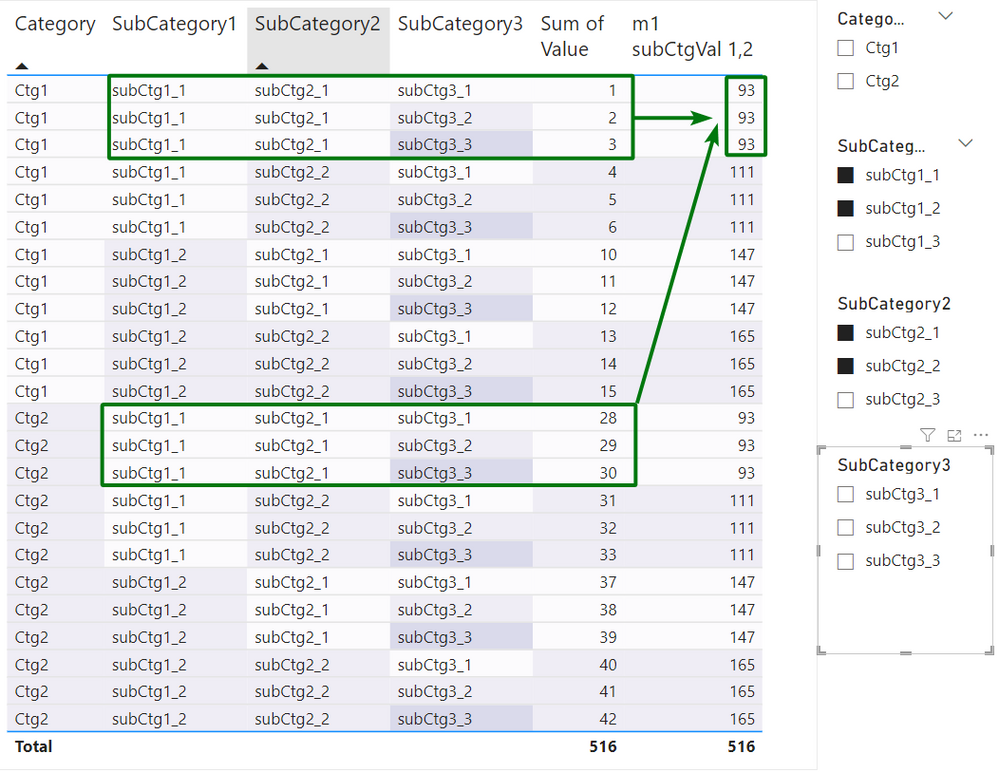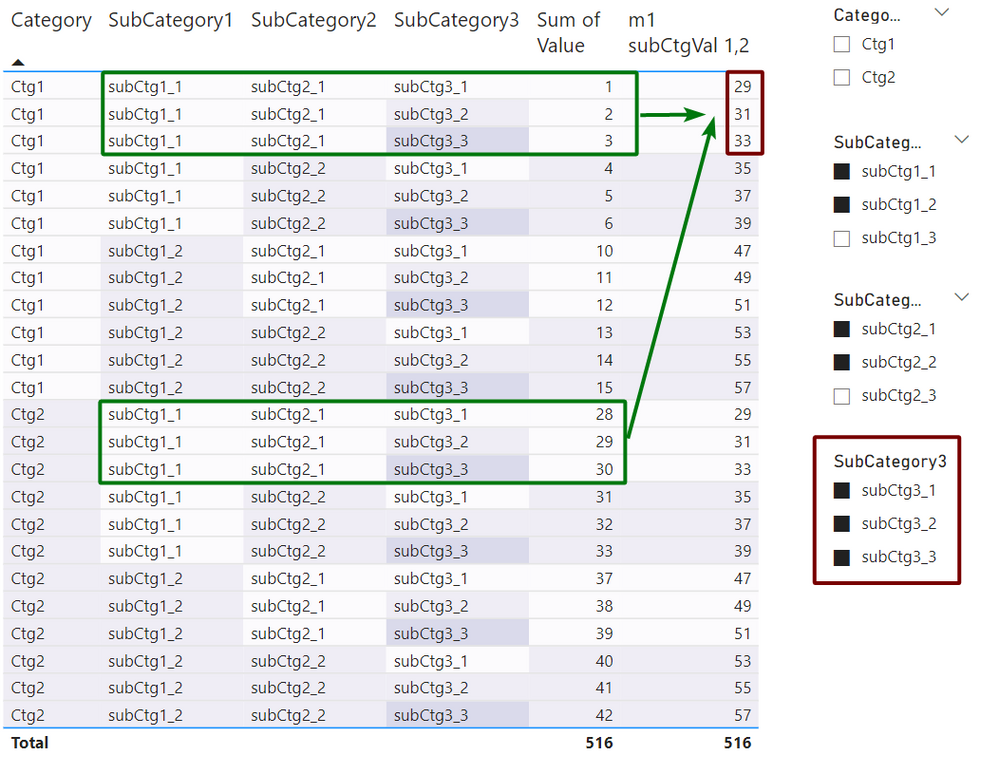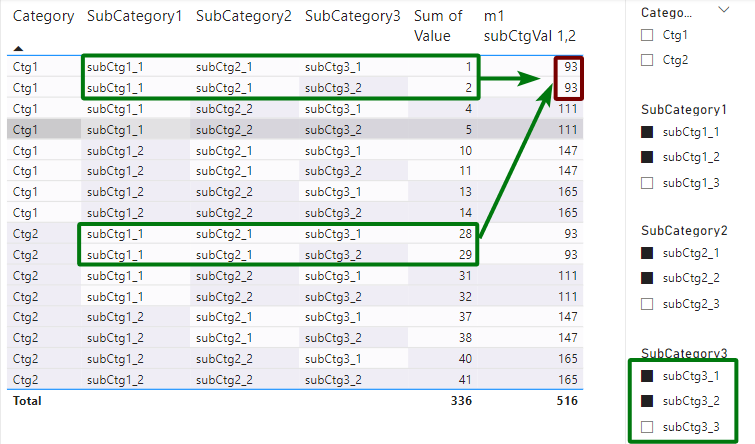Fabric Data Days starts November 4th!
Advance your Data & AI career with 50 days of live learning, dataviz contests, hands-on challenges, study groups & certifications and more!
Get registered- Power BI forums
- Get Help with Power BI
- Desktop
- Service
- Report Server
- Power Query
- Mobile Apps
- Developer
- DAX Commands and Tips
- Custom Visuals Development Discussion
- Health and Life Sciences
- Power BI Spanish forums
- Translated Spanish Desktop
- Training and Consulting
- Instructor Led Training
- Dashboard in a Day for Women, by Women
- Galleries
- Data Stories Gallery
- Themes Gallery
- Contests Gallery
- QuickViz Gallery
- Quick Measures Gallery
- Visual Calculations Gallery
- Notebook Gallery
- Translytical Task Flow Gallery
- TMDL Gallery
- R Script Showcase
- Webinars and Video Gallery
- Ideas
- Custom Visuals Ideas (read-only)
- Issues
- Issues
- Events
- Upcoming Events
Get Fabric Certified for FREE during Fabric Data Days. Don't miss your chance! Request now
- Power BI forums
- Forums
- Get Help with Power BI
- DAX Commands and Tips
- SUM measure for multiple partitions
- Subscribe to RSS Feed
- Mark Topic as New
- Mark Topic as Read
- Float this Topic for Current User
- Bookmark
- Subscribe
- Printer Friendly Page
- Mark as New
- Bookmark
- Subscribe
- Mute
- Subscribe to RSS Feed
- Permalink
- Report Inappropriate Content
SUM measure for multiple partitions
How to create SUM measure on multiple partitions?
Example (that almost works as estimated)
Task: create measure, that will provide Sum of values based on 2 partitions (SubCategory1, SubCategory2)
Like on this screen:
Measure definition (thanks to @AlexisOlson , details here )
m1 subCtgVal 1,2 =
VAR Result =
CALCULATE(
SUM(MyTable[Value]),
ALLSELECTED(MyTable), -- Removes RowContext Transition
SUMMARIZE(
MyTable,
MyTable[SubCategory1], -- Partition1
MyTable[SubCategory2] -- Partition2
)
)
RETURN Result
Problem: it works as estimated only until you touch SubCategory3 filter.
When you use SubCategory3 filter, it behaves like 3 partition SUM ((SubCategory1, SubCategory2, SubCategory3):
Please help to fix if possible.
Source (Download)
- Mark as New
- Bookmark
- Subscribe
- Mute
- Subscribe to RSS Feed
- Permalink
- Report Inappropriate Content
m1 subCtgVal 1,2 =
VAR Result =
CALCULATE(
SUM(MyTable[Value]),
ALLEXCEPT(MyTable, MyTable[SubCategory1], MyTable[SubCategory2]), -- Removes RowContext Transition
SUMMARIZE(
MyTable,
MyTable[SubCategory1], -- Partition1
MyTable[SubCategory2] -- Partition2
)
)
RETURN Result- Mark as New
- Bookmark
- Subscribe
- Mute
- Subscribe to RSS Feed
- Permalink
- Report Inappropriate Content
Not as easy, unfortunately...
It shouldn't ignore slicer selection...
In following selection it should show 60, not 93:
- Mark as New
- Bookmark
- Subscribe
- Mute
- Subscribe to RSS Feed
- Permalink
- Report Inappropriate Content
The below seems to work
m1 subCtgVal 1,2 =
VAR ChosenCats = ALLSELECTED( 'MyTable'[SubCategory1], 'MyTable'[SubCategory2], 'MyTable'[SubCategory3])
VAR Result =
CALCULATE(
SUM(MyTable[Value]),
ALLEXCEPT( 'MyTable', 'MyTable'[SubCategory1], 'MyTable'[SubCategory2]),
ChosenCats,
SUMMARIZE(
MyTable,
MyTable[SubCategory1], -- Partition1
MyTable[SubCategory2] -- Partition2
)
)
RETURN Result- Mark as New
- Bookmark
- Subscribe
- Mute
- Subscribe to RSS Feed
- Permalink
- Report Inappropriate Content
The ALLEXCEPT seems redundant here since we already have the SUMMARIZE putting the partition filtering back.
How about this simplified version?
VAR ChosenCats = ALLSELECTED ( MyTable )
VAR Result =
CALCULATE (
SUM ( MyTable[Value] ),
ChosenCats,
SUMMARIZE (
MyTable,
MyTable[SubCategory1], -- Partition1
MyTable[SubCategory2] -- Partition2
)
)
RETURN
Result
Edit: Hang on... This should be the same as the original measure. Let me dig in and see why that one isn't working as expected. Will update later.
Edit 2: The above appears to work fine. I think the difference is that ALLSELCTED inside of CALCULATE means transforming a shadow filter context into an explicit filter context rather than being used as a more typical table filter when we pass it in as a variable.
- Mark as New
- Bookmark
- Subscribe
- Mute
- Subscribe to RSS Feed
- Permalink
- Report Inappropriate Content
Works! 🙂
Just Instead of
VAR ChosenCats = ALLSELECTED( 'MyTable'[SubCategory1], 'MyTable'[SubCategory2], 'MyTable'[SubCategory3])
recommend to use
VAR ChosenCats = ALLSELECTED( MyTable )It looks like more generic solution
Helpful resources

Fabric Data Days
Advance your Data & AI career with 50 days of live learning, contests, hands-on challenges, study groups & certifications and more!

Power BI Monthly Update - October 2025
Check out the October 2025 Power BI update to learn about new features.

| User | Count |
|---|---|
| 8 | |
| 6 | |
| 5 | |
| 5 | |
| 4 |
| User | Count |
|---|---|
| 25 | |
| 16 | |
| 8 | |
| 7 | |
| 7 |