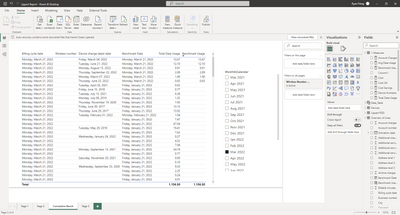Join us at FabCon Vienna from September 15-18, 2025
The ultimate Fabric, Power BI, SQL, and AI community-led learning event. Save €200 with code FABCOMM.
Get registered- Power BI forums
- Get Help with Power BI
- Desktop
- Service
- Report Server
- Power Query
- Mobile Apps
- Developer
- DAX Commands and Tips
- Custom Visuals Development Discussion
- Health and Life Sciences
- Power BI Spanish forums
- Translated Spanish Desktop
- Training and Consulting
- Instructor Led Training
- Dashboard in a Day for Women, by Women
- Galleries
- Data Stories Gallery
- Themes Gallery
- Contests Gallery
- Quick Measures Gallery
- Notebook Gallery
- Translytical Task Flow Gallery
- TMDL Gallery
- R Script Showcase
- Webinars and Video Gallery
- Ideas
- Custom Visuals Ideas (read-only)
- Issues
- Issues
- Events
- Upcoming Events
Compete to become Power BI Data Viz World Champion! First round ends August 18th. Get started.
- Power BI forums
- Forums
- Get Help with Power BI
- DAX Commands and Tips
- SUM data based on secondary dates and ignoring dat...
- Subscribe to RSS Feed
- Mark Topic as New
- Mark Topic as Read
- Float this Topic for Current User
- Bookmark
- Subscribe
- Printer Friendly Page
- Mark as New
- Bookmark
- Subscribe
- Mute
- Subscribe to RSS Feed
- Permalink
- Report Inappropriate Content
SUM data based on secondary dates and ignoring date filter
Hello Community -
I have a basic dataset that gives me a wireless number, billing cycle date, activation date, device change date, benchmark date and data usage.
My model for this issue joins the Overview of lines (the data listed above) to the date table by the billing cycle date. What I am trying to do is calculate how much data was used based on the wireless numbers benchmarck date without the date table slicer affecting it.
In the screenshot above, you can see the first 6 lines are providing what I would expect (March benchmark date, pulling in the March data usage because March is selected in the slicer). However, line 7 and beyond are all showing blank because their benchmark date is not in March.
I want those blank lines to show the data usage based on the billing cycle date that = my benchmark date (first blank line would have data usage from Jan 2022 etc).
Here is my current Measure
Benchmark Usage = CALCULATE(
[Total Data Usage],
FILTER(ALL(Date_Table), Date_Table[Date] = MAXX('Overview of Lines','Overview of Lines'[Benchmark Date]) ) ) What am I missing to get this measure to work?
Thanks Community
Ryan
Helpful resources
| User | Count |
|---|---|
| 28 | |
| 12 | |
| 8 | |
| 7 | |
| 5 |
| User | Count |
|---|---|
| 36 | |
| 14 | |
| 12 | |
| 7 | |
| 7 |