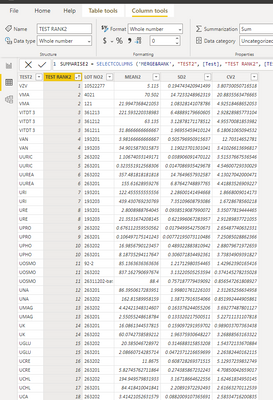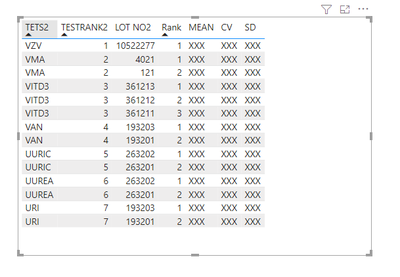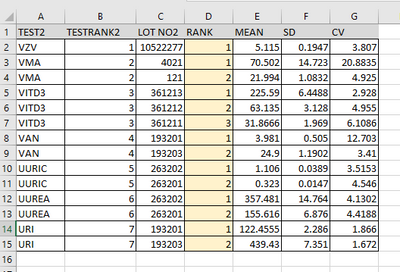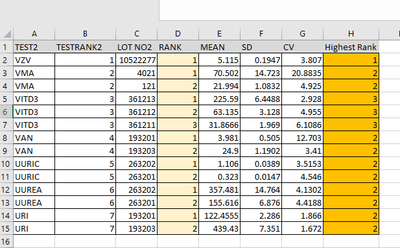FabCon is coming to Atlanta
Join us at FabCon Atlanta from March 16 - 20, 2026, for the ultimate Fabric, Power BI, AI and SQL community-led event. Save $200 with code FABCOMM.
Register now!- Power BI forums
- Get Help with Power BI
- Desktop
- Service
- Report Server
- Power Query
- Mobile Apps
- Developer
- DAX Commands and Tips
- Custom Visuals Development Discussion
- Health and Life Sciences
- Power BI Spanish forums
- Translated Spanish Desktop
- Training and Consulting
- Instructor Led Training
- Dashboard in a Day for Women, by Women
- Galleries
- Data Stories Gallery
- Themes Gallery
- Contests Gallery
- QuickViz Gallery
- Quick Measures Gallery
- Visual Calculations Gallery
- Notebook Gallery
- Translytical Task Flow Gallery
- TMDL Gallery
- R Script Showcase
- Webinars and Video Gallery
- Ideas
- Custom Visuals Ideas (read-only)
- Issues
- Issues
- Events
- Upcoming Events
Get Fabric Certified for FREE during Fabric Data Days. Don't miss your chance! Request now
- Power BI forums
- Forums
- Get Help with Power BI
- DAX Commands and Tips
- SUB RANKX HELP
- Subscribe to RSS Feed
- Mark Topic as New
- Mark Topic as Read
- Float this Topic for Current User
- Bookmark
- Subscribe
- Printer Friendly Page
- Mark as New
- Bookmark
- Subscribe
- Mute
- Subscribe to RSS Feed
- Permalink
- Report Inappropriate Content
SUB RANKX HELP
I have the following table called SUMMARISE2, which I have ranked according to TEST2, called TESTRANK2. For each test name (i.e., TEST2/TESTRANK2) I then want to sub rank the rows based on value in "Lot No2", so that for each TEST2 category, I have a rank of 1,2,3 (and so on), which repeats for each test name it comes across. Note - The actual number currently in "Lot No2" is irrelevant and I just need to assign a 1,2,3 etc number to each independent variable in the group, and not specifically rank based on the actual value.
Any help on the correct DAX expression would be appreciated
Solved! Go to Solution.
- Mark as New
- Bookmark
- Subscribe
- Mute
- Subscribe to RSS Feed
- Permalink
- Report Inappropriate Content
Hi, @mitchemmonkey
These two rankings are independent of each other and don't seem to be that complicated.
I think the following two formulas will work.
Calculated columns:
TESTRANK2 = RANKX('Table','Table'[TETS2],,DESC,Dense)Rank = RANKX(FILTER('Table','Table'[TETS2]=EARLIER('Table'[TETS2])),'Table'[LOT NO2],,DESC,Dense)Other Related threads:
https://www.sqlbi.com/articles/rankx-on-multiple-columns-with-dax-and-power-bi/
Best Regards,
Community Support Team _ Eason
- Mark as New
- Bookmark
- Subscribe
- Mute
- Subscribe to RSS Feed
- Permalink
- Report Inappropriate Content
Hi, @mitchemmonkey
Try this:
Max rank = CALCULATE(MAX('Table'[Rank]),ALLEXCEPT('Table','Table'[TETS2]))Best Regards,
Community Support Team _ Eason
- Mark as New
- Bookmark
- Subscribe
- Mute
- Subscribe to RSS Feed
- Permalink
- Report Inappropriate Content
Hi , @mitchemmonkey
Can you share a simplified data table and expected results for further research ?
Best Regards,
Community Support Team _ Eason
- Mark as New
- Bookmark
- Subscribe
- Mute
- Subscribe to RSS Feed
- Permalink
- Report Inappropriate Content
thanks for your reply - I'm pretty new to power BI so not sure what you refer to when asking for a simplified table, but I have mocked up in Excel what I want to acheieve:
Essentially, I need to rank within each original ranked category (i.e., 1st rank on the test name [which ive done under "TESTRANK""column], but then rank within each test name based on different text within the Lot No2 column [Rank column in excel mock up picture])
I dont want to use the Power query/transform option, and hoping for a DAX solution 🙂
Thank you for your time.
- Mark as New
- Bookmark
- Subscribe
- Mute
- Subscribe to RSS Feed
- Permalink
- Report Inappropriate Content
Hi, @mitchemmonkey
These two rankings are independent of each other and don't seem to be that complicated.
I think the following two formulas will work.
Calculated columns:
TESTRANK2 = RANKX('Table','Table'[TETS2],,DESC,Dense)Rank = RANKX(FILTER('Table','Table'[TETS2]=EARLIER('Table'[TETS2])),'Table'[LOT NO2],,DESC,Dense)Other Related threads:
https://www.sqlbi.com/articles/rankx-on-multiple-columns-with-dax-and-power-bi/
Best Regards,
Community Support Team _ Eason
- Mark as New
- Bookmark
- Subscribe
- Mute
- Subscribe to RSS Feed
- Permalink
- Report Inappropriate Content
One more question. How do I change the DAX to reurnthe highest rank for each category:, i.e.,:
- Mark as New
- Bookmark
- Subscribe
- Mute
- Subscribe to RSS Feed
- Permalink
- Report Inappropriate Content
Hi, @mitchemmonkey
Try this:
Max rank = CALCULATE(MAX('Table'[Rank]),ALLEXCEPT('Table','Table'[TETS2]))Best Regards,
Community Support Team _ Eason
- Mark as New
- Bookmark
- Subscribe
- Mute
- Subscribe to RSS Feed
- Permalink
- Report Inappropriate Content
Helpful resources

Power BI Monthly Update - November 2025
Check out the November 2025 Power BI update to learn about new features.

Fabric Data Days
Advance your Data & AI career with 50 days of live learning, contests, hands-on challenges, study groups & certifications and more!

| User | Count |
|---|---|
| 11 | |
| 9 | |
| 9 | |
| 6 | |
| 5 |
| User | Count |
|---|---|
| 27 | |
| 22 | |
| 19 | |
| 17 | |
| 11 |