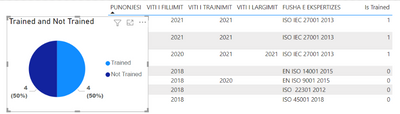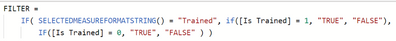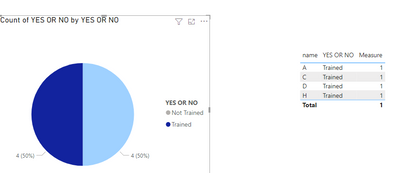FabCon is coming to Atlanta
Join us at FabCon Atlanta from March 16 - 20, 2026, for the ultimate Fabric, Power BI, AI and SQL community-led event. Save $200 with code FABCOMM.
Register now!- Power BI forums
- Get Help with Power BI
- Desktop
- Service
- Report Server
- Power Query
- Mobile Apps
- Developer
- DAX Commands and Tips
- Custom Visuals Development Discussion
- Health and Life Sciences
- Power BI Spanish forums
- Translated Spanish Desktop
- Training and Consulting
- Instructor Led Training
- Dashboard in a Day for Women, by Women
- Galleries
- Data Stories Gallery
- Themes Gallery
- Contests Gallery
- QuickViz Gallery
- Quick Measures Gallery
- Visual Calculations Gallery
- Notebook Gallery
- Translytical Task Flow Gallery
- TMDL Gallery
- R Script Showcase
- Webinars and Video Gallery
- Ideas
- Custom Visuals Ideas (read-only)
- Issues
- Issues
- Events
- Upcoming Events
The Power BI Data Visualization World Championships is back! Get ahead of the game and start preparing now! Learn more
- Power BI forums
- Forums
- Get Help with Power BI
- DAX Commands and Tips
- SELECTEDMEASURE should filter the table
- Subscribe to RSS Feed
- Mark Topic as New
- Mark Topic as Read
- Float this Topic for Current User
- Bookmark
- Subscribe
- Printer Friendly Page
- Mark as New
- Bookmark
- Subscribe
- Mute
- Subscribe to RSS Feed
- Permalink
- Report Inappropriate Content
SELECTEDMEASURE should filter the table
Hello.
I have 2 measures, [Trained] and [Not Trained] for each active employee in a selected year(from a slicer)
If I select the 4 on the left which stands for not trained, I want the table to show only the rows where [Is Trained] = 0
If I selected trained, the table should show the values where [Is Trained] = 1
However, that does not affect the table at all. I want the table to be dynamically filtered based on my slicer selection.
I tried functions such as SELECTEDMEASURE( ), SELECTEDMEASURENAME( ), ISSELECTEDMEASURE( ),
SELECTEDMEASUREFORMATSTRING( ) but neither of those worked.
I added this other measure in order to filter for TRUE values but it didn't work.
I would appretiate your help/suggestions.
Thank you.
- Mark as New
- Bookmark
- Subscribe
- Mute
- Subscribe to RSS Feed
- Permalink
- Report Inappropriate Content
Hi @Anonymous ,
I have created a simple sample, please refer to it to see if it helps you.
Create a measure.
Measure =
VAR _selected =
SELECTEDVALUE ( 'Table'[YES OR NO] )
RETURN
IF ( _selected = "Not Trained", 0, IF ( _selected = "Trained", [is trained] ) )
If I have misunderstood your meaning, please provide your pbix file without privacy inforamtion .
Best Regards
Community Support Team _ Polly
If this post helps, then please consider Accept it as the solution to help the other members find it more quickly.
- Mark as New
- Bookmark
- Subscribe
- Mute
- Subscribe to RSS Feed
- Permalink
- Report Inappropriate Content
This is not the exact scenario.
I am sharing a sample file to illustrate my problem and hopefully resolve it with your help.
I want to filter active employees based on my YEAR selection from a slicer. YEAR is a field on my date table named DATA TAB.
Active employes should have started working before or on the year selected, and termination date should either be on the year selected or after that year, or blank if the employee is still working.
After I manage to consider only active employees I thought to create a measure with trained employees in a selected year. I named the measure [Trained]
Not trained is the difference from total employees to [trained] employees.
I want the pie chart that shows distinct employees trained, and those not trained in a selected year, to filter the table as well.
Suppose I want to see not trained employees and I want this to be filtered in the table from my pie chart selection.
I hope I was clear.
https://we.tl/t-D5ZK2kS3Rg
Here is the file vie wetransfer.
Thank you
- Mark as New
- Bookmark
- Subscribe
- Mute
- Subscribe to RSS Feed
- Permalink
- Report Inappropriate Content
@Anonymous , use calculation group for that
https://www.sqlbi.com/blog/marco/2020/07/15/creating-calculation-groups-in-power-bi-desktop/
Calculation Groups- Measure Slicer, Measure Header Grouping, Measure to dimension conversion. Complex Table display : https://youtu.be/qMNv67P8Go0
Helpful resources

Power BI Dataviz World Championships
The Power BI Data Visualization World Championships is back! Get ahead of the game and start preparing now!

| User | Count |
|---|---|
| 14 | |
| 7 | |
| 4 | |
| 4 | |
| 3 |
| User | Count |
|---|---|
| 23 | |
| 10 | |
| 10 | |
| 6 | |
| 5 |