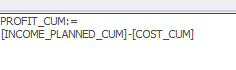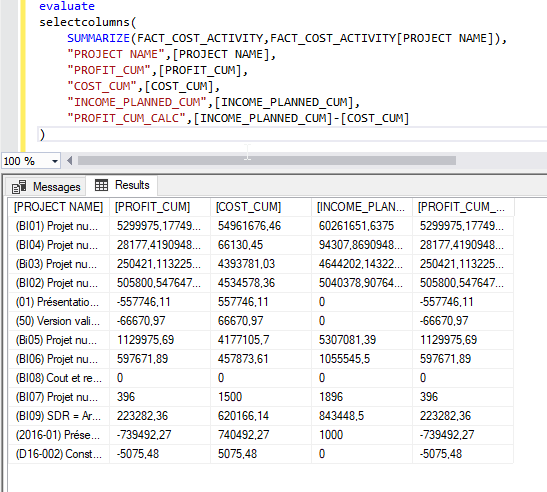New Offer! Become a Certified Fabric Data Engineer
Check your eligibility for this 50% exam voucher offer and join us for free live learning sessions to get prepared for Exam DP-700.
Get Started- Power BI forums
- Get Help with Power BI
- Desktop
- Service
- Report Server
- Power Query
- Mobile Apps
- Developer
- DAX Commands and Tips
- Custom Visuals Development Discussion
- Health and Life Sciences
- Power BI Spanish forums
- Translated Spanish Desktop
- Training and Consulting
- Instructor Led Training
- Dashboard in a Day for Women, by Women
- Galleries
- Community Connections & How-To Videos
- COVID-19 Data Stories Gallery
- Themes Gallery
- Data Stories Gallery
- R Script Showcase
- Webinars and Video Gallery
- Quick Measures Gallery
- 2021 MSBizAppsSummit Gallery
- 2020 MSBizAppsSummit Gallery
- 2019 MSBizAppsSummit Gallery
- Events
- Ideas
- Custom Visuals Ideas
- Issues
- Issues
- Events
- Upcoming Events
Don't miss out! 2025 Microsoft Fabric Community Conference, March 31 - April 2, Las Vegas, Nevada. Use code MSCUST for a $150 discount. Prices go up February 11th. Register now.
- Power BI forums
- Forums
- Get Help with Power BI
- DAX Commands and Tips
- Re: SELECTCOLUMNS / SUMMARIZE broken in calculated...
- Subscribe to RSS Feed
- Mark Topic as New
- Mark Topic as Read
- Float this Topic for Current User
- Bookmark
- Subscribe
- Printer Friendly Page
- Mark as New
- Bookmark
- Subscribe
- Mute
- Subscribe to RSS Feed
- Permalink
- Report Inappropriate Content
SELECTCOLUMNS / SUMMARIZE broken in calculated table Whereas it works in EVALUATE in SSMS
I'm stumped, guys!
Both parts of this simple subtraction give the right result.
SQL Server version is 13.0.5337
For what it's worth I get the exact same result whether I use SUMMARIZECOLUMNS or ADDCOLUMNS and with or without a CALCULATE wrapping the measure.
- Mark as New
- Bookmark
- Subscribe
- Mute
- Subscribe to RSS Feed
- Permalink
- Report Inappropriate Content
Qhat's the syntax for [PROFIT_CUM]? that's the measure that's gets evaluated incorrectly, correct?
Thank you for the kudos 🙂
- Mark as New
- Bookmark
- Subscribe
- Mute
- Subscribe to RSS Feed
- Permalink
- Report Inappropriate Content
It's a pretty simple one : it's the difference between two measures (see the screenshot between the two up there ^^ )
Both measures (INCOME_PLANNED_CUM and COST_CUM) evaluate correctly in the two 'environments'.
- Mark as New
- Bookmark
- Subscribe
- Mute
- Subscribe to RSS Feed
- Permalink
- Report Inappropriate Content
hmm, for some reason I thought that the [PROFIT_CUM_CALC] is based on [PROFIT_CUM] as they were both inconsistent between the pictures.
It's a nested calculation, so without details on what's happening in the nested measures there is no much to investigate
Thank you for the kudos 🙂
- Mark as New
- Bookmark
- Subscribe
- Mute
- Subscribe to RSS Feed
- Permalink
- Report Inappropriate Content
The broken one is PROFIT_CUM.
PROFIT_CUM_CALC is where I recreate the measure using the aggregated 'base measures' instead of aggregating the PROFIT_CUM measure. Here's the code for the evaluate :
evaluate
selectcolumns(
SUMMARIZE(FACT_COST_ACTIVITY,FACT_COST_ACTIVITY[PROJECT NAME]),
"PROJECT NAME",[PROJECT NAME],
"PROFIT_CUM",[PROFIT_CUM],
"COST_CUM",[COST_CUM],
"INCOME_PLANNED_CUM",[INCOME_PLANNED_CUM],
"PROFIT_CUM_CALC",[INCOME_PLANNED_CUM]-[COST_CUM]
)
Here's the full breakdown of the broken measure :
PROFIT_CUM := [INCOME_PLANNED_CUM]-[COST_CUM]
INCOME_PLANNED_CUM:=
SUMX(
VALUES(FACT_COST_ACTIVITY[ID_DIM_ACTIVITY]);
VAR
LAST_DATES =
CALCULATE(
MAX(FACT_COST_ACTIVITY[THE_DATE])
)
RETURN
CALCULATE(
sum(FACT_COST_ACTIVITY[INCOME_PLANNED_CUM_COL]);
DIM_DATE[THE_DATE] = LAST_DATES
)
)INCOME_PLANNED_CUM_COL :=
IF(
FACT_COST_ACTIVITY[EXPENSE_ONLY_COL]; //BOOLEAN column in related dimension
FACT_COST_ACTIVITY[COST_REAL_CUM]; //column
FACT_COST_ACTIVITY[INCOME_BUDGET] //column
*
MIN(
FACT_COST_ACTIVITY[QUANTITY_RATIO_CUM_COL];
1
)
)QUANTITY_RATIO_CUM_COL :=
IF(
FACT_COST_ACTIVITY[EXPENSE_ONLY_COL] = 1 && FACT_COST_ACTIVITY[QUANTITY_REAL_CUM] > 0;
1;
DIVIDE(
FACT_COST_ACTIVITY[QUANTITY_REAL_CUM]; //column
FACT_COST_ACTIVITY[QUANTITY_BUDGET_COL]; //column (in related table)
0
)
)COST_CUM:=
SUMX(
VALUES(FACT_COST_ACTIVITY[ID_DIM_ACTIVITY]);
VAR
LAST_DATES =
CALCULATE(
MAX(FACT_COST_ACTIVITY[THE_DATE])
)
RETURN
CALCULATE(
sum(FACT_COST_ACTIVITY[COST_REAL_CUM]); //column
DIM_DATE[THE_DATE] = LAST_DATES
)
)
+
IF(not ISBLANK([QUANTITY_CUM]);0)
Helpful resources

Join us at the Microsoft Fabric Community Conference
March 31 - April 2, 2025, in Las Vegas, Nevada. Use code MSCUST for a $150 discount! Prices go up Feb. 11th.

Power BI Monthly Update - January 2025
Check out the January 2025 Power BI update to learn about new features in Reporting, Modeling, and Data Connectivity.

| User | Count |
|---|---|
| 18 | |
| 15 | |
| 14 | |
| 11 | |
| 8 |
| User | Count |
|---|---|
| 24 | |
| 19 | |
| 12 | |
| 11 | |
| 10 |