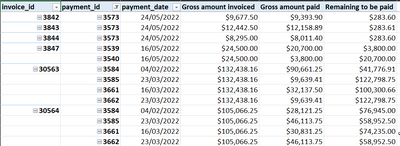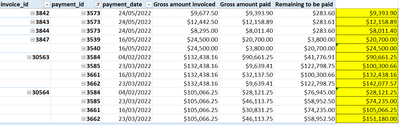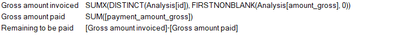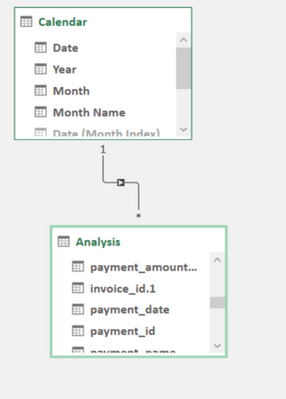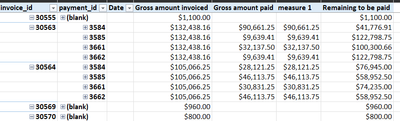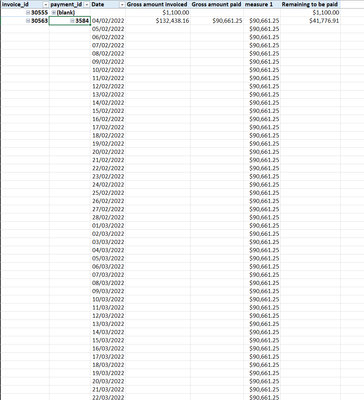Fabric Data Days starts November 4th!
Advance your Data & AI career with 50 days of live learning, dataviz contests, hands-on challenges, study groups & certifications and more!
Get registered- Power BI forums
- Get Help with Power BI
- Desktop
- Service
- Report Server
- Power Query
- Mobile Apps
- Developer
- DAX Commands and Tips
- Custom Visuals Development Discussion
- Health and Life Sciences
- Power BI Spanish forums
- Translated Spanish Desktop
- Training and Consulting
- Instructor Led Training
- Dashboard in a Day for Women, by Women
- Galleries
- Data Stories Gallery
- Themes Gallery
- Contests Gallery
- Quick Measures Gallery
- Visual Calculations Gallery
- Notebook Gallery
- Translytical Task Flow Gallery
- TMDL Gallery
- R Script Showcase
- Webinars and Video Gallery
- Ideas
- Custom Visuals Ideas (read-only)
- Issues
- Issues
- Events
- Upcoming Events
Join us at FabCon Atlanta from March 16 - 20, 2026, for the ultimate Fabric, Power BI, AI and SQL community-led event. Save $200 with code FABCOMM. Register now.
- Power BI forums
- Forums
- Get Help with Power BI
- DAX Commands and Tips
- Running total with use of Row data
- Subscribe to RSS Feed
- Mark Topic as New
- Mark Topic as Read
- Float this Topic for Current User
- Bookmark
- Subscribe
- Printer Friendly Page
- Mark as New
- Bookmark
- Subscribe
- Mute
- Subscribe to RSS Feed
- Permalink
- Report Inappropriate Content
Running total with use of Row data
Hi all,
An easy query, i guess... googled a lot, searched a lot, can't seem to find a way to do that:
each [invoice_id] has a certain value as seen at [Gross amount invoiced].
separate payments are recorded for each [invoice_id], most of the times just one, in other occasions, more than one payment.
i am looking for a measure to provide the running sum of [Gross amount paid].
like this:
in case it's of any interest, here are the existing measures:
Many thanks in advance!
- Mark as New
- Bookmark
- Subscribe
- Mute
- Subscribe to RSS Feed
- Permalink
- Report Inappropriate Content
Hey, can you share some sample data (xlsx/pbix) so I can have a look? Best, Milan
- Mark as New
- Bookmark
- Subscribe
- Mute
- Subscribe to RSS Feed
- Permalink
- Report Inappropriate Content
Hey @milanpasschier2 , hmm... that will take some time because my spreasheet is linked with external .csv's and must remove all sensitive information prior sending... will try to send tomorrow
Cheers
- Mark as New
- Bookmark
- Subscribe
- Mute
- Subscribe to RSS Feed
- Permalink
- Report Inappropriate Content
Hey, thanks! Just a few rows is fine!
- Mark as New
- Bookmark
- Subscribe
- Mute
- Subscribe to RSS Feed
- Permalink
- Report Inappropriate Content
So @milanpasschier2 and all, here is the file i'm trying to work out.
Account Receivable aging_PBI.xlsx
(sorry just me being stupid, guess we can't upload a file on the message? couldn't find reference in the community)
You can find a column with the desired outcome as explained above. just to note that current formulas work fine when fields are collapsed. it's when they are expanded that things go south. @amitchandak i have already included your measure within the file
Many thanks
- Mark as New
- Bookmark
- Subscribe
- Mute
- Subscribe to RSS Feed
- Permalink
- Report Inappropriate Content
Hey, I guess you want this measure to work in Excel. I can't find a solution for this too 🤔
- Mark as New
- Bookmark
- Subscribe
- Mute
- Subscribe to RSS Feed
- Permalink
- Report Inappropriate Content
As apposed to PBI? nope, i would like that in Excel. i can easily set a new field on Power Query but was hoping for a measure 🙂
- Mark as New
- Bookmark
- Subscribe
- Mute
- Subscribe to RSS Feed
- Permalink
- Report Inappropriate Content
Many thanks @amitchandak but that doesn't quite work out:
got the calendar ready in power query:
let
Source = {Number.From(Start_Date)..Number.From(End_Date)},
#"Converted to Table" = Table.FromList(Source, Splitter.SplitByNothing(), null, null, ExtraValues.Error),
#"Changed Type with Locale" = Table.TransformColumnTypes(#"Converted to Table", {{"Column1", type date}}, "en-US"),named "Calendar" with [Date] as the actual date.
all connected in power pivot:
got the measure in place:
=CALCULATE(SUM(Analysis[payment_amount_gross]),FILTER(ALLSELECTED('Calendar'), 'Calendar'[Date] <= MAX('Calendar'[Date])))and this is the result when collapsed:
and that's when expanded:
working out through all dates of the calendar table 😕
Cheers
- Mark as New
- Bookmark
- Subscribe
- Mute
- Subscribe to RSS Feed
- Permalink
- Report Inappropriate Content
@kalspiros , Create a date table join it with your payment date and then this type of measure will work
Cumm Sales = CALCULATE(SUM(Sales[Sales Amount]),filter(allselected(date),date[date] <=max(date[Date])))
or
Cumm Sales = CALCULATE(SUM(Sales[Sales Amount]),filter(all(date),date[date] <=max(date[Date])))
Helpful resources

FabCon Global Hackathon
Join the Fabric FabCon Global Hackathon—running virtually through Nov 3. Open to all skill levels. $10,000 in prizes!

Power BI Monthly Update - October 2025
Check out the October 2025 Power BI update to learn about new features.

| User | Count |
|---|---|
| 8 | |
| 6 | |
| 3 | |
| 3 | |
| 3 |
| User | Count |
|---|---|
| 11 | |
| 9 | |
| 8 | |
| 7 | |
| 6 |