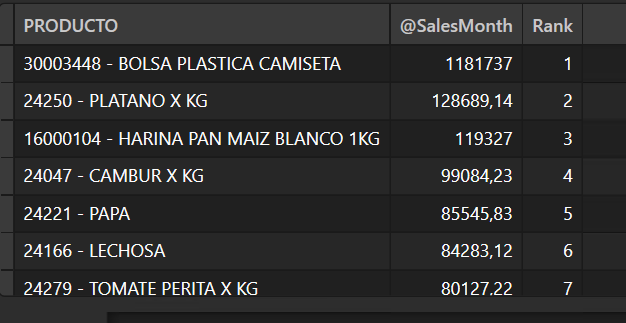Fabric Data Days starts November 4th!
Advance your Data & AI career with 50 days of live learning, dataviz contests, hands-on challenges, study groups & certifications and more!
Get registered- Power BI forums
- Get Help with Power BI
- Desktop
- Service
- Report Server
- Power Query
- Mobile Apps
- Developer
- DAX Commands and Tips
- Custom Visuals Development Discussion
- Health and Life Sciences
- Power BI Spanish forums
- Translated Spanish Desktop
- Training and Consulting
- Instructor Led Training
- Dashboard in a Day for Women, by Women
- Galleries
- Data Stories Gallery
- Themes Gallery
- Contests Gallery
- QuickViz Gallery
- Quick Measures Gallery
- Visual Calculations Gallery
- Notebook Gallery
- Translytical Task Flow Gallery
- TMDL Gallery
- R Script Showcase
- Webinars and Video Gallery
- Ideas
- Custom Visuals Ideas (read-only)
- Issues
- Issues
- Events
- Upcoming Events
Get Fabric Certified for FREE during Fabric Data Days. Don't miss your chance! Request now
- Power BI forums
- Forums
- Get Help with Power BI
- DAX Commands and Tips
- Running total in Dax Studio
- Subscribe to RSS Feed
- Mark Topic as New
- Mark Topic as Read
- Float this Topic for Current User
- Bookmark
- Subscribe
- Printer Friendly Page
- Mark as New
- Bookmark
- Subscribe
- Mute
- Subscribe to RSS Feed
- Permalink
- Report Inappropriate Content
Running total in Dax Studio
Hi There, Could anybody held with this Dax Query. I Group Sales by month and created a raking, as following:
DEFINE
VAR Sales =
ADDCOLUMNS (
VALUES ( 'DIM PRODUCTO'[PRODUCTO]),
"@SalesMonth", CALCULATE([VENTAS EN UNIDADES], 'DIM TIEMPO'[AÑO-MES]="2024-03")
)
EVALUATE
ADDCOLUMNS (
Sales,
"Rank",
RANKX (
Sales,
[@SalesMonth]
)
)
ORDER BY [@SalesMonth] DESC
This is the result:
Is there any way to do a running total based on this result?
Thanks
Solved! Go to Solution.
- Mark as New
- Bookmark
- Subscribe
- Mute
- Subscribe to RSS Feed
- Permalink
- Report Inappropriate Content
I noticed an error in the original query which I have corrected in my earlier post (a reference to SalesTable that should have been Sales).
In order to break ties as was suggested, one method for :
DEFINE
VAR Sales =
ADDCOLUMNS (
VALUES ( 'DIM PRODUCTO'[PRODUCTO] ),
"@SalesMonth",
CALCULATE (
[VENTAS EN UNIDADES],
'DIM TIEMPO'[AÑO-MES] = "2024-03"
)
)
EVALUATE
ADDCOLUMNS (
Sales,
"Rank",
RANKX (
Sales,
[@SalesMonth]
),
"RunningTotal",
SUMX (
WINDOW (
1,
ABS,
0,
REL,
Sales,
ORDERBY ( [@SalesMonth], DESC, 'DIM PRODUCTO'[PRODUCTO], ASC )
),
[@SalesMonth]
)
)
ORDER BY [@SalesMonth] DESC
If your DAX version doesn't have the WINDOW function, you could use:
DEFINE
VAR Sales =
ADDCOLUMNS (
VALUES ( 'DIM PRODUCTO'[PRODUCTO] ),
"@SalesMonth",
CALCULATE (
[VENTAS EN UNIDADES],
'DIM TIEMPO'[AÑO-MES] = "2024-03"
)
)
EVALUATE
ADDCOLUMNS (
Sales,
"Rank",
RANKX (
Sales,
[@SalesMonth]
),
"RunningTotal",
VAR CurrentSalesMonth = [@SalesMonth]
VAR CurrentProduct = 'DIM PRODUCTO'[PRODUCTO]
RETURN
SUMX (
FILTER (
Sales,
[@SalesMonth] > CurrentSalesMonth
|| [@SalesMonth] = CurrentSalesMonth && 'DIM PRODUCTO'[PRODUCTO] <= CurrentProduct
),
[@SalesMonth]
)
)
ORDER BY [@SalesMonth] DESC
- Mark as New
- Bookmark
- Subscribe
- Mute
- Subscribe to RSS Feed
- Permalink
- Report Inappropriate Content
I noticed an error in the original query which I have corrected in my earlier post (a reference to SalesTable that should have been Sales).
In order to break ties as was suggested, one method for :
DEFINE
VAR Sales =
ADDCOLUMNS (
VALUES ( 'DIM PRODUCTO'[PRODUCTO] ),
"@SalesMonth",
CALCULATE (
[VENTAS EN UNIDADES],
'DIM TIEMPO'[AÑO-MES] = "2024-03"
)
)
EVALUATE
ADDCOLUMNS (
Sales,
"Rank",
RANKX (
Sales,
[@SalesMonth]
),
"RunningTotal",
SUMX (
WINDOW (
1,
ABS,
0,
REL,
Sales,
ORDERBY ( [@SalesMonth], DESC, 'DIM PRODUCTO'[PRODUCTO], ASC )
),
[@SalesMonth]
)
)
ORDER BY [@SalesMonth] DESC
If your DAX version doesn't have the WINDOW function, you could use:
DEFINE
VAR Sales =
ADDCOLUMNS (
VALUES ( 'DIM PRODUCTO'[PRODUCTO] ),
"@SalesMonth",
CALCULATE (
[VENTAS EN UNIDADES],
'DIM TIEMPO'[AÑO-MES] = "2024-03"
)
)
EVALUATE
ADDCOLUMNS (
Sales,
"Rank",
RANKX (
Sales,
[@SalesMonth]
),
"RunningTotal",
VAR CurrentSalesMonth = [@SalesMonth]
VAR CurrentProduct = 'DIM PRODUCTO'[PRODUCTO]
RETURN
SUMX (
FILTER (
Sales,
[@SalesMonth] > CurrentSalesMonth
|| [@SalesMonth] = CurrentSalesMonth && 'DIM PRODUCTO'[PRODUCTO] <= CurrentProduct
),
[@SalesMonth]
)
)
ORDER BY [@SalesMonth] DESC
- Mark as New
- Bookmark
- Subscribe
- Mute
- Subscribe to RSS Feed
- Permalink
- Report Inappropriate Content
Hi Owen,
The second solution gets error timeout, but I deleted the line:
|| [@SalesMonth] = CurrentSalesMonth && 'DIM PRODUCTO'[PRODUCTO] <= CurrentProduct
and It worked perfectly.
Thank you very much.
Just for general knowledge. the WINDOWS function is not included in my DAX, is it a possible solution to update my SSAS version to a newer one?
- Mark as New
- Bookmark
- Subscribe
- Mute
- Subscribe to RSS Feed
- Permalink
- Report Inappropriate Content
Glad to hear it 🙂
I don't have specific experience on upgrading SSAS Tabular, but see here:
It appears that you need a recent build of SSAS 2022 for WINDOW and related functions.
Regards
- Mark as New
- Bookmark
- Subscribe
- Mute
- Subscribe to RSS Feed
- Permalink
- Report Inappropriate Content
The standard pattern is to sum up all values that are greater than or equal to the current value (like a Pareto). For ties you need to find a suitable tie breaker, for example the product name.
- Mark as New
- Bookmark
- Subscribe
- Mute
- Subscribe to RSS Feed
- Permalink
- Report Inappropriate Content
Hi, I tried to do it, but I'm kind of lost on this. I added an extra column in ADDCOLUMS like this:
"Sum",
CALCULATE(
sumx(
sales,
[@SalesMonth]
),
FILTER(
ALLSELECTED(sales),
[@SalesMonth] >= MAX([@SalesMonth])
)
)
but how do I put the suitable tie breaker here?
Thanks
- Mark as New
- Bookmark
- Subscribe
- Mute
- Subscribe to RSS Feed
- Permalink
- Report Inappropriate Content
If you want to add a running total to the table returned, you could use the WINDOW function. For example:
DEFINE
VAR Sales =
ADDCOLUMNS (
VALUES ( 'DIM PRODUCTO'[PRODUCTO] ),
"@SalesMonth",
CALCULATE (
[VENTAS EN UNIDADES],
'DIM TIEMPO'[AÑO-MES] = "2024-03"
)
)
EVALUATE
ADDCOLUMNS (
Sales,
"Rank",
RANKX (
Sales,
[@SalesMonth]
),
"RunningTotal",
SUMX (
WINDOW (
1,
ABS,
0,
REL,
Sales,
ORDERBY ( [@SalesMonth], DESC, 'DIM PRODUCTO'[PRODUCTO], ASC )
),
[@SalesMonth]
)
)
ORDER BY [@SalesMonth] DESC
Is this the sort of thing you were looking for?
Regards
- Mark as New
- Bookmark
- Subscribe
- Mute
- Subscribe to RSS Feed
- Permalink
- Report Inappropriate Content
Hi Owen, I tried your approach, but I get an error message:
Failed to resolve the name 'ABS'. It is not a valid table, variable or function name.
what do you think could be the issue?
Thanks
Helpful resources

Fabric Data Days
Advance your Data & AI career with 50 days of live learning, contests, hands-on challenges, study groups & certifications and more!

Power BI Monthly Update - October 2025
Check out the October 2025 Power BI update to learn about new features.

| User | Count |
|---|---|
| 8 | |
| 6 | |
| 5 | |
| 5 | |
| 4 |
| User | Count |
|---|---|
| 25 | |
| 16 | |
| 8 | |
| 7 | |
| 7 |