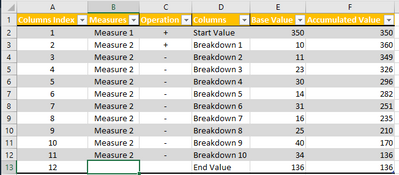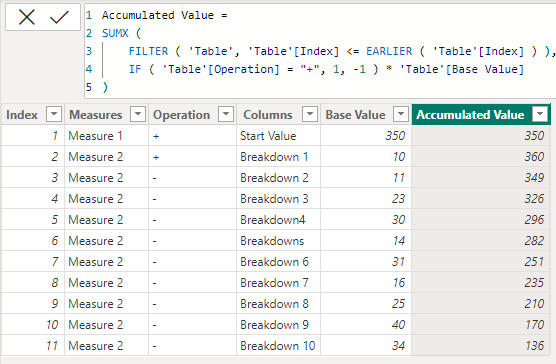- Power BI forums
- Updates
- News & Announcements
- Get Help with Power BI
- Desktop
- Service
- Report Server
- Power Query
- Mobile Apps
- Developer
- DAX Commands and Tips
- Custom Visuals Development Discussion
- Health and Life Sciences
- Power BI Spanish forums
- Translated Spanish Desktop
- Power Platform Integration - Better Together!
- Power Platform Integrations (Read-only)
- Power Platform and Dynamics 365 Integrations (Read-only)
- Training and Consulting
- Instructor Led Training
- Dashboard in a Day for Women, by Women
- Galleries
- Community Connections & How-To Videos
- COVID-19 Data Stories Gallery
- Themes Gallery
- Data Stories Gallery
- R Script Showcase
- Webinars and Video Gallery
- Quick Measures Gallery
- 2021 MSBizAppsSummit Gallery
- 2020 MSBizAppsSummit Gallery
- 2019 MSBizAppsSummit Gallery
- Events
- Ideas
- Custom Visuals Ideas
- Issues
- Issues
- Events
- Upcoming Events
- Community Blog
- Power BI Community Blog
- Custom Visuals Community Blog
- Community Support
- Community Accounts & Registration
- Using the Community
- Community Feedback
Register now to learn Fabric in free live sessions led by the best Microsoft experts. From Apr 16 to May 9, in English and Spanish.
- Power BI forums
- Forums
- Get Help with Power BI
- DAX Commands and Tips
- Re: Running Total with multiple Measures
- Subscribe to RSS Feed
- Mark Topic as New
- Mark Topic as Read
- Float this Topic for Current User
- Bookmark
- Subscribe
- Printer Friendly Page
- Mark as New
- Bookmark
- Subscribe
- Mute
- Subscribe to RSS Feed
- Permalink
- Report Inappropriate Content
Running Total with multiple Measures
Hi!!
I've been struggling to solve this problem for a few days now. I wanted to calculate a moving sum with multiple measures. I've create an Excel example for it: Excel Example
In other words, I have a measure called Measure1 and I wanted to accumulate the values of Measure2 starting from it.
However, this accumulation has to follow the operation highlighted in column C. That is, the lines Start Value and Breakdown 1 should be added and from there all the following values should be subtracted.
In the end, it would be something like this: (Start Value + Breakdown 1) - Sum of all other Breakdowns.
The only requirement that need to be done only with measures and not with calculated columns.
- Mark as New
- Bookmark
- Subscribe
- Mute
- Subscribe to RSS Feed
- Permalink
- Report Inappropriate Content
Hi @vanSiq01
Please try
Accumulated Value =
SUMX (
FILTER ( 'Table', 'Table'[Index] <= EARLIER ( 'Table'[Index] ) ),
IF ( 'Table'[Operation] = "+", 1, -1 ) * 'Table'[Base Value]
)
- Mark as New
- Bookmark
- Subscribe
- Mute
- Subscribe to RSS Feed
- Permalink
- Report Inappropriate Content
Hi @tamerj1 !
Thank you for reply. Your code is a partial solution for this. Note that, I need from Measure1 (Start Value) add/subtract values of Measures 2 (Breakdowns).
Your code works for only one measure... but I need to start from one measure and add/subtract with the other one.
- Mark as New
- Bookmark
- Subscribe
- Mute
- Subscribe to RSS Feed
- Permalink
- Report Inappropriate Content
@vanSiq01
I followed what you have presented. You have presented everything in a table but you never mentioned whether it is a data table or a table visual. You did not provide any description of your data, rather you just presented a data in an excel sheet! Therefore, I assumed that this is a data table. Based on that, I have proposed my solution. If I have the wrong understanding then please clarify.
Helpful resources

Microsoft Fabric Learn Together
Covering the world! 9:00-10:30 AM Sydney, 4:00-5:30 PM CET (Paris/Berlin), 7:00-8:30 PM Mexico City

Power BI Monthly Update - April 2024
Check out the April 2024 Power BI update to learn about new features.

| User | Count |
|---|---|
| 37 | |
| 25 | |
| 19 | |
| 14 | |
| 8 |
| User | Count |
|---|---|
| 68 | |
| 48 | |
| 45 | |
| 18 | |
| 15 |