FabCon is coming to Atlanta
Join us at FabCon Atlanta from March 16 - 20, 2026, for the ultimate Fabric, Power BI, AI and SQL community-led event. Save $200 with code FABCOMM.
Register now!- Power BI forums
- Get Help with Power BI
- Desktop
- Service
- Report Server
- Power Query
- Mobile Apps
- Developer
- DAX Commands and Tips
- Custom Visuals Development Discussion
- Health and Life Sciences
- Power BI Spanish forums
- Translated Spanish Desktop
- Training and Consulting
- Instructor Led Training
- Dashboard in a Day for Women, by Women
- Galleries
- Data Stories Gallery
- Themes Gallery
- Contests Gallery
- Quick Measures Gallery
- Notebook Gallery
- Translytical Task Flow Gallery
- TMDL Gallery
- R Script Showcase
- Webinars and Video Gallery
- Ideas
- Custom Visuals Ideas (read-only)
- Issues
- Issues
- Events
- Upcoming Events
Calling all Data Engineers! Fabric Data Engineer (Exam DP-700) live sessions are back! Starting October 16th. Sign up.
- Power BI forums
- Forums
- Get Help with Power BI
- DAX Commands and Tips
- Running Total unabled while clicking on specific m...
- Subscribe to RSS Feed
- Mark Topic as New
- Mark Topic as Read
- Float this Topic for Current User
- Bookmark
- Subscribe
- Printer Friendly Page
- Mark as New
- Bookmark
- Subscribe
- Mute
- Subscribe to RSS Feed
- Permalink
- Report Inappropriate Content
Running Total unabled while clicking on specific month
Hello everyone!
I'm facing a huge trouble while writing a DAX code for my PBI Report.
As you can see in the images when there's no month filter applied it computes correctly the Amount until May. However, whenever I click on any month in the report, it computes the clicked month value, instead of the running total until that month.
For example, if I click on April, instead of computing the values of Jan + Feb + Mar + Apr, it shows only the value for April.
If any kind heart can help me with that I would be really greatful. 🙂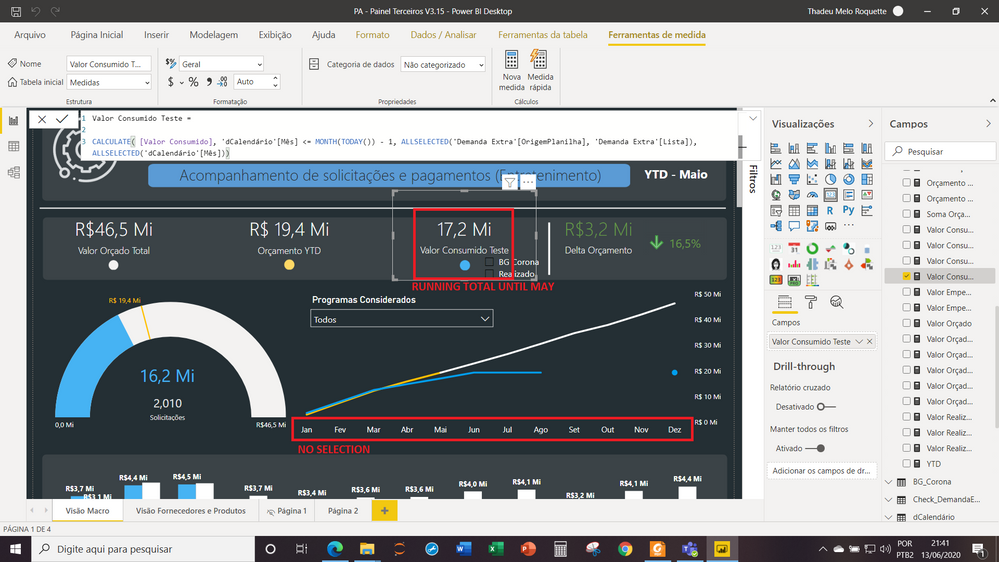
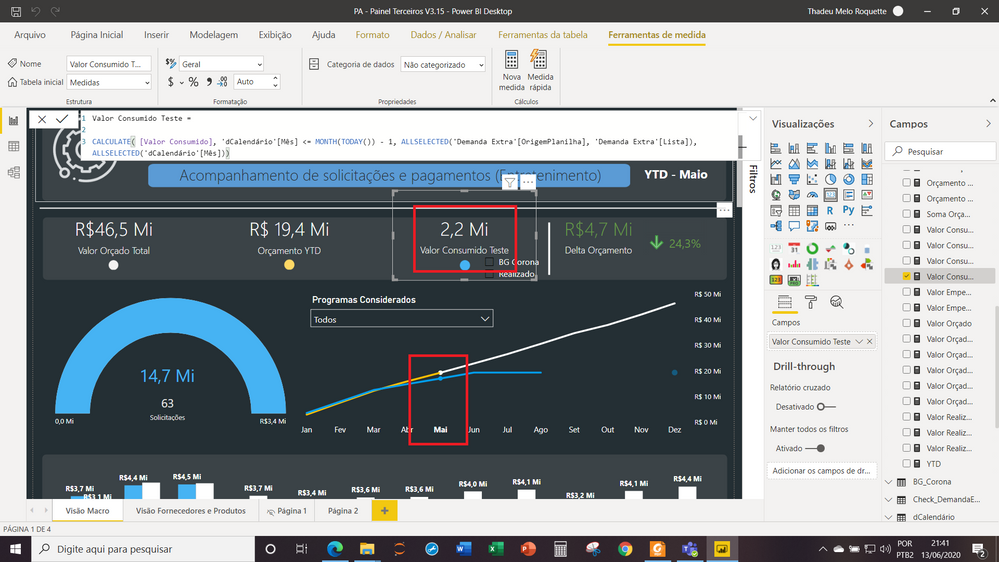
Solved! Go to Solution.
- Mark as New
- Bookmark
- Subscribe
- Mute
- Subscribe to RSS Feed
- Permalink
- Report Inappropriate Content
You forgot the FILTER(ALL()) part when you specify all the previous months.
- Mark as New
- Bookmark
- Subscribe
- Mute
- Subscribe to RSS Feed
- Permalink
- Report Inappropriate Content
- Mark as New
- Bookmark
- Subscribe
- Mute
- Subscribe to RSS Feed
- Permalink
- Report Inappropriate Content
here's the pseudo code:
var currentmonth = selectedvalue(month)
return calculate(your calculations, filter (all(dates),dates[month]<=currentmonth))
Note: you may need to add a year filter if you have data for more than one year.
- Mark as New
- Bookmark
- Subscribe
- Mute
- Subscribe to RSS Feed
- Permalink
- Report Inappropriate Content
You forgot the FILTER(ALL()) part when you specify all the previous months.
- Mark as New
- Bookmark
- Subscribe
- Mute
- Subscribe to RSS Feed
- Permalink
- Report Inappropriate Content
Hi, Ibendlin! Thank you so much for the help! But, could you be more specific? How would you approach this problem?
FILTER ( ALL ( DATA ) ) or FILTER ( ALL ( DATA) , DATA[MONTH] = 1 || DATA[MONTH] = 2 ....?
- Mark as New
- Bookmark
- Subscribe
- Mute
- Subscribe to RSS Feed
- Permalink
- Report Inappropriate Content
- Mark as New
- Bookmark
- Subscribe
- Mute
- Subscribe to RSS Feed
- Permalink
- Report Inappropriate Content
here's the pseudo code:
var currentmonth = selectedvalue(month)
return calculate(your calculations, filter (all(dates),dates[month]<=currentmonth))
Note: you may need to add a year filter if you have data for more than one year.
- Mark as New
- Bookmark
- Subscribe
- Mute
- Subscribe to RSS Feed
- Permalink
- Report Inappropriate Content
now it's worked perfectly!
Many tks!!


