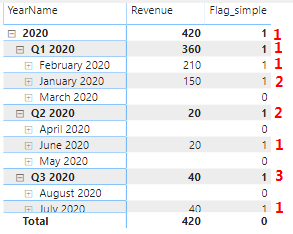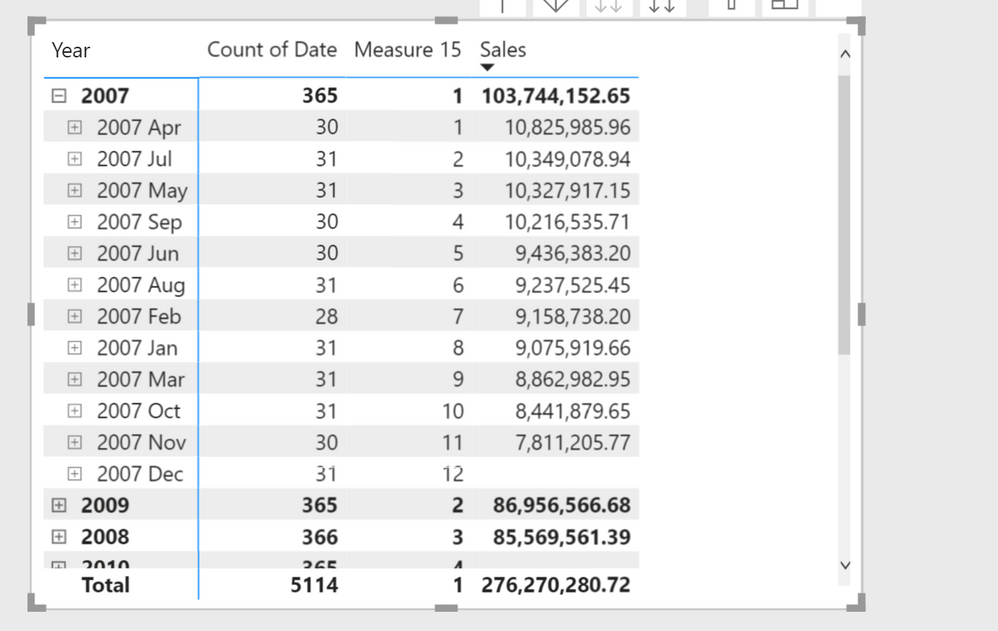Fabric Data Days starts November 4th!
Advance your Data & AI career with 50 days of live learning, dataviz contests, hands-on challenges, study groups & certifications and more!
Get registered- Power BI forums
- Get Help with Power BI
- Desktop
- Service
- Report Server
- Power Query
- Mobile Apps
- Developer
- DAX Commands and Tips
- Custom Visuals Development Discussion
- Health and Life Sciences
- Power BI Spanish forums
- Translated Spanish Desktop
- Training and Consulting
- Instructor Led Training
- Dashboard in a Day for Women, by Women
- Galleries
- Data Stories Gallery
- Themes Gallery
- Contests Gallery
- QuickViz Gallery
- Quick Measures Gallery
- Visual Calculations Gallery
- Notebook Gallery
- Translytical Task Flow Gallery
- TMDL Gallery
- R Script Showcase
- Webinars and Video Gallery
- Ideas
- Custom Visuals Ideas (read-only)
- Issues
- Issues
- Events
- Upcoming Events
Get Fabric Certified for FREE during Fabric Data Days. Don't miss your chance! Request now
- Power BI forums
- Forums
- Get Help with Power BI
- DAX Commands and Tips
- Running Count Running Through Hierarchy
- Subscribe to RSS Feed
- Mark Topic as New
- Mark Topic as Read
- Float this Topic for Current User
- Bookmark
- Subscribe
- Printer Friendly Page
- Mark as New
- Bookmark
- Subscribe
- Mute
- Subscribe to RSS Feed
- Permalink
- Report Inappropriate Content
Running Count Running Through Hierarchy
Hi Guys,
I thought I knew how to handle Dax, but now I am starting to get frustrated about solving the following Problem:
I want a Running Count for the concecutive Year/Quarter/Month/Day a Company generated Revenue. I already managed to Flag the result thourgh the Hierarchy with the Value 1 if its true and 0 if Not.
But the real challenge, where I'm struggeling right now, is to do a running Count on Consecutive Days/Month/Quarter/Years.
So far I haven't found a Way to achieve this. The red numbers would be the desired result.
And here of course the Code for the simple_flag Measure:
VALUES ( DimDate[Date] )
VAR varMonth =
VALUES ( DimDate[MonthName] )
VAR varQuarter =
VALUES ( DimDate[QuarterName] )
VAR varYear =
VALUES ( DimDate[YearName] )
VAR varDayUmsatz =
SUMMARIZE ( 'Fact'; DimDate[Date]; 'Fact'[Umsatz] )
VAR varMonthUmsatz =
SUMMARIZE ( 'Fact'; DimDate[MonthName]; 'Fact'[Umsatz] )
VAR varQuarterUmsatz =
SUMMARIZE ( 'Fact'; DimDate[QuarterName]; 'Fact'[Umsatz] )
VAR varYearUmsatz =
SUMMARIZE ( 'Fact'; DimDate[YearName]; 'Fact'[Umsatz] )
VAR varReturnValue = 0
RETURN
SWITCH (
TRUE ();
ISINSCOPE ( DimDate[Date] ); SUMX (
varDate;
IF ( CONTAINS ( varDayUmsatz; DimDate[Date]; DimDate[Date] ); 1; 0 )
);
ISINSCOPE ( DimDate[MonthName] ); SUMX (
varMonth;
IF ( CONTAINS ( varMonthUmsatz; DimDate[MonthName]; DimDate[MonthName] ); 1; 0 )
);
ISINSCOPE ( DimDate[QuarterName] ); SUMX (
varQuarter;
IF (
CONTAINS ( varQuarterUmsatz; DimDate[QuarterName]; DimDate[QuarterName] );
1;
0
)
);
ISINSCOPE ( DimDate[YearName] ); SUMX (
varYear;
IF ( CONTAINS ( varYearUmsatz; DimDate[YearName]; DimDate[YearName] ); 1; 0 )
);
0
)
Please let me know if you need more Information about my Problem.
I Thank you all in advanced for at leas giving me a hint how to do it, because so far I truly see no Chance of solving that.
Markus
- Mark as New
- Bookmark
- Subscribe
- Mute
- Subscribe to RSS Feed
- Permalink
- Report Inappropriate Content
Hi @Anonymous
Please refer to the below, it's not a full solution but it should give you an idea.
Measure 15 =
VAR __countDays = COUNTROWS( 'Calendar' )
VAR __countAllDaysInYear = COUNTROWS( CALCULATETABLE( 'Calendar', ALL( 'Calendar' ), VALUES( 'Calendar'[Year] ) ) )
VAR __countAllDaysInMonth = COUNTROWS( CALCULATETABLE( 'Calendar', ALL( 'Calendar' ), VALUES( 'Calendar'[Year Month] ) ) )
VAR __rankYear = RANKX( ALLSELECTED( 'Calendar'[Year] ), [Sales] )
VAR __rankMonth = RANKX( ALLSELECTED( 'Calendar'[Year Month], 'Calendar'[yearMonthNo] ), [Sales] )
RETURN
SWITCH(
TRUE(),
__countDays = __countAllDaysInYear, __rankYear,
__countDays = __countAllDaysInMonth, __rankMonth
)This is the result
Mariusz
If this post helps, then please consider Accepting it as the solution.
Please feel free to connect with me.
- Mark as New
- Bookmark
- Subscribe
- Mute
- Subscribe to RSS Feed
- Permalink
- Report Inappropriate Content
Hi Mariusz,
thanks for looking into this.
I really like the Idea of combining COUNTROWS with RANKX-Function.
I'm pretty sure that's the approach how to solve that problem.
I tried something similar, but do you see a way, to start the Rank again in
Case there was no sale on the hierarchy level?
Lets assume there was no Sale at a certain day, so the flag would be 0 for that day.
If there was a sale the next day, the Flag should start with 1 again, and add up as long as
the series continues until it finally gets to a day without Sale and 0 again.
Again thank you so much for talking the time.
Of course if I'll find the final Solution I'll let you know
Markus
Helpful resources

Fabric Data Days
Advance your Data & AI career with 50 days of live learning, contests, hands-on challenges, study groups & certifications and more!

Power BI Monthly Update - October 2025
Check out the October 2025 Power BI update to learn about new features.

| User | Count |
|---|---|
| 8 | |
| 6 | |
| 5 | |
| 5 | |
| 4 |
| User | Count |
|---|---|
| 25 | |
| 16 | |
| 8 | |
| 7 | |
| 7 |