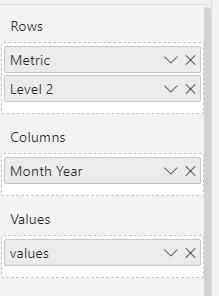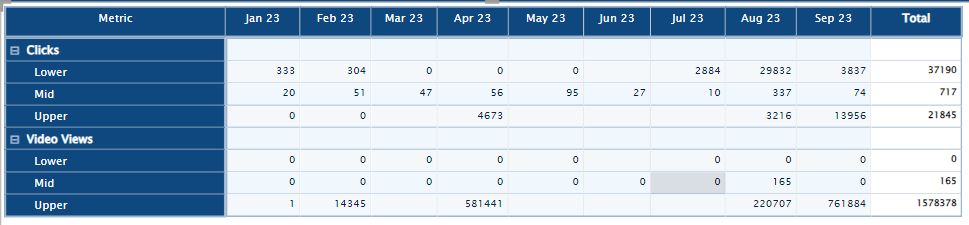FabCon is coming to Atlanta
Join us at FabCon Atlanta from March 16 - 20, 2026, for the ultimate Fabric, Power BI, AI and SQL community-led event. Save $200 with code FABCOMM.
Register now!- Power BI forums
- Get Help with Power BI
- Desktop
- Service
- Report Server
- Power Query
- Mobile Apps
- Developer
- DAX Commands and Tips
- Custom Visuals Development Discussion
- Health and Life Sciences
- Power BI Spanish forums
- Translated Spanish Desktop
- Training and Consulting
- Instructor Led Training
- Dashboard in a Day for Women, by Women
- Galleries
- Data Stories Gallery
- Themes Gallery
- Contests Gallery
- QuickViz Gallery
- Quick Measures Gallery
- Visual Calculations Gallery
- Notebook Gallery
- Translytical Task Flow Gallery
- TMDL Gallery
- R Script Showcase
- Webinars and Video Gallery
- Ideas
- Custom Visuals Ideas (read-only)
- Issues
- Issues
- Events
- Upcoming Events
The Power BI Data Visualization World Championships is back! Get ahead of the game and start preparing now! Learn more
- Power BI forums
- Forums
- Get Help with Power BI
- DAX Commands and Tips
- Re: Row-Wise Ranking of Values
- Subscribe to RSS Feed
- Mark Topic as New
- Mark Topic as Read
- Float this Topic for Current User
- Bookmark
- Subscribe
- Printer Friendly Page
- Mark as New
- Bookmark
- Subscribe
- Mute
- Subscribe to RSS Feed
- Permalink
- Report Inappropriate Content
Row-Wise Ranking of Values
Hello everyone!
I'm working with a matrix visual and trying to create a measure that allows me to rank values row-wise. My data is hierarchical with 2 levels. I want the ranks to dynamically update when I collapse or expand the hierarchical data. So far, I haven't been able to get this to work as intended. Has anyone encountered a similar issue or have suggestions on how to achieve this?
Thank you in advance for your help!
- Mark as New
- Bookmark
- Subscribe
- Mute
- Subscribe to RSS Feed
- Permalink
- Report Inappropriate Content
Further Explanation:
1. I have a table which contains multiple attributes, such as "Clicks", "Impressions", etc.
2. For each of these attributes, there are scalar values which represent the sum of the `[VAL]` column for every month.
3. I want to rank these monthly values within each attribute, but not across them. This means:
- For the "Clicks" attribute: if Jan has a value of 12, Feb has 10, and March has 29, I want to rank them as Feb (1), Jan (2), March (3). This rank is isolated to just the "Clicks" attribute.
- The ranking restarts for the next attribute, say "Impressions". So, for "Impressions", if Jan has a value of 5, Feb has 15, and March has 8, the ranking would be Jan (1), March (2), Feb (3).
4. The end result should show ranks for each month within every attribute. This means the rank does not carry over from one attribute to the next, but starts anew.
In essence, I want a monthly rank for each attribute's values separately. The rank resets for each attribute, and is determined based on the monthly values of `[VAL]` for that attribute.
- Mark as New
- Bookmark
- Subscribe
- Mute
- Subscribe to RSS Feed
- Permalink
- Report Inappropriate Content
Hi,
Not easy to help you, without more information, but at least I can give you some hints.
Functions like HASONEFILTER or HASONEVALUE should help you to know if your are on a detail level (level 2) or on a main level (Metric).
HASONEFILTER(Level2), should returns true on detailed lines and false on main lines.
As soon as you know that, you can add up an IF or SWITCH function, to make a calculation or another one, depending on your position (main or detail row).
I hope it's clear enough... for you, to use in your poject ?
Let us know
- Mark as New
- Bookmark
- Subscribe
- Mute
- Subscribe to RSS Feed
- Permalink
- Report Inappropriate Content
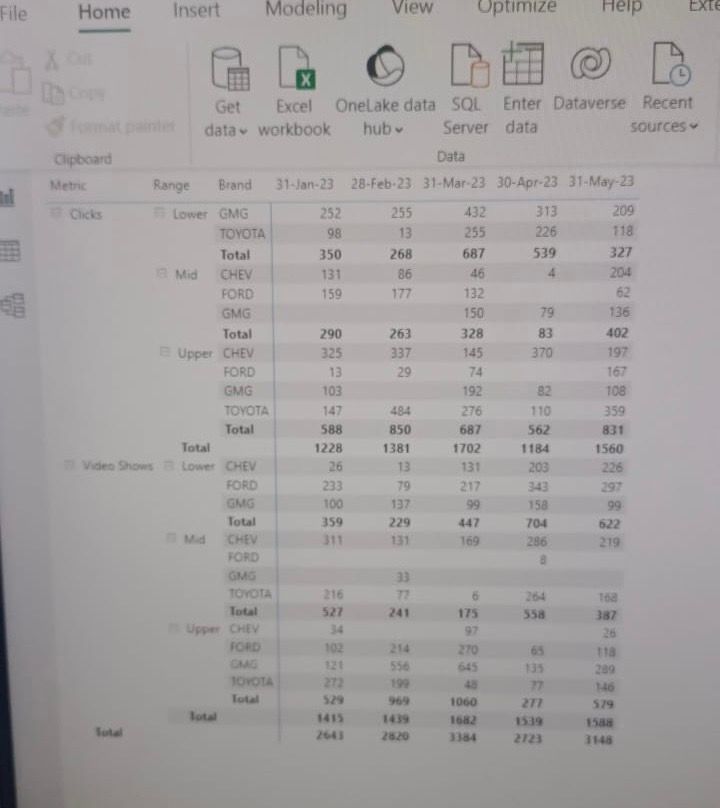
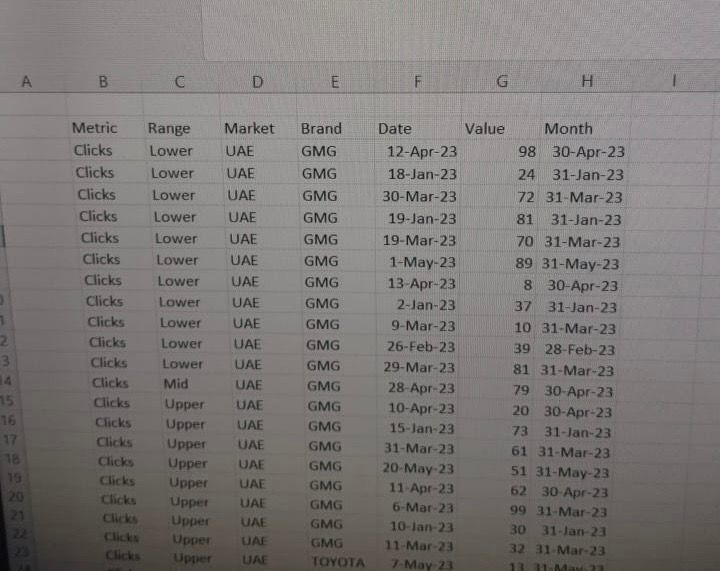
Thanks for the suggestion @AilleryO .
I attempted to address this issue but wasn't successful. For a clearer understanding, I've provided screenshots showcasing the data and the visual I'm working on. I have hierarchal row values within a matrix visual, and the date is presented in columns. My goal is to rank the values horizontally, row by row.
I hope this explanation is clearer.
Helpful resources

Power BI Dataviz World Championships
The Power BI Data Visualization World Championships is back! Get ahead of the game and start preparing now!

Power BI Monthly Update - November 2025
Check out the November 2025 Power BI update to learn about new features.

| User | Count |
|---|---|
| 20 | |
| 10 | |
| 9 | |
| 4 | |
| 4 |
| User | Count |
|---|---|
| 33 | |
| 31 | |
| 19 | |
| 12 | |
| 11 |