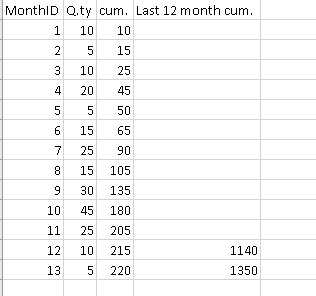Join us at FabCon Vienna from September 15-18, 2025
The ultimate Fabric, Power BI, SQL, and AI community-led learning event. Save €200 with code FABCOMM.
Get registered- Power BI forums
- Get Help with Power BI
- Desktop
- Service
- Report Server
- Power Query
- Mobile Apps
- Developer
- DAX Commands and Tips
- Custom Visuals Development Discussion
- Health and Life Sciences
- Power BI Spanish forums
- Translated Spanish Desktop
- Training and Consulting
- Instructor Led Training
- Dashboard in a Day for Women, by Women
- Galleries
- Data Stories Gallery
- Themes Gallery
- Contests Gallery
- Quick Measures Gallery
- Notebook Gallery
- Translytical Task Flow Gallery
- TMDL Gallery
- R Script Showcase
- Webinars and Video Gallery
- Ideas
- Custom Visuals Ideas (read-only)
- Issues
- Issues
- Events
- Upcoming Events
Compete to become Power BI Data Viz World Champion! First round ends August 18th. Get started.
- Power BI forums
- Forums
- Get Help with Power BI
- DAX Commands and Tips
- Rollinh 12 month of comulative shipments
- Subscribe to RSS Feed
- Mark Topic as New
- Mark Topic as Read
- Float this Topic for Current User
- Bookmark
- Subscribe
- Printer Friendly Page
- Mark as New
- Bookmark
- Subscribe
- Mute
- Subscribe to RSS Feed
- Permalink
- Report Inappropriate Content
Rollinh 12 month of comulative shipments
Hello,
I have shipments table with a cumulative shipments defined as:
=CALCULATE(SUM(Shipments[ShipQty]);FILTER(ALL(DateCalendarMonthID);DateCalendarMonthID[MonthID]<=MAX(DateCalendarMonthID[MonthID])))
Now I would calculate the average of the last 12 cumulative month
I try with
=CALCULATE([cumulative shipments]);FILTER (
ALL ( DateCalendarMonthID );
DateCalendarMonthID[MonthID] <= MAX ( DateCalendarMonthID[MonthID] )
&& DateCalendarMonthID[MonthID]
>= MAX ( DateCalendarMonthID[MonthID] ) - 11
)
)/12
but it returns again the last cumulative value divided by 12 and not the sum of last 12 months divided by 12
Any suggestion?
Thanks
Antonio
- Mark as New
- Bookmark
- Subscribe
- Mute
- Subscribe to RSS Feed
- Permalink
- Report Inappropriate Content
@Ortignano , Try a formula like the given example with date table
Rolling 12 = CALCULATE(sum(Sales[Sales Amount]),DATESINPERIOD('Date'[Date ],MAX('Date'[Date ]),-12,MONTH))/12
- Mark as New
- Bookmark
- Subscribe
- Mute
- Subscribe to RSS Feed
- Permalink
- Report Inappropriate Content
Sorry I was not so clear, your formula calculates the sum of last 12 month sales, instead, I would calculate the sum of last 12-month cumulative.
like
- Mark as New
- Bookmark
- Subscribe
- Mute
- Subscribe to RSS Feed
- Permalink
- Report Inappropriate Content
What I have found till now is to use:
RunningArea =
VAR MyTable = SUMMARIZE(FILTER(ALL(DateCalendarMonthID);DateCalendarMonthID[Date]<=MAX(DateCalendarMonthID[Date])&& DateCalendarMonthID[Date]>=MAX(DateCalendarMonthID[Date])-11);DateCalendarMonthID[Date];"Comulative_shipments";[Comulative_shipments])
RETURN SUMX(MyTable;[Comulative_shipments])
But it give me the overall sum of the comulative_shipments and I'm not able to make the formula works only for last 12 months
Helpful resources
| User | Count |
|---|---|
| 16 | |
| 8 | |
| 6 | |
| 6 | |
| 5 |
| User | Count |
|---|---|
| 24 | |
| 13 | |
| 13 | |
| 8 | |
| 8 |