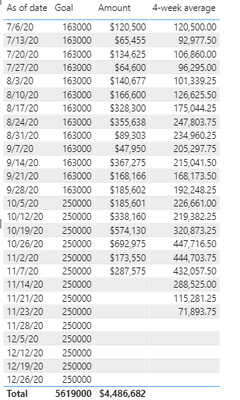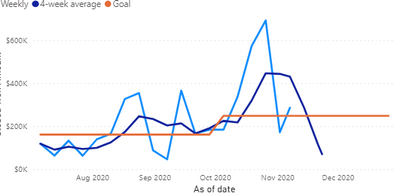FabCon is coming to Atlanta
Join us at FabCon Atlanta from March 16 - 20, 2026, for the ultimate Fabric, Power BI, AI and SQL community-led event. Save $200 with code FABCOMM.
Register now!- Power BI forums
- Get Help with Power BI
- Desktop
- Service
- Report Server
- Power Query
- Mobile Apps
- Developer
- DAX Commands and Tips
- Custom Visuals Development Discussion
- Health and Life Sciences
- Power BI Spanish forums
- Translated Spanish Desktop
- Training and Consulting
- Instructor Led Training
- Dashboard in a Day for Women, by Women
- Galleries
- Data Stories Gallery
- Themes Gallery
- Contests Gallery
- Quick Measures Gallery
- Notebook Gallery
- Translytical Task Flow Gallery
- TMDL Gallery
- R Script Showcase
- Webinars and Video Gallery
- Ideas
- Custom Visuals Ideas (read-only)
- Issues
- Issues
- Events
- Upcoming Events
Calling all Data Engineers! Fabric Data Engineer (Exam DP-700) live sessions are back! Starting October 16th. Sign up.
- Power BI forums
- Forums
- Get Help with Power BI
- DAX Commands and Tips
- Re: Rolling average exclude future dates
- Subscribe to RSS Feed
- Mark Topic as New
- Mark Topic as Read
- Float this Topic for Current User
- Bookmark
- Subscribe
- Printer Friendly Page
- Mark as New
- Bookmark
- Subscribe
- Mute
- Subscribe to RSS Feed
- Permalink
- Report Inappropriate Content
Rolling average exclude future dates
I'm looking for some assistance in creating a "4-week" rolling average. It's actually going to be a 4-data point rolling average as my snapshots are not always exactly 4-weeks apart. My data has goals going out to the end of the year which seems to drag my rolling average out with it. Below is the data of what I have which creates a plot with a dropping average into the future. The averages seem to be calculating correctly, but I'd like to have them not project out past dates for which I have an amount for. Is there a way to remove the future datapoints from my measure?
Solved! Go to Solution.
- Mark as New
- Bookmark
- Subscribe
- Mute
- Subscribe to RSS Feed
- Permalink
- Report Inappropriate Content
Sorry. I thought [Amount] was a measure in your original shown table. You can try to replace that with ISBLANK(SUM('CW Dataset'[Amount])).
Regards,
Pat
Did I answer your question? Mark my post as a solution! Kudos are also appreciated!
To learn more about Power BI, follow me on Twitter or subscribe on YouTube.
@mahoneypa HoosierBI on YouTube
- Mark as New
- Bookmark
- Subscribe
- Mute
- Subscribe to RSS Feed
- Permalink
- Report Inappropriate Content
@rnoble
Try your measure with this modification":
4-week average =
VAR last4weeksofsales =
CALCULATETABLE (
TOPN (
4,
SUMMARIZE (
'CW Dataset',
'CW Dataset'[As of date],
"Amount", SUM ( 'CW Dataset'[Amount] )
),
'CW Dataset'[As of date], DESC
),
FILTER (
ALL ( 'Date'[As of date] ),
'Date'[As of date] <= SELECTEDVALUE ( 'Date'[As of date] )
)
)
var __Amount = SUMX ( last4weeksofsales, [Amount] )
RETURN
IF(
ISBLANK(__Amount),
BLANK(),
DIVIDE ( __Amount, COUNTROWS ( last4weeksofsales ) )
)________________________
If my answer was helpful, please consider Accept it as the solution to help the other members find it
Click on the Thumbs-Up icon if you like this reply 🙂
⭕ Subscribe and learn Power BI from these videos
⚪ Website ⚪ LinkedIn ⚪ PBI User Group
- Mark as New
- Bookmark
- Subscribe
- Mute
- Subscribe to RSS Feed
- Permalink
- Report Inappropriate Content
Have you tried just changing the ISBLANK in your return to ISBLANK([Amount])? That way, any date that does not have an Amount value will not show the 4-day average.
Regards,
Pat
Did I answer your question? Mark my post as a solution! Kudos are also appreciated!
To learn more about Power BI, follow me on Twitter or subscribe on YouTube.
@mahoneypa HoosierBI on YouTube
- Mark as New
- Bookmark
- Subscribe
- Mute
- Subscribe to RSS Feed
- Permalink
- Report Inappropriate Content
Thanks for the reply @mahoneypat! I get an error when I try that: The value for 'Amount' cannot be determined. Either the column doesn't exist, or there is no current row for this column.
- Mark as New
- Bookmark
- Subscribe
- Mute
- Subscribe to RSS Feed
- Permalink
- Report Inappropriate Content
Sorry. I thought [Amount] was a measure in your original shown table. You can try to replace that with ISBLANK(SUM('CW Dataset'[Amount])).
Regards,
Pat
Did I answer your question? Mark my post as a solution! Kudos are also appreciated!
To learn more about Power BI, follow me on Twitter or subscribe on YouTube.
@mahoneypa HoosierBI on YouTube
- Mark as New
- Bookmark
- Subscribe
- Mute
- Subscribe to RSS Feed
- Permalink
- Report Inappropriate Content
@Fowmy Thanks for taking a look. I tried what you suggested and nothing changed. Other thoughts? Am I asking the wrong question?
Helpful resources

FabCon Global Hackathon
Join the Fabric FabCon Global Hackathon—running virtually through Nov 3. Open to all skill levels. $10,000 in prizes!

Power BI Monthly Update - September 2025
Check out the September 2025 Power BI update to learn about new features.