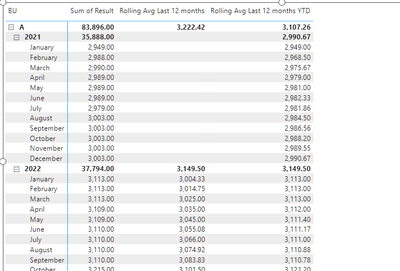Join us at the 2025 Microsoft Fabric Community Conference
March 31 - April 2, 2025, in Las Vegas, Nevada. Use code MSCUST for a $150 discount! Early bird discount ends December 31.
Register Now- Power BI forums
- Get Help with Power BI
- Desktop
- Service
- Report Server
- Power Query
- Mobile Apps
- Developer
- DAX Commands and Tips
- Custom Visuals Development Discussion
- Health and Life Sciences
- Power BI Spanish forums
- Translated Spanish Desktop
- Training and Consulting
- Instructor Led Training
- Dashboard in a Day for Women, by Women
- Galleries
- Community Connections & How-To Videos
- COVID-19 Data Stories Gallery
- Themes Gallery
- Data Stories Gallery
- R Script Showcase
- Webinars and Video Gallery
- Quick Measures Gallery
- 2021 MSBizAppsSummit Gallery
- 2020 MSBizAppsSummit Gallery
- 2019 MSBizAppsSummit Gallery
- Events
- Ideas
- Custom Visuals Ideas
- Issues
- Issues
- Events
- Upcoming Events
Be one of the first to start using Fabric Databases. View on-demand sessions with database experts and the Microsoft product team to learn just how easy it is to get started. Watch now
- Power BI forums
- Forums
- Get Help with Power BI
- DAX Commands and Tips
- Re: Rolling average and YTD for last 12 months
- Subscribe to RSS Feed
- Mark Topic as New
- Mark Topic as Read
- Float this Topic for Current User
- Bookmark
- Subscribe
- Printer Friendly Page
- Mark as New
- Bookmark
- Subscribe
- Mute
- Subscribe to RSS Feed
- Permalink
- Report Inappropriate Content
Rolling average and YTD for last 12 months
Hi everyone,
i have below data
where the Result column is summation of all values available for that year-month & BU, its a measure which uses SUM function
now for each BU i need to create a dynamic rolling 12 month and YTD( will have slicer for BU in report) ,
for rolling data:
so here for year 2021 , the rolling 12 month values will be empty , from 2022 the value should be average of last 12month i.e
for Jan 2022 BU A= (sum of result from 2022 Jan-Feb2021)/12
for Feb 2022 BA A= (sum of result from 2022 Feb-March 2021)/12
similarly for each month and each BU
for YTD:
the summation value will start fom year 2021.
for Jan 2021 BU A = (result Jan)/12
for Feb 2021 BU A = sum(result Jan2021+result feb 2021) /12 and so on till dec
for 2022
for Jan 2022 BU A = (result Jan)/12
for Feb 2022 BU A = sum(result Jan 2022+result feb 2022) /12 similarly for each month till december for that year
| Reporting Period | BU | Month | Month_number | Result |
| 2021 | A | January | 1 | 2949 |
| 2021 | B | January | 1 | 2304 |
| 2021 | A | February | 2 | 2988 |
| 2021 | B | February | 2 | 2370 |
| 2021 | A | March | 3 | 2990 |
| 2021 | B | March | 3 | 2372 |
| 2021 | A | April | 4 | 2989 |
| 2021 | B | April | 4 | 2390 |
| 2021 | A | May | 5 | 2989 |
| 2021 | B | May | 5 | 2390 |
| 2021 | A | June | 6 | 2989 |
| 2021 | B | June | 6 | 2390 |
| 2021 | A | July | 7 | 2979 |
| 2021 | B | July | 7 | 2365 |
| 2021 | A | August | 8 | 3003 |
| 2021 | B | August | 8 | 2376 |
| 2021 | A | September | 9 | 3003 |
| 2021 | B | September | 9 | 2376 |
| 2021 | A | October | 10 | 3003 |
| 2021 | B | October | 10 | 2424 |
| 2021 | A | November | 11 | 3003 |
| 2021 | B | November | 11 | 2424 |
| 2021 | A | December | 12 | 3003 |
| 2021 | B | December | 12 | 2424 |
| 2022 | A | January | 1 | 3113 |
| 2022 | B | January | 1 | 2403 |
| 2022 | A | February | 2 | 3113 |
| 2022 | B | February | 2 | 2403 |
| 2022 | A | March | 3 | 3113 |
| 2022 | B | March | 3 | 2403 |
| 2022 | A | April | 4 | 3109 |
| 2022 | B | April | 4 | 2403 |
| 2022 | A | May | 5 | 3109 |
| 2022 | B | May | 5 | 2403 |
| 2022 | A | June | 6 | 3110 |
| 2022 | B | June | 6 | 2510 |
| 2022 | A | July | 7 | 3110 |
| 2022 | B | July | 7 | 2510 |
| 2022 | A | August | 8 | 3110 |
| 2022 | B | August | 8 | 2510 |
| 2022 | A | September | 9 | 3110 |
| 2022 | B | September | 9 | 2510 |
| 2022 | A | October | 10 | 3215 |
| 2022 | B | October | 10 | 2376 |
| 2022 | A | November | 11 | 3290 |
| 2022 | B | November | 11 | 2382 |
| 2022 | A | December | 12 | 3292 |
| 2022 | B | December | 12 | 2382 |
| 2023 | A | January | 1 | 3499 |
| 2023 | B | January | 1 | 2473 |
| 2023 | A | February | 2 | 3362 |
| 2023 | B | February | 2 | 2458 |
| 2023 | A | March | 3 | 3353 |
| 2023 | B | March | 3 | 2459 |
i tried multple formulas but the output was not correct which i need.
any help is appreciated
Solved! Go to Solution.
- Mark as New
- Bookmark
- Subscribe
- Mute
- Subscribe to RSS Feed
- Permalink
- Report Inappropriate Content
here is the file for your reference
- Mark as New
- Bookmark
- Subscribe
- Mute
- Subscribe to RSS Feed
- Permalink
- Report Inappropriate Content
Rolling Avg Last 12 months =
VAR _tbl =
TOPN (
12,
WINDOW (
-11,
REL,
0,
REL,
ALL ( Data[Reporting Period], Data[Month_number] ),
ORDERBY ( Data[Reporting Period], ASC, Data[Month_number], ASC )
),
data[reporting period],,
data[month_number],
)
RETURN
IF (
MAX ( Data[Reporting Period] ) > 2021,
AVERAGEX (
_tbl,
CALCULATE ( SUM ( Data[ Result] ), ALLSELECTED ( Data[Month] ) )
)
)Rolling Avg Last 12 months YTD =
VAR _tbl =
WINDOW (
-11,
REL,
0,
REL,
ALL ( Data[Reporting Period], Data[Month_number] ),
ORDERBY ( Data[Reporting Period], ASC, Data[Month_number], ASC ),
,
PARTITIONBY ( Data[Reporting Period] )
)
RETURN
AVERAGEX (
_tbl,
CALCULATE ( SUM ( Data[ Result] ), ALLSELECTED ( Data[Month] ) )
)it is not what you really want. but maybe it gives you some tips.
- Mark as New
- Bookmark
- Subscribe
- Mute
- Subscribe to RSS Feed
- Permalink
- Report Inappropriate Content
Rolling Avg Last 12 months values are correct in the screenshot...thanks for that
but when i tried to use your formula i am little confused after orderby line which seems to be like meausre are used, so am i supposed to create a measure for reporting period and month_number??
is it possible for you to share the pbix file?
ORDERBY ( Data[Reporting Period], ASC, Data[Month_number], ASC )
),
data[reporting period],,
data[month_number],
i will brainstorm wrt YTD more. as the output for BU A, for year 2021 are 246-Jan, 495-Feb, 744-March and so on ... will search more about that
- Mark as New
- Bookmark
- Subscribe
- Mute
- Subscribe to RSS Feed
- Permalink
- Report Inappropriate Content
- Mark as New
- Bookmark
- Subscribe
- Mute
- Subscribe to RSS Feed
- Permalink
- Report Inappropriate Content
Thankyou for the rolling average formula..It helped
for YTD cumulative i used below formula
Helpful resources

Join us at the Microsoft Fabric Community Conference
March 31 - April 2, 2025, in Las Vegas, Nevada. Use code MSCUST for a $150 discount!

Microsoft Fabric Community Conference 2025
Arun Ulag shares exciting details about the Microsoft Fabric Conference 2025, which will be held in Las Vegas, NV.

| User | Count |
|---|---|
| 19 | |
| 19 | |
| 16 | |
| 8 | |
| 5 |
| User | Count |
|---|---|
| 36 | |
| 28 | |
| 16 | |
| 16 | |
| 12 |