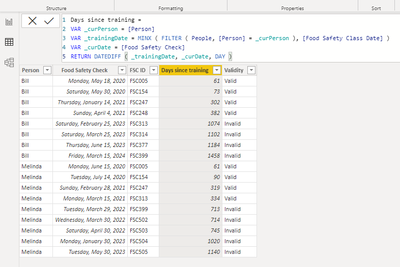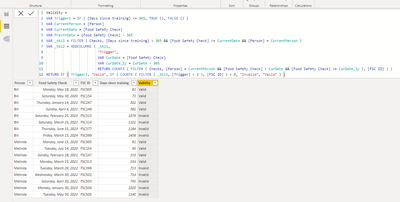Huge last-minute discounts for FabCon Vienna from September 15-18, 2025
Supplies are limited. Contact info@espc.tech right away to save your spot before the conference sells out.
Get your discount- Power BI forums
- Get Help with Power BI
- Desktop
- Service
- Report Server
- Power Query
- Mobile Apps
- Developer
- DAX Commands and Tips
- Custom Visuals Development Discussion
- Health and Life Sciences
- Power BI Spanish forums
- Translated Spanish Desktop
- Training and Consulting
- Instructor Led Training
- Dashboard in a Day for Women, by Women
- Galleries
- Data Stories Gallery
- Themes Gallery
- Contests Gallery
- Quick Measures Gallery
- Notebook Gallery
- Translytical Task Flow Gallery
- TMDL Gallery
- R Script Showcase
- Webinars and Video Gallery
- Ideas
- Custom Visuals Ideas (read-only)
- Issues
- Issues
- Events
- Upcoming Events
Score big with last-minute savings on the final tickets to FabCon Vienna. Secure your discount
- Power BI forums
- Forums
- Get Help with Power BI
- DAX Commands and Tips
- Rolling Window Conditional Checks
- Subscribe to RSS Feed
- Mark Topic as New
- Mark Topic as Read
- Float this Topic for Current User
- Bookmark
- Subscribe
- Printer Friendly Page
- Mark as New
- Bookmark
- Subscribe
- Mute
- Subscribe to RSS Feed
- Permalink
- Report Inappropriate Content
Rolling Window Conditional Checks
I've got Bill and Melinda who've taken food safety classes:
| Person | Food Safety Class Date |
| Bill | 3/18/2020 |
| Melinda | 4/15/2020 |
Once you've taken a food safety class you're qualified to perform food safety checks (FSC) for the next year. After that first 365 days is up you have to continuously perform at least 2 food safety checks for the previous 1 year period to maintain your food safety certification, and be able to perform more food safety checks. Here's the log of food safety checks:
| Person | Food Safety Check | FSC ID |
| Bill | 5/18/2020 | FSC005 |
| Bill | 5/30/2020 | FSC154 |
| Bill | 1/14/2021 | FSC247 |
| Bill | 2/25/2023 | FSC313 |
| Melinda | 6/15/2020 | FSC005 |
| Melinda | 7/14/2020 | FSC154 |
| Melinda | 2/28/2021 | FSC247 |
| Melinda | 3/15/2021 | FSC313 |
| Melinda | 3/29/2022 | FSC399 |
| Melinda | 3/30/2022 | FSC502 |
In Power BI DAX how can I determine which food safety checks were valid and which were not? The expected output would look like this:
| Person | Food Safety Check | FSC ID | # FSC Past Year | Validity | Notes |
| Bill | 5/18/2020 | FSC005 | N/A | Valid | Grace period, as initial class was within the first year |
| Bill | 5/30/2020 | FSC154 | N/A | Valid | Grace period, as initial class was within the first year |
| Bill | 1/14/2021 | FSC247 | 2 | Valid | None |
| Bill | 2/25/2023 | FSC313 | 0 | Invalid | None |
| Melinda | 6/15/2020 | FSC005 | N/A | Valid | Grace period, as initial class was within the first year |
| Melinda | 7/14/2020 | FSC154 | N/A | Valid | Grace period, as initial class was within the first year |
| Melinda | 2/28/2021 | FSC247 | 2 | Valid | None |
| Melinda | 3/15/2021 | FSC313 | 2 | Valid | None |
| Melinda | 3/10/2022 | FSC399 | 1 | Invalid | None |
| Melinda | 3/11/2022 | FSC400 | 2 | Invalid | Once you're invalid everything after is invalid |
| Melinda | 3/12/2022 | FSC401 | 3 | Invalid | Once you're invalid everything after is invalid |
To use Bill as an example:
- Bill passed his food safety class on 3/18/2020
- After that Bill can perform food safety checks for 1 year, he performed two (FSC005, FSC154) and they are valid.
- Next Bill performed food safety check FSC247 and he did indeed perform at least 2 food safety checks in the previous 365 days, so this FSC247 is valid
- On 2/25/2023 Bill performed food safety check FSC313 and this is invalid because he had 0 food safety checks in the previous 365 days
- The last point in time Bill had at least 2 audits within the previous 365 days while still being qualified was 5/30/2021. Anything after 5/30/2021 is therefore invalid.
I manually created and calculated the "# FSC Past Year" and "Validity" columns. How can I create them with DAX?
Solved! Go to Solution.
- Mark as New
- Bookmark
- Subscribe
- Mute
- Subscribe to RSS Feed
- Permalink
- Report Inappropriate Content
Hi @calcstuff,
I have a solution for you, but I must challenge your logic.
FSC247 for Bill and FSC247 + FSC313 for Melinda should be considered valid not because they have 2 valid checks in the previous 365 days but because they happened within one year after the training.
So, on the first step we calculate this difference:
On the second step we create the Validity column:
First step CC in plain text:
Days since training =
VAR _curPerson = [Person]
VAR _trainingDate = MINX ( FILTER ( People, [Person] = _curPerson ), [Food Safety Class Date] )
VAR _curDate = [Food Safety Check]
RETURN DATEDIFF ( _trainingDate, _curDate, DAY )Second step CC in plain text:
Validity =
VAR Trigger1 = IF ( [Days since training] <= 365, TRUE (), FALSE () )
VAR CurrentPerson = [Person]
VAR CurrentDate = [Food Safety Check]
VAR PrevYrDate = [Food Safety Check] - 365
VAR _tbl1 = FILTER ( Checks, [Days since training] > 365 && [Food Safety Check] <= CurrentDate && [Person] = CurrentPerson )
VAR _tbl2 = ADDCOLUMNS ( _tbl1,
"Trigger",
VAR CurDate = [Food Safety Check]
VAR CurDate_1y = CurDate - 365
RETURN COUNTX ( FILTER ( Checks, [Person] = CurrentPerson && [Food Safety Check] < CurDate && [Food Safety Check] >= CurDate_1y ), [FSC ID] ) )
RETURN IF ( Trigger1, "Valid", IF ( COUNTX ( FILTER ( _tbl2, [Trigger] < 2 ), [FSC ID] ) > 0, "Invalid", "Valid" ) )Best Regards,
Alexander
- Mark as New
- Bookmark
- Subscribe
- Mute
- Subscribe to RSS Feed
- Permalink
- Report Inappropriate Content
Hi @calcstuff,
I have a solution for you, but I must challenge your logic.
FSC247 for Bill and FSC247 + FSC313 for Melinda should be considered valid not because they have 2 valid checks in the previous 365 days but because they happened within one year after the training.
So, on the first step we calculate this difference:
On the second step we create the Validity column:
First step CC in plain text:
Days since training =
VAR _curPerson = [Person]
VAR _trainingDate = MINX ( FILTER ( People, [Person] = _curPerson ), [Food Safety Class Date] )
VAR _curDate = [Food Safety Check]
RETURN DATEDIFF ( _trainingDate, _curDate, DAY )Second step CC in plain text:
Validity =
VAR Trigger1 = IF ( [Days since training] <= 365, TRUE (), FALSE () )
VAR CurrentPerson = [Person]
VAR CurrentDate = [Food Safety Check]
VAR PrevYrDate = [Food Safety Check] - 365
VAR _tbl1 = FILTER ( Checks, [Days since training] > 365 && [Food Safety Check] <= CurrentDate && [Person] = CurrentPerson )
VAR _tbl2 = ADDCOLUMNS ( _tbl1,
"Trigger",
VAR CurDate = [Food Safety Check]
VAR CurDate_1y = CurDate - 365
RETURN COUNTX ( FILTER ( Checks, [Person] = CurrentPerson && [Food Safety Check] < CurDate && [Food Safety Check] >= CurDate_1y ), [FSC ID] ) )
RETURN IF ( Trigger1, "Valid", IF ( COUNTX ( FILTER ( _tbl2, [Trigger] < 2 ), [FSC ID] ) > 0, "Invalid", "Valid" ) )Best Regards,
Alexander
Helpful resources
| User | Count |
|---|---|
| 13 | |
| 10 | |
| 8 | |
| 7 | |
| 5 |
| User | Count |
|---|---|
| 24 | |
| 16 | |
| 15 | |
| 10 | |
| 7 |