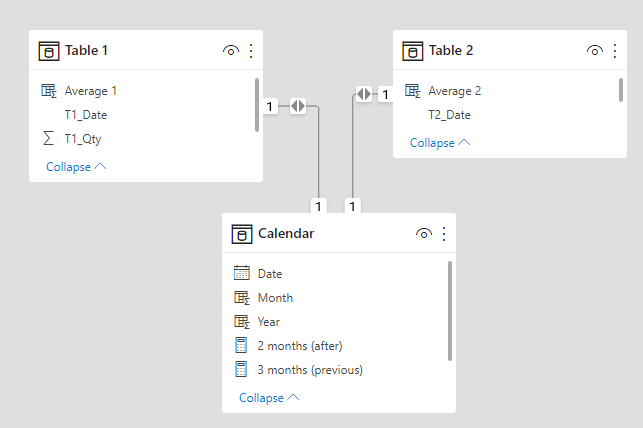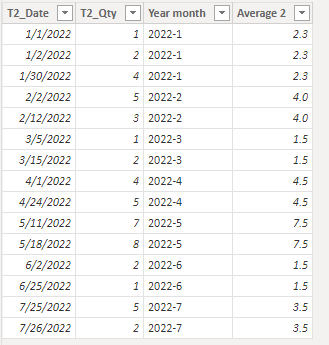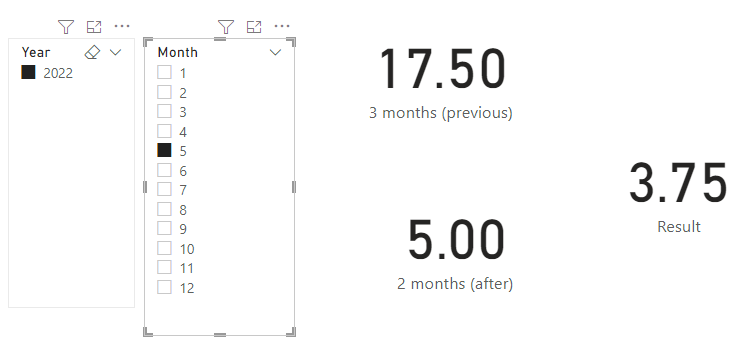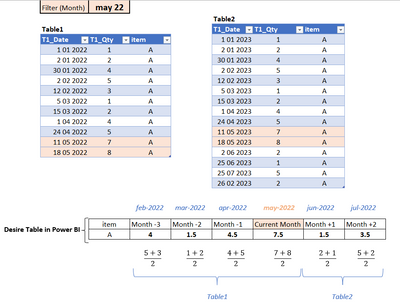Fabric Data Days starts November 4th!
Advance your Data & AI career with 50 days of live learning, dataviz contests, hands-on challenges, study groups & certifications and more!
Get registered- Power BI forums
- Get Help with Power BI
- Desktop
- Service
- Report Server
- Power Query
- Mobile Apps
- Developer
- DAX Commands and Tips
- Custom Visuals Development Discussion
- Health and Life Sciences
- Power BI Spanish forums
- Translated Spanish Desktop
- Training and Consulting
- Instructor Led Training
- Dashboard in a Day for Women, by Women
- Galleries
- Data Stories Gallery
- Themes Gallery
- Contests Gallery
- QuickViz Gallery
- Quick Measures Gallery
- Visual Calculations Gallery
- Notebook Gallery
- Translytical Task Flow Gallery
- TMDL Gallery
- R Script Showcase
- Webinars and Video Gallery
- Ideas
- Custom Visuals Ideas (read-only)
- Issues
- Issues
- Events
- Upcoming Events
Get Fabric Certified for FREE during Fabric Data Days. Don't miss your chance! Request now
- Power BI forums
- Forums
- Get Help with Power BI
- DAX Commands and Tips
- Rolling Average in DAX | 2 different tables
- Subscribe to RSS Feed
- Mark Topic as New
- Mark Topic as Read
- Float this Topic for Current User
- Bookmark
- Subscribe
- Printer Friendly Page
- Mark as New
- Bookmark
- Subscribe
- Mute
- Subscribe to RSS Feed
- Permalink
- Report Inappropriate Content
Rolling Average in DAX | 2 different tables
Hi everyone
I hope you can help me with this. I have 2 tables, each one with a Date column (dd-mmm-yyyy) and Quantity, both tables are related with my CalendarTable. I have a filter to select the month and year always from Table1 and I want that after selecting month-year in the filter, the system calculate the average of the quantity of 6 months: 3 months (previous) from Table1 and 2 months (after) of the Table2 in order to get 6 months in total.
I've used @DATESINPERIOD function but I don't know how to reference for both table.
Graphycally I want this:
Thanks in advance,
Raitup00
Solved! Go to Solution.
- Mark as New
- Bookmark
- Subscribe
- Mute
- Subscribe to RSS Feed
- Permalink
- Report Inappropriate Content
Hi, @Raitup00
You can try the following methods.
Table:
Calendar = CALENDAR(DATE(2022,1,1),DATE(2022,12,31))Year = YEAR([Date])Month = MONTH([Date])The relationship between the three tables is shown in the figure, and the filter also uses the calendar table.
Column:
Year month = YEAR([T1_Date])&"-"&MONTH([T1_Date])Average 1 =
CALCULATE(AVERAGE('Table 1'[T1_Qty]),FILTER('Table 1',[Year month]=EARLIER('Table 1'[Year month])))Average 2 =
CALCULATE(AVERAGE('Table 2'[T2_Qty]),FILTER('Table 2',[Year month]=EARLIER('Table 2'[Year month])))Measure:
3 months (previous) =
CALCULATE (
SUMX (
SUMMARIZE ( 'Table 1', 'Table 1'[Average 1], 'Table 1'[Year month] ),
[Average 1]
),
FILTER (
ALL ( 'Table 1' ),
[T1_Date]
>= DATE ( SELECTEDVALUE ( 'Calendar'[Year] ), SELECTEDVALUE ( 'Calendar'[Month] ) - 3, 1 )
&& [T1_Date]
<= DATE ( SELECTEDVALUE ( 'Calendar'[Year] ), SELECTEDVALUE ( 'Calendar'[Month] ) + 1, 1 ) - 1
)
)
2 months (after) =
CALCULATE (
SUMX (
SUMMARIZE ( 'Table 2', 'Table 2'[Average 2], 'Table 2'[Year month] ),
[Average 2]
),
FILTER (
ALL ( 'Table 2' ),
[T2_Date]
>= DATE ( SELECTEDVALUE ( 'Calendar'[Year] ), SELECTEDVALUE ( 'Calendar'[Month] ) + 1, 1 )
&& [T2_Date]
<= DATE ( SELECTEDVALUE ( 'Calendar'[Year] ), SELECTEDVALUE ( 'Calendar'[Month] ) + 3, 1 ) - 1
)
)
Result = DIVIDE([3 months (previous)]+[2 months (after)],6)Please refer to the attachment for detailed steps.
Best Regards,
Community Support Team _Charlotte
If this post helps, then please consider Accept it as the solution to help the other members find it more quickly.
- Mark as New
- Bookmark
- Subscribe
- Mute
- Subscribe to RSS Feed
- Permalink
- Report Inappropriate Content
@Raitup00 , Based on what I got.
Rolling 6 = CALCULATE(sum(Table2[Value]),DATESINPERIOD('Date'[Date ],eomonth(MAX('Date'[Date ]),1),-3,MONTH)) + CALCULATE(sum(Table1[Value]),DATESINPERIOD('Date'[Date ],eomonth(MAX('Date'[Date ]),-2),-3,MONTH))
- Mark as New
- Bookmark
- Subscribe
- Mute
- Subscribe to RSS Feed
- Permalink
- Report Inappropriate Content
Thanks @amitchandak for your time
Unfortunatly the option you gave is not what I'm dealing with. Actuually I don´t need a "Rolling" average. I need that DAX calculates the average per month and the month selected must be as a switch between Tables. For example, if I select May-2022, DAX should be able to calcule the Average for
Feb-2022 (-3 month - Table1),
Mar-2022 (-2 month - Table1),
Apr-2022 (-1 month - Table1),
May-2022 (selected month - Table1),
Jun-2023 (+1 month - Table2),
Jul-2023 (+2 month - Table 2)
I hope you can help me again.
Thank in advance
- Mark as New
- Bookmark
- Subscribe
- Mute
- Subscribe to RSS Feed
- Permalink
- Report Inappropriate Content
Hi, @Raitup00
You can try the following methods.
Table:
Calendar = CALENDAR(DATE(2022,1,1),DATE(2022,12,31))Year = YEAR([Date])Month = MONTH([Date])The relationship between the three tables is shown in the figure, and the filter also uses the calendar table.
Column:
Year month = YEAR([T1_Date])&"-"&MONTH([T1_Date])Average 1 =
CALCULATE(AVERAGE('Table 1'[T1_Qty]),FILTER('Table 1',[Year month]=EARLIER('Table 1'[Year month])))Average 2 =
CALCULATE(AVERAGE('Table 2'[T2_Qty]),FILTER('Table 2',[Year month]=EARLIER('Table 2'[Year month])))Measure:
3 months (previous) =
CALCULATE (
SUMX (
SUMMARIZE ( 'Table 1', 'Table 1'[Average 1], 'Table 1'[Year month] ),
[Average 1]
),
FILTER (
ALL ( 'Table 1' ),
[T1_Date]
>= DATE ( SELECTEDVALUE ( 'Calendar'[Year] ), SELECTEDVALUE ( 'Calendar'[Month] ) - 3, 1 )
&& [T1_Date]
<= DATE ( SELECTEDVALUE ( 'Calendar'[Year] ), SELECTEDVALUE ( 'Calendar'[Month] ) + 1, 1 ) - 1
)
)
2 months (after) =
CALCULATE (
SUMX (
SUMMARIZE ( 'Table 2', 'Table 2'[Average 2], 'Table 2'[Year month] ),
[Average 2]
),
FILTER (
ALL ( 'Table 2' ),
[T2_Date]
>= DATE ( SELECTEDVALUE ( 'Calendar'[Year] ), SELECTEDVALUE ( 'Calendar'[Month] ) + 1, 1 )
&& [T2_Date]
<= DATE ( SELECTEDVALUE ( 'Calendar'[Year] ), SELECTEDVALUE ( 'Calendar'[Month] ) + 3, 1 ) - 1
)
)
Result = DIVIDE([3 months (previous)]+[2 months (after)],6)Please refer to the attachment for detailed steps.
Best Regards,
Community Support Team _Charlotte
If this post helps, then please consider Accept it as the solution to help the other members find it more quickly.
- Mark as New
- Bookmark
- Subscribe
- Mute
- Subscribe to RSS Feed
- Permalink
- Report Inappropriate Content
Helpful resources

Fabric Data Days
Advance your Data & AI career with 50 days of live learning, contests, hands-on challenges, study groups & certifications and more!

Power BI Monthly Update - October 2025
Check out the October 2025 Power BI update to learn about new features.

| User | Count |
|---|---|
| 8 | |
| 6 | |
| 5 | |
| 5 | |
| 4 |
| User | Count |
|---|---|
| 25 | |
| 16 | |
| 8 | |
| 7 | |
| 7 |