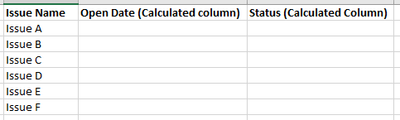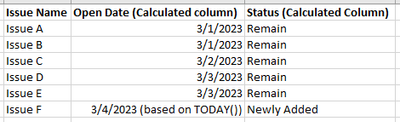Join us at FabCon Vienna from September 15-18, 2025
The ultimate Fabric, Power BI, SQL, and AI community-led learning event. Save €200 with code FABCOMM.
Get registered- Power BI forums
- Get Help with Power BI
- Desktop
- Service
- Report Server
- Power Query
- Mobile Apps
- Developer
- DAX Commands and Tips
- Custom Visuals Development Discussion
- Health and Life Sciences
- Power BI Spanish forums
- Translated Spanish Desktop
- Training and Consulting
- Instructor Led Training
- Dashboard in a Day for Women, by Women
- Galleries
- Data Stories Gallery
- Themes Gallery
- Contests Gallery
- Quick Measures Gallery
- Notebook Gallery
- Translytical Task Flow Gallery
- TMDL Gallery
- R Script Showcase
- Webinars and Video Gallery
- Ideas
- Custom Visuals Ideas (read-only)
- Issues
- Issues
- Events
- Upcoming Events
Compete to become Power BI Data Viz World Champion! First round ends August 18th. Get started.
- Power BI forums
- Forums
- Get Help with Power BI
- DAX Commands and Tips
- Returning value from Table A if Table B condition ...
- Subscribe to RSS Feed
- Mark Topic as New
- Mark Topic as Read
- Float this Topic for Current User
- Bookmark
- Subscribe
- Printer Friendly Page
- Mark as New
- Bookmark
- Subscribe
- Mute
- Subscribe to RSS Feed
- Permalink
- Report Inappropriate Content
Returning value from Table A if Table B condition meet Table A
Hi all,
I am new to PowerBI and currently developing some dashboard by facing some issue.
I have 2 tables - namely historical_data and current_weekly_data
The historical_data consist of 3 columns, Issue Name, Open Date and Status shown below:
The current_weekly_data will only consist of 1 column - Issue Name.
What I wanted to achieve is to create the Open Date and Status calculated column in current_weekly_data table to achieve the following:
I know this can be done using Merge in Power Query but the data is huge and having slowness in performance when doing that and hence I would request for some guidance in doing this using DAX.
I have no idea how can I retrieve the value from historical_data table to be inserted into the current_weekly_data table if the issue name match.. any help would be very much appreciated.
Thank you!
- Mark as New
- Bookmark
- Subscribe
- Mute
- Subscribe to RSS Feed
- Permalink
- Report Inappropriate Content
@law_90 , You can create a new column in dax like
in current week table =
var _cnt = countx(his, his[issue Name] = curr[Issue Name] && his[Open Date] < curr[Open date]), his[Issue name])
return
if(not(isblank(_cnt)), "Remain", "Newly Added")
refer 4 ways (related, relatedtable, lookupvalue, sumx/minx/maxx with filter) to copy data from one table to another
https://www.youtube.com/watch?v=Wu1mWxR23jU
https://www.youtube.com/watch?v=czNHt7UXIe8
Helpful resources
| User | Count |
|---|---|
| 24 | |
| 9 | |
| 8 | |
| 7 | |
| 6 |
| User | Count |
|---|---|
| 29 | |
| 13 | |
| 11 | |
| 10 | |
| 9 |