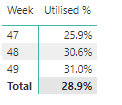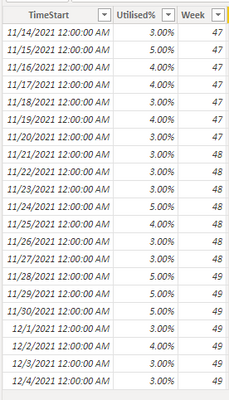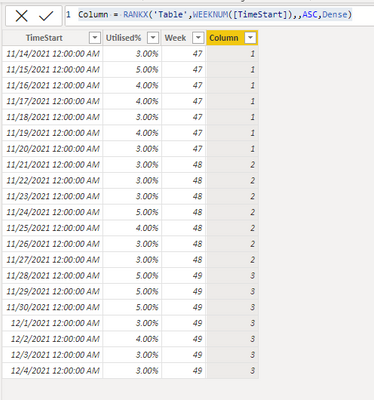FabCon is coming to Atlanta
Join us at FabCon Atlanta from March 16 - 20, 2026, for the ultimate Fabric, Power BI, AI and SQL community-led event. Save $200 with code FABCOMM.
Register now!- Power BI forums
- Get Help with Power BI
- Desktop
- Service
- Report Server
- Power Query
- Mobile Apps
- Developer
- DAX Commands and Tips
- Custom Visuals Development Discussion
- Health and Life Sciences
- Power BI Spanish forums
- Translated Spanish Desktop
- Training and Consulting
- Instructor Led Training
- Dashboard in a Day for Women, by Women
- Galleries
- Data Stories Gallery
- Themes Gallery
- Contests Gallery
- QuickViz Gallery
- Quick Measures Gallery
- Visual Calculations Gallery
- Notebook Gallery
- Translytical Task Flow Gallery
- TMDL Gallery
- R Script Showcase
- Webinars and Video Gallery
- Ideas
- Custom Visuals Ideas (read-only)
- Issues
- Issues
- Events
- Upcoming Events
The Power BI Data Visualization World Championships is back! Get ahead of the game and start preparing now! Learn more
- Power BI forums
- Forums
- Get Help with Power BI
- DAX Commands and Tips
- Return weeks as 1,2,3 from weeks in middle of a ye...
- Subscribe to RSS Feed
- Mark Topic as New
- Mark Topic as Read
- Float this Topic for Current User
- Bookmark
- Subscribe
- Printer Friendly Page
- Mark as New
- Bookmark
- Subscribe
- Mute
- Subscribe to RSS Feed
- Permalink
- Report Inappropriate Content
Return weeks as 1,2,3 from weeks in middle of a year
Hi
I have produced a data set by week and it returns (in tis example, but varies) 47,48 & 79
looking to create a measure to return the first week from a date
I created a column to return the Week Number
Week = WEEKNUM([TimeStart]) and it returns 47,48, 49 etc
Now I want it to show 1,2,3 etc so I looking at something like
Week = WEEKNUM([TimeStart]) -Measure to calculate first week +1
Or any better way.
Solved! Go to Solution.
- Mark as New
- Bookmark
- Subscribe
- Mute
- Subscribe to RSS Feed
- Permalink
- Report Inappropriate Content
Hi @flemingg62 ,
Based on your description, I have created a simple sample:
If you want a calculated column:
Column = RANKX('Table',WEEKNUM([TimeStart]),,ASC,Dense)Output:
If you need a measure:
Measure = RANKX(ALL('Table'),WEEKNUM([TimeStart]),WEEKNUM(MAX('Table'[TimeStart])),ASC,Dense)Output:
Best Regards,
Jianbo Li
If this post helps, then please consider Accept it as the solution to help the other members find it more quickly.
- Mark as New
- Bookmark
- Subscribe
- Mute
- Subscribe to RSS Feed
- Permalink
- Report Inappropriate Content
Hi @flemingg62 ,
Based on your description, I have created a simple sample:
If you want a calculated column:
Column = RANKX('Table',WEEKNUM([TimeStart]),,ASC,Dense)Output:
If you need a measure:
Measure = RANKX(ALL('Table'),WEEKNUM([TimeStart]),WEEKNUM(MAX('Table'[TimeStart])),ASC,Dense)Output:
Best Regards,
Jianbo Li
If this post helps, then please consider Accept it as the solution to help the other members find it more quickly.
- Mark as New
- Bookmark
- Subscribe
- Mute
- Subscribe to RSS Feed
- Permalink
- Report Inappropriate Content
Not quite, but it help me solve it , Thanks
- Mark as New
- Bookmark
- Subscribe
- Mute
- Subscribe to RSS Feed
- Permalink
- Report Inappropriate Content
@flemingg62 , refer if these columns can help
Start Month = eomonth([Date],-1)+0
Start of Week = [Date] -WEEKDAY([Date],2)+1 //monday
Month Start week = [Start Month] -WEEKDAY([Start Month ],2)+1 //monday
Month Week = QUOTIENT(DATEDIFF([Month Start week],[Date],DAY),7)+1
Helpful resources

Power BI Dataviz World Championships
The Power BI Data Visualization World Championships is back! Get ahead of the game and start preparing now!

| User | Count |
|---|---|
| 14 | |
| 5 | |
| 5 | |
| 3 | |
| 3 |
| User | Count |
|---|---|
| 24 | |
| 10 | |
| 10 | |
| 6 | |
| 6 |